ThinkUp keeps track of your social media
Unfortunately, Facebook is not so straightforward, but anything regarding Facebook rarely is straightforward. Although ThinkUp will guide you through setting up an app, be aware that the instructions contained in the wizard are a bit old, and Facebook has since changed the way it does things.
Whereas the first two steps (Go to the Facebook Developers Apps page and click the "Create New App" button and Fill in the following settings.) are correct, the Website with Facebook Login mentioned in step 3 is nowhere to be found.
If you have followed ThinkUp's first two instructions, you should now be in your app's Facebook dashboard where you can click Settings from the menu on the left (Figure 8). Fill in the Display Name (e.g., ThinkUp). You can leave Namespace empty, but you have to fill in your domain in the App Domains box. If you access ThinkUp by visiting http://yourserver.com/thinkup/, you would type yourserver.com here.
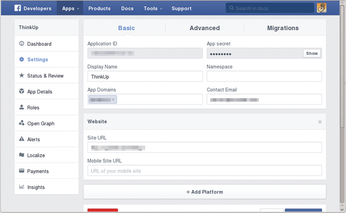 Figure 8: Setting up a connection to Facebook is slightly more complex than doing the same thing for Twitter.
Figure 8: Setting up a connection to Facebook is slightly more complex than doing the same thing for Twitter.
Include a Contact Email and then click the + Add Platform button below, choosing Website from the pop-up. Fill in the Site URL box in the Website section. Using the example from the previous paragraph, here you would fill in the whole URL (i.e., http://yourserver.com/thinkup/). You can leave Mobile Site URL empty. Now, you can copy and paste Application ID and the App secret from the Facebook Apps page to the areas with the same names in your ThinkUp setup.
Initially, ThinkUp retrieves data from user feeds (click + Add a Facebook User), but, once a user has been set, you can add pages that the user manages and retrieve data from there also.
Google+
Again, configuring a Google+ account is slightly different from what ThinkUp describes, because Google's App dashboard has changed recently. Instead of Services as advised by the ThinkUp instructions, once you have reached what is now called Google Developers Console, click on CREATE PROJECT and then on APIs and auth to get to the panel described by ThinkUp.
Switch on Google+ API and click on Credentials on the left to get the codes for ThinkUp.
If you want to grab geolocation info from the people that interact with you, you should also activate:
- Google Maps Coordinate API
- Google Maps Embed API
- Google Maps Engine API
- Google Maps Geolocation API
- Google Maps JavaScript API v3
- Google+ API
In theory, this works for all social networks, but although geolocating your users is a sexy option on paper, its usefulness is very limited. I guess for privacy reasons, most people do not fill in their geographic location, so there is usually insufficient data to get a representation of your followers' locations.
Because Google+ is a relatively new social network, the ThinkUp developers have not gotten around to integrating G+ pages (which are newer still). For the moment, all you can poll are users.
Data Display
To download data from your social sites, you have to start the ThinkUp crawler, which you can do in one of three ways:
- Start the crawler manually by clicking the circular up and down arrows icon on the right of your toolbar at the top of the screen. ThinkUp will start the crawler for you if it isn't running already.
- You can start the crawler by calling the ThinkUp RSS feed. Click on the down-pointing arrow in the upper left hand corner of the dashboard and select Settings. Choose Account from the menu on the left and scroll down until you see the RSS section. Subscribe to the Secret ThinkUp Update Feed and set the frequency you want to poll the feed. Every time you poll the feed, the crawler launches.
- Finally, you can make the crawler start regularly with a
crontask. For example, using the following line in yourcrontabfile, the crawler will launch every 30 minutes:
0,30 * * * * cd /path/to/thinkup/crawler/;export THINKUP_PASSWORD=yourpassword; /usr/bin/php crawl.php your@email.com
where /path/to/thinkup/ is wherever you have installed your ThinkUp instance, yourpassword is the password you use to access your ThinkUp account, and your@email.com is the email address you use to access your account. Note that, as with all cron jobs, the code must be all on one line.
Bear in mind that the first time the crawler launches, depending on the volume of data you already have in your social networks, it will take quite a long time before it delivers the goods, maybe even hours. Then, the results might not be what you expect because, again, ThinkUp needs time to harvest enough data to make insights useful, sometimes up to weeks of data.
« Previous 1 2 3 Next »
Buy this article as PDF
(incl. VAT)
Buy Linux Magazine
Subscribe to our Linux Newsletters
Find Linux and Open Source Jobs
Subscribe to our ADMIN Newsletters
Support Our Work
Linux Magazine content is made possible with support from readers like you. Please consider contributing when you’ve found an article to be beneficial.

News
-
XZ Gets the All-Clear
The back door xz vulnerability has been officially reverted for Fedora 40 and versions 38 and 39 were never affected.
-
Canonical Collaborates with Qualcomm on New Venture
This new joint effort is geared toward bringing Ubuntu and Ubuntu Core to Qualcomm-powered devices.
-
Kodi 21.0 Open-Source Entertainment Hub Released
After a year of development, the award-winning Kodi cross-platform, media center software is now available with many new additions and improvements.
-
Linux Usage Increases in Two Key Areas
If market share is your thing, you'll be happy to know that Linux is on the rise in two areas that, if they keep climbing, could have serious meaning for Linux's future.
-
Vulnerability Discovered in xz Libraries
An urgent alert for Fedora 40 has been posted and users should pay attention.
-
Canonical Bumps LTS Support to 12 years
If you're worried that your Ubuntu LTS release won't be supported long enough to last, Canonical has a surprise for you in the form of 12 years of security coverage.
-
Fedora 40 Beta Released Soon
With the official release of Fedora 40 coming in April, it's almost time to download the beta and see what's new.
-
New Pentesting Distribution to Compete with Kali Linux
SnoopGod is now available for your testing needs
-
Juno Computers Launches Another Linux Laptop
If you're looking for a powerhouse laptop that runs Ubuntu, the Juno Computers Neptune 17 v6 should be on your radar.
-
ZorinOS 17.1 Released, Includes Improved Windows App Support
If you need or desire to run Windows applications on Linux, there's one distribution intent on making that easier for you and its new release further improves that feature.

