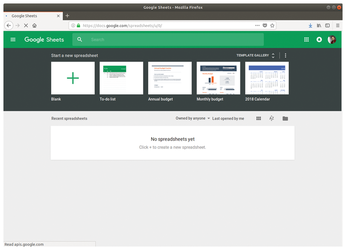Collaborative workflows
Functions
Google Docs provides all the features needed for collaborative work. This includes basic document editing, comments, and file sharing. If desired, two users can edit a document simultaneously. In this case, one participant can see almost in real time the changes the other participant is making based on the cursor movements.
Another unique selling point is the modular concept, which means you can extend the applications with add-ons such as dictionaries and templates. One disadvantage of the add-on architecture is that Google tightly links Docs to its own web browser; many add-ons therefore only run in Chrome.
Google Docs does not have the ability to save documents manually. Instead, the provider automatically saves them in the Google Cloud. However, downloading and converting the data is relatively flexible: You can download your files in different formats to your local system, where you define the desired formats via File | Download as. The individual options are configurable in a context-sensitive approach.
You will also notice that older Microsoft formats are missing in the export function. In addition, Google Docs offers an unusual user interface: You do not see an empty document at the beginning; instead, to open a new file, you have to explicitly click on the red plus symbol located bottom right in the browser (Figure 4).
Like many local office applications, the presentation module provides a number of templates, including various transitions, designs, and formatting options that allow you to create professional presentations. In terms of font management, Docs additionally integrates a large number of fonts, with at least a rudimentary preview. However, it lacks Asian fonts and an option for setting up Asian writing systems.
Compatibility
Google claims that its office applications are compatible with Microsoft Office. If the documents are simple texts, tables, or presentations, documents stored in Microsoft formats in Google's office applications will look largely identical to how they appear. However, for documents that embed macros in tables or use very complex design elements, there are deviations and sometimes incorrect formatting.
Disadvantages
Because Google Docs is closely linked to Google services, it also has a number of functional disadvantages: For example, all participants in a session must use a Google account. The Google Docs user invites additional users by email. If more than two users work on a document at the same time, the modification overview is lost because Google Docs does not clearly distinguish between the contributions from the individual users. Also, the function of undoing individual modifications is lost if several users collaborate on the same document. For this reason, we recommend limiting the number of active users.
Buy this article as PDF
(incl. VAT)
Buy Linux Magazine
Subscribe to our Linux Newsletters
Find Linux and Open Source Jobs
Subscribe to our ADMIN Newsletters
Support Our Work
Linux Magazine content is made possible with support from readers like you. Please consider contributing when you’ve found an article to be beneficial.

News
-
TUXEDO Computers Unveils Linux Laptop Featuring AMD Ryzen CPU
This latest release is the first laptop to include the new CPU from Ryzen and Linux preinstalled.
-
XZ Gets the All-Clear
The back door xz vulnerability has been officially reverted for Fedora 40 and versions 38 and 39 were never affected.
-
Canonical Collaborates with Qualcomm on New Venture
This new joint effort is geared toward bringing Ubuntu and Ubuntu Core to Qualcomm-powered devices.
-
Kodi 21.0 Open-Source Entertainment Hub Released
After a year of development, the award-winning Kodi cross-platform, media center software is now available with many new additions and improvements.
-
Linux Usage Increases in Two Key Areas
If market share is your thing, you'll be happy to know that Linux is on the rise in two areas that, if they keep climbing, could have serious meaning for Linux's future.
-
Vulnerability Discovered in xz Libraries
An urgent alert for Fedora 40 has been posted and users should pay attention.
-
Canonical Bumps LTS Support to 12 years
If you're worried that your Ubuntu LTS release won't be supported long enough to last, Canonical has a surprise for you in the form of 12 years of security coverage.
-
Fedora 40 Beta Released Soon
With the official release of Fedora 40 coming in April, it's almost time to download the beta and see what's new.
-
New Pentesting Distribution to Compete with Kali Linux
SnoopGod is now available for your testing needs
-
Juno Computers Launches Another Linux Laptop
If you're looking for a powerhouse laptop that runs Ubuntu, the Juno Computers Neptune 17 v6 should be on your radar.