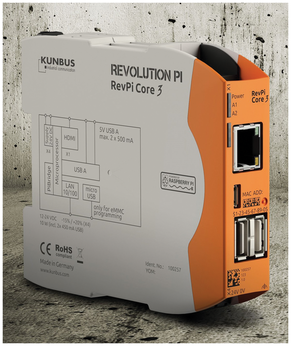Nine handpicked projects for the Raspberry Pi
Revolution Pi
The Revolution Pi (RevPi) was designed by Kunbus GmbH [22] as an open source small controller for industrial use. Extensions also make it suitable as an Internet of Things (IoT) gateway or as an edge computer. It is designed as a modularly expandable DIN rail industrial PC housing and uses the Raspberry Pi Compute Module 3. Up to 10 expansion modules can be connected to a base module containing the CPU. Kunbus offers a choice of digital and analog I/O and gateway modules.
The RevPi (Figure 5) meets industry standard EN/IEC 61131-2, which defines requirements for programmable logic controllers (PLCs). In terms of software, Kunbus optionally offers various applications from several manufacturers. Logi.cals, for example, created the logi.CAD 3 development environment for creating PLC programs according to the IEC 61131-3 standard for execution on the RevPi [23].
RevPi is also interesting for home automation; the simplest version costs about EUR120 ($139).
When asked, Marketing Director Ekkehard Krebs said that open source was the key to the RevPi concept, so they could offer customers freedom of design and avoid creating unnecessary hurdles. The company has 30 developers, of which about 10 are working on the hardware, with customers in the four digits.
The consumer share is five percent. A new model, the RevPi Connect, was to join the six existing models in May, but production problems delayed delivery to mid-year. It will extend RevPi Core 3 by two RJ45 sockets and an RS485 connector, allowing it to be used as a gateway.
netPI
netPI was custom designed in a collaboration between Hilscher, a German communications and automation company, and the Raspberry Pi manufacturer Farnell. The device connects the circuit diagram of the RPi3, with the permission of the Raspberry Pi Foundation, to the netX industrial network controller chip from Hilscher to create an Open Edge Connectivity Ecosystem. A standard Raspberry Pi board is therefore not used.
netPI [24] is suitable for IoT and Industry 4.0 Edge Automation projects. It offers an expansion slot for network modules, and as a gateway, it integrates into shop floor operational technology networks such as Profinet, Ethernet/IP, and EtherCAT as an I/O slave and exchanges data bidirectionally with the cloud and IoT.
A Linux environment and Docker container virtualization enable customers to run their own developments or third-party software in isolated containers. For full compatibility, Docker applications can be developed on an RPi3 and then transferred by the programmers to the netPI. To familiarize customers with the possibilities of Docker, Hilscher offers several sample containers online [25]. The netPI software architecture complies with the IEC 62443 IT security standard.
When I inquired, the company explained that after an introductory period of just six months, they already have well over 100 customers. In addition to the development of further modules (e.g., for the wireless sector), Hilscher recently released the netPI CORE 3, in addition to the netPI RTE 3, available for EUR325 ($377). The CORE 3 version does without the industrial network controller and comes at a cheaper price of EUR225 ($261).
Janz Tec
Janz Tec offers two devices based on the RPi3 with the less than intuitive names emPC-A/RPI3 and emVIEW-7/RPI3. According to the company, Raspberry Pi-based devices are particularly popular for acquiring data measurements.
The idea for the 2015 RPi2B-based emPC-A/RPI was born after the release of a Codesys software variant for the Raspberry Pi [26]. Because many Janz Tec customers use this software, the Raspberry Pi was only missing a couple of interfaces and a robust housing to implement small industrial applications. The interfaces include a Controller Area Network (CAN) bus [27] developed by Bosch in 1986.
The newer RPi3 model additionally offers Bluetooth and wireless, thus enabling a complete industry-capable system. The emVIEW-7/RPI3 adds a Raspberry Pi touchscreen display to the emPC-A/RPI3.
According to the company, future developments will initially focus on the new RPi3 Model B+, which, in addition to a more powerful CPU, also offers more network throughput for Ethernet and wireless.
Infos
- Giant Raspberry Pi cluster: https://arxiv.org/pdf/1709.06815.pdf
- Raspberry Pi HPC testbed: http://www.lanl.gov/discover/news-release-archive/2017/November/1113-raspberry-pi.php
- SLES for ARM: https://www.suse.com/de-de/products/arm/raspberry-pi/
- NCPi: https://ownyourbits.com/2017/02/13/nextcloud-ready-raspberry-pi-image/
- NCPi code: https://github.com/nextcloud/nextcloudpi
- NCPi support: https://help.nextcloud.com/c/support/appliances-docker-snappy-vm
- Pi-Hole guide: https://discourse.pi-hole.net/t/how-do-i-configure-my-devices-to-use-pi-hole-as-their-dns-server/245
- Pi-hole code: https://github.com/pi-hole/pi-hole
- Motion: https://motion-project.github.io
- motionEyeOS: https://github.com/ccrisan/motioneyeos
- BuildRoot: http://buildroot.uclibc.org
- motionEye wiki: https://github.com/ccrisan/motioneyeos/wiki
- Speed Camera: https://github.com/pageauc/speed-camera
- Voice Kit: https://aiyprojects.withgoogle.com/voice/
- Voice Kit SD image: https://dl.google.com/dl/aiyprojects/aiyprojects-latest.img.xz
- Voice Kit (the kit itself): https://exp-tech.de/plattformen/raspberry-pi/8357/google-aiy-voice-kit-for-raspberry-pi
- Voice Kit build instructions: https://aiyprojects.withgoogle.com/voice/
- Voice Kit maker's guide: https://aiyprojects.withgoogle.com/voice/#makers-guide
- Pi cluster: https://howchoo.com/g/njy4zdm3mwy/how-to-run-a-raspberry-pi-cluster-with-docker-swarm
- Docker Swarm: https://docs.docker.com/engine/swarm/
- Resin cluster: https://resin.io/blog/the-evolution-of-the-beast-continues/
- Revolution Pi: https://revolution.kunbus.com/revpi-core/
- logi.CAD 3: http://help.logicals.com/display/LC3UserDocuEN/Putting+Raspberry+Pi+into+operation
- netPI: https://www.netiot.com/netpi/industrial-raspberry-pi-3/
- Sample containers: https://hub.docker.com/u/hilschernetpi/
- Codesys: https://www.codesys.com
- CAN: https://en.wikipedia.org/wiki/Controller_Area_Network
« Previous 1 2 3
Buy this article as PDF
(incl. VAT)
Buy Linux Magazine
Subscribe to our Linux Newsletters
Find Linux and Open Source Jobs
Subscribe to our ADMIN Newsletters
Support Our Work
Linux Magazine content is made possible with support from readers like you. Please consider contributing when you’ve found an article to be beneficial.

News
-
Linux Servers Targeted by Akira Ransomware
A group of bad actors who have already extorted $42 million have their sights set on the Linux platform.
-
TUXEDO Computers Unveils Linux Laptop Featuring AMD Ryzen CPU
This latest release is the first laptop to include the new CPU from Ryzen and Linux preinstalled.
-
XZ Gets the All-Clear
The back door xz vulnerability has been officially reverted for Fedora 40 and versions 38 and 39 were never affected.
-
Canonical Collaborates with Qualcomm on New Venture
This new joint effort is geared toward bringing Ubuntu and Ubuntu Core to Qualcomm-powered devices.
-
Kodi 21.0 Open-Source Entertainment Hub Released
After a year of development, the award-winning Kodi cross-platform, media center software is now available with many new additions and improvements.
-
Linux Usage Increases in Two Key Areas
If market share is your thing, you'll be happy to know that Linux is on the rise in two areas that, if they keep climbing, could have serious meaning for Linux's future.
-
Vulnerability Discovered in xz Libraries
An urgent alert for Fedora 40 has been posted and users should pay attention.
-
Canonical Bumps LTS Support to 12 years
If you're worried that your Ubuntu LTS release won't be supported long enough to last, Canonical has a surprise for you in the form of 12 years of security coverage.
-
Fedora 40 Beta Released Soon
With the official release of Fedora 40 coming in April, it's almost time to download the beta and see what's new.
-
New Pentesting Distribution to Compete with Kali Linux
SnoopGod is now available for your testing needs