Ten PDF Readers
Zathura
The last candidate in the test is also a minimalist. Zathura [14] can only be controlled with the keyboard. The shortcuts are similar to those you would use in Vim. If you compile the program yourself, you can choose between the PDF routines of Poppler and MµPDF. Zathura displays not only PDF documents but other formats, such as zathura-cb (Comic Book), zathura-ps (PS), or zathura-djvu (DjVu), for which additional packages have to be imported.
After startup, the lean viewer does not show a menu or toolbars. Only one status bar is visible at the bottom, leaving plenty of space for documents in the window (Figure 10). Scrolling is controlled by pressing H, J, K, and L (left, down, up, right, respectively); the + and - keys change the view. Entering :q terminates the program. If you are not familiar with Vim key combinations, you can read about them on the Zathura man page. If you want to set your own shortcuts, you can create a configuration file (man zathurarc).
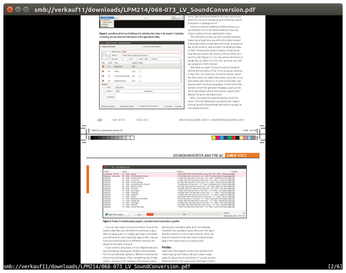 Figure 10: You control Zathura with the keyboard. The program handles tab completion and displays status messages at the bottom of the window.
Figure 10: You control Zathura with the keyboard. The program handles tab completion and displays status messages at the bottom of the window.
Zathura does not allow you to fill out forms or mark or annotate anything in the document. To manage bookmarks, you can use the commands :bmark (define a bookmark), :blist (display all bookmarks), and :bdelete (delete one bookmark).
Well Prepared
None of the 10 test candidates showed weaknesses in their presentation. Most of the PDF viewers also support the latest PDF specification's special features. Those looking for a fast reader that doesn't suffer performance hits, even with large documents, should look at MµPDF or Zathura. GSView, Xpdf, and GNU GV are also recommended as lean viewers, but without many extras.
Atril, Evince, and qpdfview are solid all-rounders that also help reliably when filling out forms. Okular and Foxit Reader stand out from the competition: The KDE program is the first choice for those who need voice output. The proprietary Foxit Reader impresses above all with its appealing collaborative capabilities – as long as obtaining the required accounts in the manufacturer's cloud does not represent an obstacle.
Infos
- PDF format: https://en.wikipedia.org/wiki/Portable_Document_Format
- Atril: https://github.com/mate-desktop/atril
- Mate applications: https://mate-desktop.org
- Evince: https://wiki.gnome.org/Apps/Evince
- Foxit Reader: https://www.foxitsoftware.com/pdf-reader/
- GSView: https://www.gsview.com
- GNU GV: https://www.gnu.org/software/gv
- Artifex MµPDF commercial license: https://www.artifex.com/licensing/
- Open source MµPDF: http://www.mupdf.com
- Okular: https://okular.kde.org
- Speech Dispatcher: https://freebsoft.org/speechd
- qpdfview: https://launchpad.net/qpdfview
- Xpdf: https://www.xpdfreader.com
- Zathura: https://pwmt.org/projects/zathura/
« Previous 1 2 3 4
Buy this article as PDF
(incl. VAT)
Buy Linux Magazine
Subscribe to our Linux Newsletters
Find Linux and Open Source Jobs
Subscribe to our ADMIN Newsletters
Support Our Work
Linux Magazine content is made possible with support from readers like you. Please consider contributing when you’ve found an article to be beneficial.

News
-
Linux Servers Targeted by Akira Ransomware
A group of bad actors who have already extorted $42 million have their sights set on the Linux platform.
-
TUXEDO Computers Unveils Linux Laptop Featuring AMD Ryzen CPU
This latest release is the first laptop to include the new CPU from Ryzen and Linux preinstalled.
-
XZ Gets the All-Clear
The back door xz vulnerability has been officially reverted for Fedora 40 and versions 38 and 39 were never affected.
-
Canonical Collaborates with Qualcomm on New Venture
This new joint effort is geared toward bringing Ubuntu and Ubuntu Core to Qualcomm-powered devices.
-
Kodi 21.0 Open-Source Entertainment Hub Released
After a year of development, the award-winning Kodi cross-platform, media center software is now available with many new additions and improvements.
-
Linux Usage Increases in Two Key Areas
If market share is your thing, you'll be happy to know that Linux is on the rise in two areas that, if they keep climbing, could have serious meaning for Linux's future.
-
Vulnerability Discovered in xz Libraries
An urgent alert for Fedora 40 has been posted and users should pay attention.
-
Canonical Bumps LTS Support to 12 years
If you're worried that your Ubuntu LTS release won't be supported long enough to last, Canonical has a surprise for you in the form of 12 years of security coverage.
-
Fedora 40 Beta Released Soon
With the official release of Fedora 40 coming in April, it's almost time to download the beta and see what's new.
-
New Pentesting Distribution to Compete with Kali Linux
SnoopGod is now available for your testing needs

