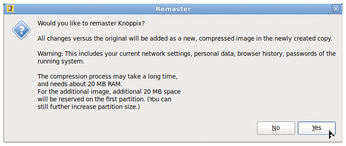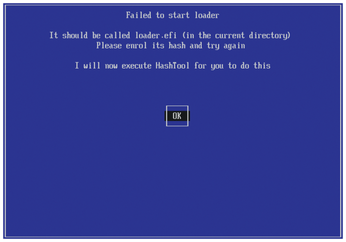Klaus talks about some new features in the latest Knoppix
Remaster your Own Knoppix
When you copy Knoppix to a new USB flash disk using flash-knoppix, it is possible to include personal settings, additional programs, and configuration changes (Figure 3). All changes are compressed to a new overlay image inside the destination's KNOPPIX folder, thus minimizing the required space.
A teacher could, for example, install documents and exercises and make a new version containing these changes for the students. It's still easy to reset the modified Knoppix version to the original state by simply deleting the additional overlay file.
The code necessary for creating a new overlay on-the-fly from the running Knoppix system, excluding some unwanted files and cloop-compressing the image to the destination file, is shown in Listing 2.
Listing 2
Creating an Overlay
I'm somewhat surprised that the code in Listing 2 really worked right away. Apparently, it's sufficient to ignore temporary files and sockets in order to create the ISO filesystem stream for compression, and the cloop tool create_compressed_fs will pad missing data with zeros in order to always write full blocks.
UEFI Secure Boot Support
Knoppix has been coming with a signed UEFI secure bootloader for a while now, but this does not mean it will boot right away on computers with UEFI Secure Boot enabled in the firmware. On first boot with UEFI, a blue screen will be displayed (Figure 4), telling the user to enroll the file loader.efi into the secure boot configuration. This is not an error message, though it might look like one; don't give up yet!
Just follow the instructions, which I describe in more detail online [5] . After this "enrollment" has been successfully conducted (it's only needed once to allow booting the Linux loader permanently), Knoppix will display its UEFI boot screen (without the usual penguin logo), and, in most cases, will continue to start up normally. In some cases, the boot procedure will be silent, because of missing text screen support in UEFI, until the graphical interface starts up.
Conclusion
Knoppix 8.1 is the latest update of the Debian-based Knoppix live distribution, which now comes as a single image for DVD and direct USB flash disk installation. For more information about the new release, see the Knoppix website.
Other Updates in Knoppix 8.1
- LibreOffice 5.4.1, Gimp 2.8.20
- Chromium 60.0.3112.78 and Firefox (Iceweasel) 55 web browser with uBlock Origin and NoScript security plugin
- New programs: EtherApe (graphical network monitor), archivemount, Terminator (terminal emulator with many features)
- New version of 3D window manager Compiz 0.9.13.1
- LXDE (Default) with file manager PCManFM 1.2.5, KDE 5.8 (boot option
knoppix desktop=kde), Gnome 3.24 (boot optionknoppix desktop=gnome, DVD version only) - Wine v2.0.0 (git) for integration of Windows-based programs
- qemu-kvm 2.8 for (para-)virtualization
- Electrum 2.7.9 for managing Bitcoin wallets
- Tiny boot-only CD image inside the
KNOPPIXdirectory for computers that can only boot from CD but not from DVD or USB flash drive
Did You Know?
1. If you place a shell script called knoppix.sh inside the KNOPPIX folder on your flash-knoppix-generated Knoppix USB flash disk, it will be run automatically during startup.
2. You can start a single program instead of running the system initialization procedure, like the Bash shell or an editor, by adding
init=/bin/bash
or
init=/bin/vim
to the boot options after knoppix or knoppix64.
Infos
- Knoppix 8.1: http://knopper.net/knoppix/knoppix810-en.html
- Xorriso Project Page: https://www.gnu.org/software/xorriso/#download
- "Professor Knopper's Lab: Hybrid Image Mode" by Klaus Knopper, Linux Magazine, issue198, May 2017, http://www.linux-magazine.com/Issues/2017/198/Professor-Knopper-s-Lab-Hybrid-Image-Mode
- No Firefox ALSA Support: https://bugzilla.mozilla.org/show_bug.cgi?id=1345661
- Knoppix UEFI Support: http://knopper.net/knoppix/knoppix-uefi-en.html
« Previous 1 2
Buy this article as PDF
(incl. VAT)
Buy Linux Magazine
Subscribe to our Linux Newsletters
Find Linux and Open Source Jobs
Subscribe to our ADMIN Newsletters
Support Our Work
Linux Magazine content is made possible with support from readers like you. Please consider contributing when you’ve found an article to be beneficial.

News
-
TUXEDO Computers Unveils Linux Laptop Featuring AMD Ryzen CPU
This latest release is the first laptop to include the new CPU from Ryzen and Linux preinstalled.
-
XZ Gets the All-Clear
The back door xz vulnerability has been officially reverted for Fedora 40 and versions 38 and 39 were never affected.
-
Canonical Collaborates with Qualcomm on New Venture
This new joint effort is geared toward bringing Ubuntu and Ubuntu Core to Qualcomm-powered devices.
-
Kodi 21.0 Open-Source Entertainment Hub Released
After a year of development, the award-winning Kodi cross-platform, media center software is now available with many new additions and improvements.
-
Linux Usage Increases in Two Key Areas
If market share is your thing, you'll be happy to know that Linux is on the rise in two areas that, if they keep climbing, could have serious meaning for Linux's future.
-
Vulnerability Discovered in xz Libraries
An urgent alert for Fedora 40 has been posted and users should pay attention.
-
Canonical Bumps LTS Support to 12 years
If you're worried that your Ubuntu LTS release won't be supported long enough to last, Canonical has a surprise for you in the form of 12 years of security coverage.
-
Fedora 40 Beta Released Soon
With the official release of Fedora 40 coming in April, it's almost time to download the beta and see what's new.
-
New Pentesting Distribution to Compete with Kali Linux
SnoopGod is now available for your testing needs
-
Juno Computers Launches Another Linux Laptop
If you're looking for a powerhouse laptop that runs Ubuntu, the Juno Computers Neptune 17 v6 should be on your radar.