The ext filesystem – a four-generation retrospective
Family

© Lead Image © Bea Kraus, medchip, tempusfugit, Robert Mizerek 123RF.com
The extended filesystem has been part of the Linux kernel since 0.96c – a faithful companion of the free operating system. With its developments – or, rather, rebirths – through ext2, ext3, and ext4, it is one of the oldest Linux-specific software projects.
The Linux kernel [1] is now almost 22 years old. Its faithful companion since 1992 has been the family of extended filesystems, ext [2]-[4]. For many reasons, Linux took its first steps with a filesystem derived from Minix [3]-[5]). Originally, Linus Torvalds only wanted to develop a better terminal emulator for Minix. Therefore, he had no need for a separate filesystem. Even as the Torvalds project turned into an operating system kernel, the development still continued under Minix. The shared filesystem made it easier to exchange data.
A Star Is Born
The filesystem used in Minix, which was originally developed for educational purposes, had some significant limitations. The maximum file size was 64MB and the maximum filename length was 14 characters [4]. For some Linux pioneers, these limits were eventually unsustainable, and they started to think about a new, native Linux filesystem. Linus integrated the VFS (virtual filesystem) layer into kernel version 0.96a, which facilitated adding additional filesystems (Figure 1) [4] [6].
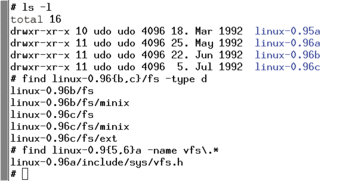 Figure 1: The Linux kernel 0.96a introduced VFS as a kind of jump-off point for the ext filesystem in 0.96c.
Figure 1: The Linux kernel 0.96a introduced VFS as a kind of jump-off point for the ext filesystem in 0.96c.
[...]