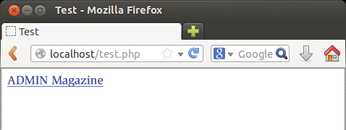Using XML code in PHP scripts with XHP
Intertwined
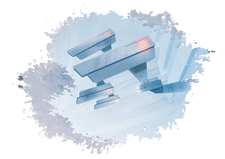
The PHP XHP extension lets you use HTML and XML tags directly in the PHP code.
PHP scripts typically output HTML code that a browser then displays. Because many variables exist in the PHP code, the code itself can look kind of cryptic, as you can see in Listing 1. The code in Listing 1 dumps the contents of the $url variable in the <a> tag's href attribute, thus constructing a link to the ADMIN magazine website (Figure 1). The people who suffer most from this alphabet soup are template system developers who have difficulty identifying variables even in simple templates.
A PHP extension called XHP makes the code easier to read by letting you just add the HTML to the script and embed the PHP variables, as shown in Listing 2. XHP converts XML (and thus, HTML) blocks into valid PHP expressions. The resulting short notation reduces the error rate and helps programmers maintain an overview.
[...]