Data Security in the AWS Cloud
Key Keeper
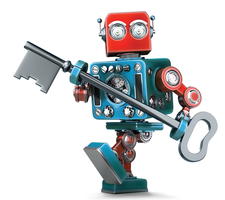
© Lead Image © Kirill Makarov, 123rf, 123RF.com
As a cloud market leader, Amazon Web Services has had to put a great deal of thought into data security. Encryption options and key management play an important role.
You've probably seen T-shirts emblazoned with "There is no cloud; it's just someone else's computer." This skepticism results from the management policy of quickly outsourcing as many IT services as possible, with the sole focus on efficiency and cost savings. As a result, data security becomes a secondary feature that the shrinking IT department must somehow guarantee.
Admins who simply run their applications in the cloud run the financially significant risk of violating the General Data Protection Regulation (GDPR), for example, if they store unprotected personal data on servers outside the European Union. However, the online bank N26, which runs entirely in Amazon Web Services (AWS), has passed an audit by the German regulator BaFin (in this respect), showing that it is feasible to operate cloud services compliant with strict rules.
In addition to the choice of the run-time environment (configured as the "region" on AWS and other cloud providers), there are several options for encrypting data for cloud storage. At the last AWS Summit in Berlin, the CTO of AWS, Werner Vogels wore a T-shirt that advocated "Encrypt Everything." If encryption is the answer, then who has access to the keys and where are they kept?
[...]