Securing the Linux kernel with lockdown mode
Lock It Up

© Lead Image © Corina Rosu, 123RF.com
Lockdown mode makes your Linux system more secure and even prevents root users from modifying the kernel.
The term lockdown does not have particularly positive connotations at present, but prior to COVID-19, the word was used in a very positive context as a term for air-tight security. Several months ago, Linux boss Linus Torvalds accepted a series of patches for the Linux kernel that introduced what is known as lockdown mode. Lockdown mode puts limits on the power of system users – including the once-all-powerful system administrator (root) account. Putting constraints on the root account might seem very strange to Unix/Linux veterans, but security experts are happy to see this powerful new feature in our dangerous times.
Long Time Ago
When Linus finally incorporated the lockdown patches into the official kernel at the end 2019, many observers described lockdown mode as a revolutionary new feature. But lockdown mode is not a new invention. In fact, the work on implementing the function took almost seven years. And for most of that time, the Linux kernel developers were arguing – sometimes heatedly – about the right way to do it (Figure 1). See the box entitled "Linux Security Modules" for more on a solution that arose from that heated debate.
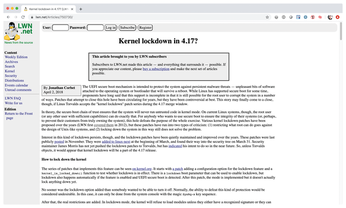 Figure 1: Even in mid-2018, the developers were still debating fiercely about how to implement lockdown in a sensible way.
Figure 1: Even in mid-2018, the developers were still debating fiercely about how to implement lockdown in a sensible way.
[...]