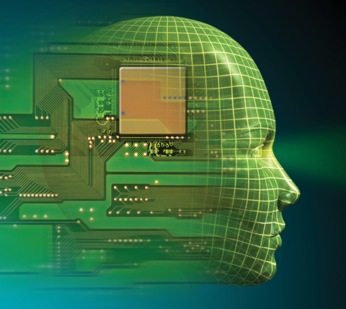Let an AI chatbot do the work
Programming Snapshot – ChatGPT
The electronic brain behind ChatGPT from OpenAI is amazingly capable when it comes to chatting with human partners. Mike Schilli picked up an API token and has set about coding some small practical applications.
Every month just before Linux Magazine goes to press, I hold secret rites to conjure up an interesting topic at the last minute. So it is with interest that I have followed the recent meteoric rise of the AI chatbot ChatGPT [1], which – according to the alarmist press – is so smart that it will soon outrank Google as a search engine. Could this system possibly help me find new red-hot article topics that readers will snap up with gusto, greedily imbibing the wisdom I bundle into them?
The GPT in ChatGPT stands for Generative Pre-trained Transformer. The AI system analyzes incoming text, figures out what kind of information is wanted, mines appropriate responses from a massive data model trained with information from the Internet, and repackages it as a text response. Could the electronic brain possibly help me find an interesting topic for this column?
[...]