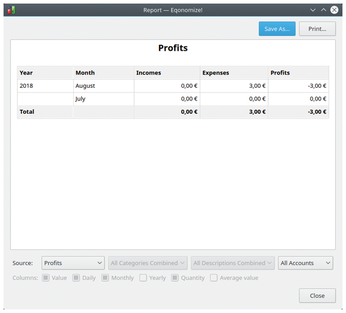Penny Pincher
Picture Book
Thanks to numerous graphical format options, Eqonomize allows you to output your financial data in a visually appealing format or in a simple list form. You can access the simplest form of list output for further processing under File | Export View.
This option saves the list view shown in the dialog window to an HTML file by converting the lists into clear-cut table views, thus offering a superior overview compared with the list view on the screen, especially for large volumes of transactions. Another graphical format option can be found in the Statistics menu, where four different types of tables and charts are available.
Choosing Development Over Time Report lets you can generate a table showing the overall development of your income or expenses on a monthly basis. The table appears in a new window and can be saved as an HTML file with the Save As button in the upper-right corner. In the lower part of the window, you specify in a selection box whether you want the table to include incomes or expenses and select one of the existing accounts.
The Categories Comparison Report displays a complete tabular overview of all transactions, with the underlying data filtered by category, account, and date. These tables are, of course, quite extensive (Figure 7).
The options Development Over Time Chart and Categories Comparison Chart display the same data, but as graphs. They offer the same selection criteria as the table views, but use bar or line graphs to display the values. The category comparison also offers pie charts. All graphs can be saved as image files or printed (Figure 8).
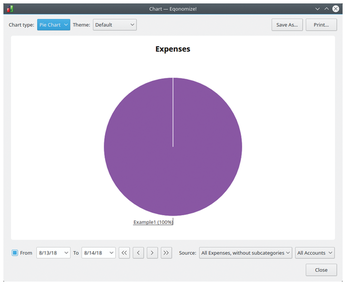 Figure 8: Thanks to various graph and table formats, your financial status can be displayed attractively at the push of a button.
Figure 8: Thanks to various graph and table formats, your financial status can be displayed attractively at the push of a button.
Conclusions
Eqonomize is an excellent accounting program for personal use. Not only does it display the data clearly onscreen, but Eqonomize also can display your data in a table or graph format for printing or as an HTML file for further processing. Finally, the program requires virtually no training thanks to its intuitive interface.
Infos
- Eqonomize: https://eqonomize.github.io
- Eqonomize download: https://eqonomize.github.io/downloads.html
« Previous 1 2 3
Buy this article as PDF
(incl. VAT)
Buy Linux Magazine
Subscribe to our Linux Newsletters
Find Linux and Open Source Jobs
Subscribe to our ADMIN Newsletters
Support Our Work
Linux Magazine content is made possible with support from readers like you. Please consider contributing when you’ve found an article to be beneficial.

News
-
TUXEDO Computers Unveils Linux Laptop Featuring AMD Ryzen CPU
This latest release is the first laptop to include the new CPU from Ryzen and Linux preinstalled.
-
XZ Gets the All-Clear
The back door xz vulnerability has been officially reverted for Fedora 40 and versions 38 and 39 were never affected.
-
Canonical Collaborates with Qualcomm on New Venture
This new joint effort is geared toward bringing Ubuntu and Ubuntu Core to Qualcomm-powered devices.
-
Kodi 21.0 Open-Source Entertainment Hub Released
After a year of development, the award-winning Kodi cross-platform, media center software is now available with many new additions and improvements.
-
Linux Usage Increases in Two Key Areas
If market share is your thing, you'll be happy to know that Linux is on the rise in two areas that, if they keep climbing, could have serious meaning for Linux's future.
-
Vulnerability Discovered in xz Libraries
An urgent alert for Fedora 40 has been posted and users should pay attention.
-
Canonical Bumps LTS Support to 12 years
If you're worried that your Ubuntu LTS release won't be supported long enough to last, Canonical has a surprise for you in the form of 12 years of security coverage.
-
Fedora 40 Beta Released Soon
With the official release of Fedora 40 coming in April, it's almost time to download the beta and see what's new.
-
New Pentesting Distribution to Compete with Kali Linux
SnoopGod is now available for your testing needs
-
Juno Computers Launches Another Linux Laptop
If you're looking for a powerhouse laptop that runs Ubuntu, the Juno Computers Neptune 17 v6 should be on your radar.