FOSSPicks
Outline editor
Leo
Leo is an integrated development environment with a wide remit. It promises to accelerate the work flow of "programmers, authors, and web designers," which it does with a rather unique design. Launching the application after a simple pip-based installation reveals a main window with three separate panes and a single tab. Everything within Leo is structured around an outline. This means your project invariably starts off as a text file written as restructured text (RST) that allows you both to write and expand your outlines intuitively as you plan your project, without having to switch contexts between creating titles and writing pages. This is what could make Leo such a good choice for authors, especially if they already use a similar process in an editor like Emacs and is also why it's useful as a personal information manager, as a wiki, or even for programmers working on large and disparate projects.
Your project's outline, represented as nodes, is shown within the top-left pane of the main window. It shows your project's structure. Select a node, and it appears in the large lower pane, which is where you can edit its contents. The top-right pane shows a log of all the activity that's taking place in your project. As with other mature editors, you have many different commands for processing the text in your project, but it's those that help you change the outline that are the most unique. By just using commands, you can move nodes around, up, and down your hierarchy. It works particularly well if you're trying to create the perfect table of contents. The clone feature is unique to Leo, and it lets you create a copy or a link from a node so that it can exist in more than one place in your structure. It's complex, but simple enough to get started.
Project Website
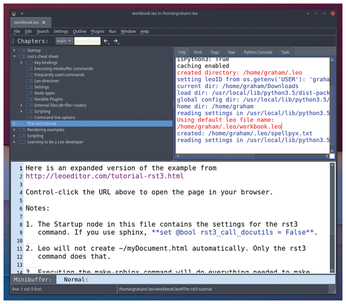 The top-right pane can also be used to search and list tags, as well as to open an interactive Python interpreter.
The top-right pane can also be used to search and list tags, as well as to open an interactive Python interpreter.
DJ audio producer
Buy this article as PDF
(incl. VAT)
Buy Linux Magazine
Subscribe to our Linux Newsletters
Find Linux and Open Source Jobs
Subscribe to our ADMIN Newsletters
Support Our Work
Linux Magazine content is made possible with support from readers like you. Please consider contributing when you’ve found an article to be beneficial.

News
-
Linux Servers Targeted by Akira Ransomware
A group of bad actors who have already extorted $42 million have their sights set on the Linux platform.
-
TUXEDO Computers Unveils Linux Laptop Featuring AMD Ryzen CPU
This latest release is the first laptop to include the new CPU from Ryzen and Linux preinstalled.
-
XZ Gets the All-Clear
The back door xz vulnerability has been officially reverted for Fedora 40 and versions 38 and 39 were never affected.
-
Canonical Collaborates with Qualcomm on New Venture
This new joint effort is geared toward bringing Ubuntu and Ubuntu Core to Qualcomm-powered devices.
-
Kodi 21.0 Open-Source Entertainment Hub Released
After a year of development, the award-winning Kodi cross-platform, media center software is now available with many new additions and improvements.
-
Linux Usage Increases in Two Key Areas
If market share is your thing, you'll be happy to know that Linux is on the rise in two areas that, if they keep climbing, could have serious meaning for Linux's future.
-
Vulnerability Discovered in xz Libraries
An urgent alert for Fedora 40 has been posted and users should pay attention.
-
Canonical Bumps LTS Support to 12 years
If you're worried that your Ubuntu LTS release won't be supported long enough to last, Canonical has a surprise for you in the form of 12 years of security coverage.
-
Fedora 40 Beta Released Soon
With the official release of Fedora 40 coming in April, it's almost time to download the beta and see what's new.
-
New Pentesting Distribution to Compete with Kali Linux
SnoopGod is now available for your testing needs

