FOSSPicks
System launcher
KSmoothDock
For something that most users don't think about, there's plenty of choice when it comes to the Linux desktop launch panel. While the overall principle hasn't changed since the early days of Windows, its presentation has changed dramatically. This seems mostly thanks to Apple, who for many years did without a dock completely and then introduced a simplified icon-only launcher in Mac OS X. The same launcher then appeared on its iPhone and iPad, cementing the idea of what kind of tools work best when it comes to managing running apps. There are now several Linux launchers that mimic the style of Apple's dock, but none quite get to the same level of integration and refinement as the one you find in macOS. However, KSmoothDock gets very close.
KDE is rather well equipped to handle new docks, because you can often use more than one panel at a time and work with as many as you need until you find a configuration you like. You can even do this with the panels that come by default. The first options KSmoothDock presents to you are where you'd like your new panel to exist and which functions you'd like it to perform, including launch menu, pager, task manager, launchers, and clock. When it appears, it looks and feels very similar to the equivalent macOS dock, complete with fast and efficient zooming, running icons in the lower panel, and configurable opacity. There are even options to control the small and large icon sizes, background color, and whether there's a panel border – none of which you can do on macOS without a hack. It looks and feels fantastic. If you've been after that macOS look and responsiveness, this is perhaps the best we've come across on the Linux desktop.
Project Website
https://store.kde.org/p/1081169/
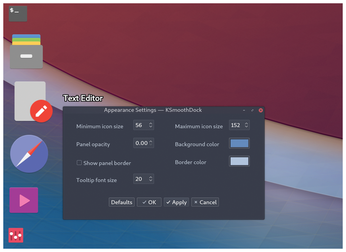 KSmoothDock is actually a stand-alone application, rather than a Plasma widget, which means it can be easily added to your current configuration.
KSmoothDock is actually a stand-alone application, rather than a Plasma widget, which means it can be easily added to your current configuration.
Text editor
Buy this article as PDF
(incl. VAT)
Buy Linux Magazine
Subscribe to our Linux Newsletters
Find Linux and Open Source Jobs
Subscribe to our ADMIN Newsletters
Support Our Work
Linux Magazine content is made possible with support from readers like you. Please consider contributing when you’ve found an article to be beneficial.

News
-
TUXEDO Computers Unveils Linux Laptop Featuring AMD Ryzen CPU
This latest release is the first laptop to include the new CPU from Ryzen and Linux preinstalled.
-
XZ Gets the All-Clear
The back door xz vulnerability has been officially reverted for Fedora 40 and versions 38 and 39 were never affected.
-
Canonical Collaborates with Qualcomm on New Venture
This new joint effort is geared toward bringing Ubuntu and Ubuntu Core to Qualcomm-powered devices.
-
Kodi 21.0 Open-Source Entertainment Hub Released
After a year of development, the award-winning Kodi cross-platform, media center software is now available with many new additions and improvements.
-
Linux Usage Increases in Two Key Areas
If market share is your thing, you'll be happy to know that Linux is on the rise in two areas that, if they keep climbing, could have serious meaning for Linux's future.
-
Vulnerability Discovered in xz Libraries
An urgent alert for Fedora 40 has been posted and users should pay attention.
-
Canonical Bumps LTS Support to 12 years
If you're worried that your Ubuntu LTS release won't be supported long enough to last, Canonical has a surprise for you in the form of 12 years of security coverage.
-
Fedora 40 Beta Released Soon
With the official release of Fedora 40 coming in April, it's almost time to download the beta and see what's new.
-
New Pentesting Distribution to Compete with Kali Linux
SnoopGod is now available for your testing needs
-
Juno Computers Launches Another Linux Laptop
If you're looking for a powerhouse laptop that runs Ubuntu, the Juno Computers Neptune 17 v6 should be on your radar.

