FOSSPicks
AudioStellar
AudioStellar is a difficult application to categorize. On the one hand, it's a tool that can help you organize your music collection, or at least a huge collection of loops and samples if you're a musician. This is because it uses "machine learning" to listen to your music files and group them into a tree hierarchy you can navigate. On the other hand, it can help you make discoveries – such as finding audio in your collection with a similar frequency grouping and timbre. But it can also operate as a musical instrument in its own right, because you can connect any source of MIDI note data to AudioStellar and play back the sound in your collection. It won't just play back single sounds though, but fire out particles from your mouse cursor, triggering any sound in the tree they happen to hit. In this way, AudioStellar is like a music-exploring, science lab performance instrument from the future.
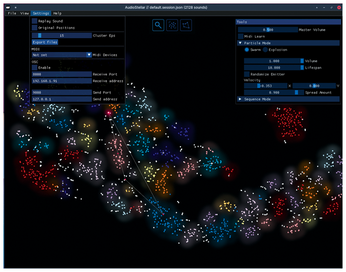 AudioStellar lets you see an audio collection grouped according to similar timbre and even play back sounds from MIDI or OSC.
AudioStellar lets you see an audio collection grouped according to similar timbre and even play back sounds from MIDI or OSC.
The set of sounds that are included with the application are a good way to get to know what its capabilities. That's because they're all percussion sounds, and you can easily see where the bass drums are located on the tree, for instance, or the cowbells, or the high hats and cymbals. Click on any point and the audio sample will play back. You can drag and zoom around the audio collection just as you might an online road map. There are three main modes: Explorer, Particle, and Sequence, which are selected by clicking on the magnifying glass, the point cloud, or the constellation icons respectively. Explorer is the default mode, and each broad group of sounds is highlighted as you click and move between individual points. Particle and Sequence mode can both be used to turn AudioStellar into a musical instrument.
Both the aforementioned Particle mode, where sounds are triggered by pixels colliding with one another, and the Sequencer mode have their own foldable options in a tools palette. This allows you to change the x and y velocity, the spread, and the volume of the particle, as well as whether they explode from the cursor or swarm. The Sequencer options are dominated by 16 sliders and selectors. Select one of these and then draw a polygon by connecting points in the tree, and each point's sample will be triggered in time, playing in a loop. This is a sequence, controlled by the slider for that sequence, and you can have 16 running at the same time. And because they can all be a different length, it's very easy to create polyrhythmic chains that create their own infinitely modulating variations, all synchronized to an external MIDI clock. You can even set an offset and the number of bars for each sequence, potentially changing their timings relative to the other sequences, along with a probability setting that changes the likelihood that any one sound in a sequence is going to be played or not. This creative and performative aspect to AudioStellar is remarkably productive, and a real surprise considering the application legitimately has other more prosaic uses, such as managing and exploring audio similarities. But it all comes together to create an eclectic tool that will hopefully force you to look at even the most staid and conservative music or sample collection in a new way.
Project Website
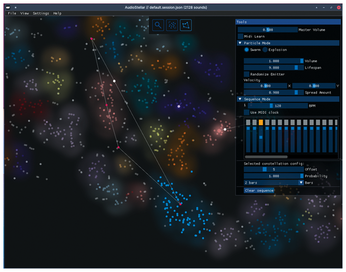 Sequence mode lets you draw lines between different sample points and play them all back together as a huge variable loop.
Sequence mode lets you draw lines between different sample points and play them all back together as a huge variable loop.
Modern classic
Open Surge
There's no end of renewed-retro consoles being released, finally allowing you to legally play all those old classics. Often, though, the games themselves haven't held up so well to the passage of time. The graphics are seldom as good as you remember, the frame rates abysmal, and the unforgiving permadeath – now you no longer have entire weekends to waste – can feel more sadistic than perfectionist. There's more fun in the nostalgia than the playability. This is why it's great when a new game updates an old mechanic without being encumbered with exactly the same old gameplay. Open Surge does this to the old Sega Genesis/Megadrive classic, Sonic the Hedgehog. It's a game that has many of the same graphical and control elements and uses the same level aesthetic, but is packaged with completely new level and character design.
If you enjoyed the manic adrenaline of Sonic, Open Surge is a great way to revisit a gamestyle that isn't too common. The levels are well designed, the animations brilliantly executed, and the sound incredibly authentic. Its requirements are so low that it will run on a Raspberry Pi, which makes the whole package tantalizingly portable if you include a controller, battery, and screen – three decades after the Game Gear! But perhaps the most important aspect to Open Surge is that it's also a game and level designer. There's a built-in editor that's accessible by pressing F12, and the game's sound, image, character, and scenery assets are easily hackable. It even includes its own scripting engine, SurgeScript, for adding whatever logic you need to each level. It's a brilliant old/new way to get into game design, and one we hope we'll still see around in another 30 years.
Project Website
Buy this article as PDF
(incl. VAT)
Buy Linux Magazine
Subscribe to our Linux Newsletters
Find Linux and Open Source Jobs
Subscribe to our ADMIN Newsletters
Support Our Work
Linux Magazine content is made possible with support from readers like you. Please consider contributing when you’ve found an article to be beneficial.

News
-
TUXEDO Computers Unveils Linux Laptop Featuring AMD Ryzen CPU
This latest release is the first laptop to include the new CPU from Ryzen and Linux preinstalled.
-
XZ Gets the All-Clear
The back door xz vulnerability has been officially reverted for Fedora 40 and versions 38 and 39 were never affected.
-
Canonical Collaborates with Qualcomm on New Venture
This new joint effort is geared toward bringing Ubuntu and Ubuntu Core to Qualcomm-powered devices.
-
Kodi 21.0 Open-Source Entertainment Hub Released
After a year of development, the award-winning Kodi cross-platform, media center software is now available with many new additions and improvements.
-
Linux Usage Increases in Two Key Areas
If market share is your thing, you'll be happy to know that Linux is on the rise in two areas that, if they keep climbing, could have serious meaning for Linux's future.
-
Vulnerability Discovered in xz Libraries
An urgent alert for Fedora 40 has been posted and users should pay attention.
-
Canonical Bumps LTS Support to 12 years
If you're worried that your Ubuntu LTS release won't be supported long enough to last, Canonical has a surprise for you in the form of 12 years of security coverage.
-
Fedora 40 Beta Released Soon
With the official release of Fedora 40 coming in April, it's almost time to download the beta and see what's new.
-
New Pentesting Distribution to Compete with Kali Linux
SnoopGod is now available for your testing needs
-
Juno Computers Launches Another Linux Laptop
If you're looking for a powerhouse laptop that runs Ubuntu, the Juno Computers Neptune 17 v6 should be on your radar.


