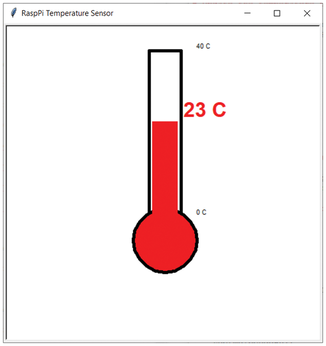Programming with Python Turtle graphics
Turtle Thermometer
For the thermometer project (Listing 3), I use two turtles: a static background turtle (thermo, line 27) and a dynamic turtle (bar, line 29). The background turtle is used only once at the start of the program. The drawing and text from the dynamic turtle (bar) are erased with the bar.clear method (line 8) and then redrawn with each new temperature value.
Listing 3
turtle2.py
The final turtle thermometer code is a little more complex than the earlier code, because I include temperature labels (lines 42-46) and a drawbar() function (lines 6-19) that gets a new temperature value and redraws the dynamic bar and the text that indicates the current value (Figure 5).
A screen object wn (line 22) resizes the window, adds a title, and defines an ontimer function (lines 19 and 58). The wn.ontimer(drawbar, 5000) statement updates the thermometer graphic every five seconds.
Final Comments
The mercury thermometer project was a fun example of how to use some basic Python Turtle code to talk to Raspberry Pi inputs. To include user input in your projects, the turtle library has an onkey(mykeyfunc,key) method to listen for key presses and an onscreenclick(onclick_handler) call to listen for mouse clicks.
Compared with other Python graphics libraries (e.g., Pygame, Tkinter, or Qt), Turtle graphics are slow and perhaps limiting, but for kids projects, Turtle can be a nice, easy introduction to graphics programming.
Raspberry Pi Turtle projects can be fun. Some other projects my daughters and I have created include:
- Drawing pictures with a Wii remote
- Showing the path of a rover while it is being driven
- Creating a "Spirograph" drawing by entering colors and turn angles
Infos
- Python Turtle graphics: https://docs.python.org/3.3/library/turtle.html?highlight=turtle
- DHT11 sensors: https://www.adafruit.com/product/386
- DHT Python library: https://github.com/adafruit/Adafruit_Python_DHT
- Pi prototyping top: https://www.dx.com/p/diy-prototyping-expansion-board-for-raspberry-pi-b-red-2047708
« Previous 1 2
Buy this article as PDF
(incl. VAT)
Buy Linux Magazine
Subscribe to our Linux Newsletters
Find Linux and Open Source Jobs
Subscribe to our ADMIN Newsletters
Support Our Work
Linux Magazine content is made possible with support from readers like you. Please consider contributing when you’ve found an article to be beneficial.

News
-
TUXEDO Computers Unveils Linux Laptop Featuring AMD Ryzen CPU
This latest release is the first laptop to include the new CPU from Ryzen and Linux preinstalled.
-
XZ Gets the All-Clear
The back door xz vulnerability has been officially reverted for Fedora 40 and versions 38 and 39 were never affected.
-
Canonical Collaborates with Qualcomm on New Venture
This new joint effort is geared toward bringing Ubuntu and Ubuntu Core to Qualcomm-powered devices.
-
Kodi 21.0 Open-Source Entertainment Hub Released
After a year of development, the award-winning Kodi cross-platform, media center software is now available with many new additions and improvements.
-
Linux Usage Increases in Two Key Areas
If market share is your thing, you'll be happy to know that Linux is on the rise in two areas that, if they keep climbing, could have serious meaning for Linux's future.
-
Vulnerability Discovered in xz Libraries
An urgent alert for Fedora 40 has been posted and users should pay attention.
-
Canonical Bumps LTS Support to 12 years
If you're worried that your Ubuntu LTS release won't be supported long enough to last, Canonical has a surprise for you in the form of 12 years of security coverage.
-
Fedora 40 Beta Released Soon
With the official release of Fedora 40 coming in April, it's almost time to download the beta and see what's new.
-
New Pentesting Distribution to Compete with Kali Linux
SnoopGod is now available for your testing needs
-
Juno Computers Launches Another Linux Laptop
If you're looking for a powerhouse laptop that runs Ubuntu, the Juno Computers Neptune 17 v6 should be on your radar.