Cheat sheets for the shell
Hitting Pause
What if you are not sure that you've chosen the correct command? For instances where the command will change your system, you can add the --print option to the command to prevent it from executing directly. If you want to use this option as a default, define a corresponding alias, such as
alias navi='navi --print'
and add it in your ~/.bashrc.
You also might want to use the --print option for commands that require further input before execution. For example, the Create a tar containing files task from the compression section requires two pieces of input from the user; the software prompts you for them when you click on the command. For name:, enter the desired name of the tar archive, while files: expects the path to the files you want to compress.
Once you have confirmed both entries, the tool will display the command that creates the corresponding archive (Figure 4). If you have used the --print option, navi will not execute this command, giving you the opportunity to determine if the command has the desired effect. If the command does what you expect, then copy the command and run it.
 Figure 4: The command shown here for creating a tarball requires the user to enter a name and a path before the tool shows the command.
Figure 4: The command shown here for creating a tarball requires the user to enter a name and a path before the tool shows the command.
Online Cheat Sheets
Another way to use navi is to enter a command directly as an argument at launch time. For example, entering
navi search apt
will return eight commands for Debian's apt package tool. These commands do not originate from the installed navi package; instead, they come from online sources, such as cheat.sh [5], which offers additional cheat sheets (Figure 5).
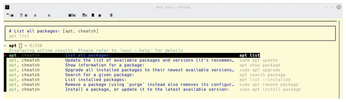 Figure 5: You can use navi to integrate commands from online cheat sheets. However, you should investigate this type of command more thoroughly with --print before you take the plunge.
Figure 5: You can use navi to integrate commands from online cheat sheets. However, you should investigate this type of command more thoroughly with --print before you take the plunge.
Integrating the Widget
You can also add navi to the shell as a widget, which helps keep the history up to date and lets you edit the command to suit your needs before running it.
To use the software as a widget, add the following line
source "$(navi widget bash)"
to your ~/.bashrc or /etc/bash.bashrc file. This lets you launch navi by pressing Ctrl+G in the future. If the keyboard shortcut is already assigned on your system, or if you want to assign a different shortcut, you can define it in /opt/navi/navi.plugin.bash.
« Previous 1 2 3 Next »
Buy this article as PDF
(incl. VAT)
Buy Linux Magazine
Subscribe to our Linux Newsletters
Find Linux and Open Source Jobs
Subscribe to our ADMIN Newsletters
Support Our Work
Linux Magazine content is made possible with support from readers like you. Please consider contributing when you’ve found an article to be beneficial.

News
-
Linux Servers Targeted by Akira Ransomware
A group of bad actors who have already extorted $42 million have their sights set on the Linux platform.
-
TUXEDO Computers Unveils Linux Laptop Featuring AMD Ryzen CPU
This latest release is the first laptop to include the new CPU from Ryzen and Linux preinstalled.
-
XZ Gets the All-Clear
The back door xz vulnerability has been officially reverted for Fedora 40 and versions 38 and 39 were never affected.
-
Canonical Collaborates with Qualcomm on New Venture
This new joint effort is geared toward bringing Ubuntu and Ubuntu Core to Qualcomm-powered devices.
-
Kodi 21.0 Open-Source Entertainment Hub Released
After a year of development, the award-winning Kodi cross-platform, media center software is now available with many new additions and improvements.
-
Linux Usage Increases in Two Key Areas
If market share is your thing, you'll be happy to know that Linux is on the rise in two areas that, if they keep climbing, could have serious meaning for Linux's future.
-
Vulnerability Discovered in xz Libraries
An urgent alert for Fedora 40 has been posted and users should pay attention.
-
Canonical Bumps LTS Support to 12 years
If you're worried that your Ubuntu LTS release won't be supported long enough to last, Canonical has a surprise for you in the form of 12 years of security coverage.
-
Fedora 40 Beta Released Soon
With the official release of Fedora 40 coming in April, it's almost time to download the beta and see what's new.
-
New Pentesting Distribution to Compete with Kali Linux
SnoopGod is now available for your testing needs

