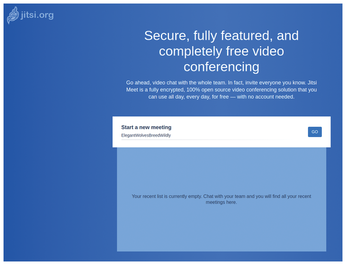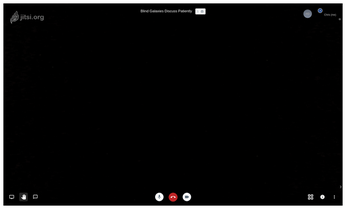Reliable videoconferencing
Start a Meeting
Now, for the moment of truth. To see if I can access my videoconferencing suite, I enter the following URL in my browser: https://call.chrisbinnie.tld. Success: Jitsi Meet's welcome screen appears with a clean, easy on the eyes design (Figure 2).
In the scrolling text under the Start a new meeting box, random words appear to prevent someone from immediately guessing your meeting's name and joining without an invite. Remember this software is so accessible that you don't even need to sign up for an account. Note, however, that it's easy to add a password to the meeting to prevent unwelcome visitors.
Once you start a meeting, you can see Jitsi flex its muscles.
If you start Jitsi with your camera switched off, you will see the screen shown in Figure 3. On the bottom left, you'll find a screen sharing icon, a raise your hand to vote icon (or pay attention to me icon), and an icon to start text-based chats. In the middle at the bottom of the screen, there's the familiar mute/unmute, hang up, and start/stop video buttons. To the bottom right, a settings menu lets you do things like blurring the background so that your camera focuses on you for a bit more privacy (currently in beta, so use with caution – my CPU didn't like this feature much).
If you enter your name and an email address associated with Gravatar [9], then you will be associated with a graphical avatar.
Another setting lets you choose different microphones and webcams on your system. I have two of each; using WebRTC [10], both are available in Google Chrome without issue. Although Mozilla Firefox should work in the same way, there've been a few reports of issues, but I've had no issues with Chrome and Firefox. With Firefox I had the most success with screen sharing. If in doubt, clear your browser cache and then restart the browser; that seems to free up WebRTC resources again.
Join In
It's also remarkably easy to join video calls with standard telephony. According to the documentation, it's quite possible to connect to your server via multiple international telephone numbers if you set up Jigasi [11] (the Jitsi gateway to SIP) to use a SIP provider. (See [12] for an explanation of the difference between VoIP and SIP.)
On Jitsi Meet, a Chrome pop-up will encourage you to install a Chrome Extension to integrate Google Calendar and Office 365 (Figure 4).
 Figure 4: You can join a Jitsi Meet call without installing anything. However, you're encouraged to integrate with Google Calendar and Office 365.
Figure 4: You can join a Jitsi Meet call without installing anything. However, you're encouraged to integrate with Google Calendar and Office 365.
For iOS users, navigate to Jitsi Meet on IOS [13], where you can install a client on Apple devices. According to the website, it's available for iPhone, iPad, and Apple Watch, but sadly I can't test on these devices.
I can however confirm that the Android app [14] works. You don't need to install a server of your own either; it just uses Jitsi Meet automatically. The app is slick, simple, and fast and connects to my server (https://call.chrisbinnie.tld) instantly if I alter the settings under Server URL.
Jitsi also offers packages for F-Droid [15], React Native, and Electron.
The End Is Nigh
With Jitsi, there are no artificial user limits. Instead, bandwidth and server resources ultimately determine the number of users.
On DigitalOcean, I purposely chose a $5/month droplet for testing. I have had a few streams connected to it at once with no noticeable additional load. I've been monitoring the server as I've used it via SSH. If you notice drop-outs or other issues, then try getting your fellow participants to drop down from full HD streaming. Of course, you will need significant bandwidth and more servers for multiple chats in an organization, but the cloud makes light work of the required flexibility.
If you start creaking at the seams with just one server instance, you can scale a Jitsi installation as described in an article by Jan Doberstein [16]. The scaling seems fairly intuitive, once you know how. Doberstein says that the real resource hog is jitsi-videobridge, which you should scale first. Since this issue seems likely to arise at some point, I encourage you to read through Doberstein's article to find the fix and learn more about the software's innards. The article is current and any references to the latest release should apply.
Since creating my Jitsi server, I have made sure that I closed down the HTTP port and added more security to the default SSH installation, changing the port by locking it to my IP addresses. As an extra assurance, the iptables' default deny policy keeps out everything but SSH and HTTPS except for traffic that originates internally and wants to go outbound. I've also added simple scripts to alert me when updates are available so I don't miss them if I don't log in for a few days.
If you are looking for an alternative to overloaded commercial videoconferencing services, give Jitsi a try. I hope you will enjoy Jitsi as much as I have.
Infos
- Jitsi: https://jitsi.org
- 8x8 Inc.: https://www.8x8.com
- Jitsi Meet: https://meet.jit.si
- What Is Jitsi?: https://jitsi.org/what-is-jitsi
- Jitsi GitHub page: https://github.com/jitsi/jitsi-meet
- DigitalOcean: https://www.digitalocean.com
- Setting up a droplet: https://www.digitalocean.com/docs/droplets/how-to/create
- Installing Jitsi: https://jitsi.org/downloads/ubuntu-debian-installations-instructions
- Gravatar: https://en.gravatar.com
- WebRTC: https://webrtc.org
- Jigasi: https://github.com/jitsi/jigasi
- SIP vs. VOIP: https://www.sip.us/blog/latest-news/sip-vs-voip-whats-difference
- Jitsi on IOS: https://apps.apple.com/us/app/jitsi-meet/id1165103905
- Jitsi on Android: https://play.google.com/store/apps/details?id=org.jitsi.meet&hl=en
- Jitsi on F-Droid: https://f-droid.org/en/packages/org.jitsi.meet/
- Scaling Jitsi: https://jalogisch.de/2020/scale-jitis-make-videochat-more-efficient
« Previous 1 2
Buy this article as PDF
(incl. VAT)
Buy Linux Magazine
Subscribe to our Linux Newsletters
Find Linux and Open Source Jobs
Subscribe to our ADMIN Newsletters
Support Our Work
Linux Magazine content is made possible with support from readers like you. Please consider contributing when you’ve found an article to be beneficial.

News
-
XZ Gets the All-Clear
The back door xz vulnerability has been officially reverted for Fedora 40 and versions 38 and 39 were never affected.
-
Canonical Collaborates with Qualcomm on New Venture
This new joint effort is geared toward bringing Ubuntu and Ubuntu Core to Qualcomm-powered devices.
-
Kodi 21.0 Open-Source Entertainment Hub Released
After a year of development, the award-winning Kodi cross-platform, media center software is now available with many new additions and improvements.
-
Linux Usage Increases in Two Key Areas
If market share is your thing, you'll be happy to know that Linux is on the rise in two areas that, if they keep climbing, could have serious meaning for Linux's future.
-
Vulnerability Discovered in xz Libraries
An urgent alert for Fedora 40 has been posted and users should pay attention.
-
Canonical Bumps LTS Support to 12 years
If you're worried that your Ubuntu LTS release won't be supported long enough to last, Canonical has a surprise for you in the form of 12 years of security coverage.
-
Fedora 40 Beta Released Soon
With the official release of Fedora 40 coming in April, it's almost time to download the beta and see what's new.
-
New Pentesting Distribution to Compete with Kali Linux
SnoopGod is now available for your testing needs
-
Juno Computers Launches Another Linux Laptop
If you're looking for a powerhouse laptop that runs Ubuntu, the Juno Computers Neptune 17 v6 should be on your radar.
-
ZorinOS 17.1 Released, Includes Improved Windows App Support
If you need or desire to run Windows applications on Linux, there's one distribution intent on making that easier for you and its new release further improves that feature.