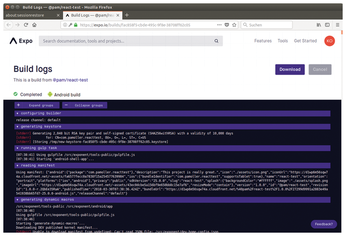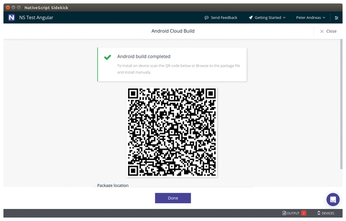Develop apps with React Native and NativeScript
Example App
Listing 2 shows how developers can use React Native. The code stores the App.js file in the react-test directory. Like any application under React Native, the app in Listing 2 is based on the JavaScript React [11] framework, imported in line 1. Line 2 then retrieves the StyleSheet, Button, View, and NetInfo components from React Native.
Listing 2
React Native Sample App
React Native also forms the App base class (lines 4-15) as a component. Its render method (lines 5-11) uses the XML-like JSX code to create an area-specific user interface (lines 7-9). In line 8, the View component encapsulates a button [15]. Android implements this at run time with an instance of the android.widget.Button class [16]. iOS, however, uses UIButton [17].
Lines 12 to 14 store the callback function getConnectionInfo(), to which the value of the onPress attribute points (line 8). When the button is pressed, the button method determines the connection status of the mobile device in line 13. The lambda function responds to the asynchronous result by calling the then() method, which should report the determined connection type in an alert box. As Figure 4 shows, the connection status could not be determined in the field test for unknown reasons.
The {styles.container} code reference from the value of the style attribute binds the stylesheet information from the static styles JavaScript object to the View component in line 7. These details paint the background in a gray tone and place the button in the center of the display (lines 17-24). In addition to NetInfo, React Native offers a number of other system-related API objects that extend the SDK.
The exp start command in the last line of Listing 1 acts like a watch process. If it registers a change to the project directory, it informs the packager server, which has also been started. The server arranges for the updated app to be delivered to connected Expo clients.
As the sample app react-test [18] demonstrates, a programmer can publish an app free under their Expo account in the project's cloud store at any time. This is triggered by clicking the Publish button in XDE. If you also add buildidentifier and package to the app.json configuration file in the project directory, then exp build:android creates an Android app within the provider cloud.
With a URL under the Expo account, you can track the build log of the process live at the command line. Figure 5 shows the build log after successfully building the Android package. Behind the scenes, Expo uses instances of Android Studio or Xcode from its cloud. As with Meteor, however, the providers have not completely automated the last few steps in the app stores; some manual work is again needed.
NativeScript
The NativeScript [2] JavaScript framework also promises to launch native apps for Android and iOS. Like React Native, NativeScript leaves it to the respective JavaScript engine to execute the code. Android v8 and iOS JavaScriptCore (JSC) are used.
NativeScript also controls native code remotely via a bridge [19]. The run-time environment dynamically passes on calls to getter and setter methods of a JavaScript object to native objects.
Setting up the development environment for NativeScript proves to be particularly tricky on Linux. Builds of iOS apps fail for known reasons, anyway. If you are not limited by cost (see Table 1), you can create the apps in the provider's cloud as you would under Expo. At least the first 100 builds are free.
Table 1
Frameworks Compared
| Framework | IDE | Cloud Builds | Native UI | Native Modules | Native Packages | App Store Deployment |
|---|---|---|---|---|---|---|
| Meteor 1.6.1 |
No |
No |
No |
Yes |
Yes |
No |
| React Native 52.0 |
XDE 2.22.1 |
Yes |
Yes |
Yes |
Yes |
No |
| NativeScript 3.4.3 |
Sidekick 1.5.1 |
Commercial |
Yes |
Yes |
Yes |
No |
The command
sudo npm install -g nativescript
installs the JavaScript framework on Ubuntu. A suitable bootstrap app is then created:
tns create ns-test --template nativescript-template-ng-tutorial
The Sidekick [20] graphical development environment installs Debian's dpkg package manager after downloading with:
sudo dpkg -i NativeScriptSidekick-amd64.deb
Then, Sidekick launches with:
/opt/Native\ Script\ Sidekick/Native\ Script\ Sidekick
Unlike React Native, NativeScript supports all kinds of scripting languages and frameworks: Besides AngularJS [10] and Vue.js [21], you can also use pure JavaScript or TypeScript [22].
Listing 3 returns to the sample app from Figure 4 and Listing 2 under AngularJS and NativeScript. The code ends up in the app/app.component.ts file in the ns-test directory under the previously created bootstrap app. Line 1 of Listing 3 imports the Component class from AngularJS; line 2 imports the connectivity object from NativeScript. The decorator in lines 4 to 7 converts the subsequent class definition of the basic AppComponent class (lines 8-22) into a derivative of the Component class.
Listing 3
Sample App with NativeScript
Line 6 creates the area-specific UI using the Button component to generate a button, which calls the getConnectionInfo() callback function when tapped. The NativeScript code determines the connection type synchronously, and the alert() function reports the result to the user.
Figure 6 shows the app's successful Sidekick for Android cloud build. We did not tested the cloud build for iOS, because the required iOS developer certificate – in contrast to the documentation – is now commercial.
Conclusions
Meteor apps are easy to set up and scale thanks to the Galaxy cloud service. Things only start to go wrong when creating mobile apps.
React Native and NativeScript offer equivalent solutions. They do without WebView and use native code for the iOS and Android app interfaces. Both native APIs and UI components use a bridge. For app developers, this feels like working with a browser and DOM, and the native UIs improve the user experience.
The Expo project complements React Native. With the Expo client, the web-based Snack IDE, and free cloud storage, Expo offers an ideal environment for new projects and their communities. Thanks to cloud builds, developers no longer have to go to the trouble of configuring and installing Android Studio and Xcode.
Infos
- React Native: https://facebook.github.io/react-native/
- NativeScript: https://www.nativescript.org
- Meteor: https://www.meteor.com
- Apache Cordova: https://cordova.apache.org
- Swift: https://developer.apple.com/library/content/documentation/Swift/Conceptual/Swift_Programming_Language/index.html
- Java Native Interface: https://developer.android.com/training/articles/perf-jni.html
- Android Studio: https://developer.android.com/studio/index.html
- Xcode: https://developer.apple.com/xcode/
- "Real-Time Web Applications with the Meteor Framework" by Andreas Möller, Linux Pro Magazine, issue 161, April 2014, pg. 46, http://www.linuxpromagazine.com/Issues/2014/161/Meteor
- AngularJS: https://angularjs.org
- React: https://reactjs.org
- React Native bridge: http://www.discoversdk.com/blog/how-react-native-works
- Expo: https://expo.io
- Snack: https://snack.expo.io
- React Native button: https://facebook.github.io/react-native/docs/button.html
- Android button: https://developer.android.com/reference/android/widget/Button.html
- iOS button: https://developer.apple.com/documentation/uikit/uibutton
- Sample app
react-test: https://expo.io/@pam/react-test - NativeScript bridge: https://developer.telerik.com/featured/nativescript-works/
- Sidekick: https://www.nativescript.org/nativescript-sidekick
- Vue.js: https://vuejs.org
- "CoffeeScript, Dart, Elm, and TypeScript" by Tim Sch¸rmann, Linux Pro Magazine, issue 202, September 2017, p. 42, http://www.linuxpromagazine.com/Issues/2017/202/JavaScript-Alternatives
« Previous 1 2
Buy this article as PDF
(incl. VAT)
Buy Linux Magazine
Subscribe to our Linux Newsletters
Find Linux and Open Source Jobs
Subscribe to our ADMIN Newsletters
Support Our Work
Linux Magazine content is made possible with support from readers like you. Please consider contributing when you’ve found an article to be beneficial.

News
-
XZ Gets the All-Clear
The back door xz vulnerability has been officially reverted for Fedora 40 and versions 38 and 39 were never affected.
-
Canonical Collaborates with Qualcomm on New Venture
This new joint effort is geared toward bringing Ubuntu and Ubuntu Core to Qualcomm-powered devices.
-
Kodi 21.0 Open-Source Entertainment Hub Released
After a year of development, the award-winning Kodi cross-platform, media center software is now available with many new additions and improvements.
-
Linux Usage Increases in Two Key Areas
If market share is your thing, you'll be happy to know that Linux is on the rise in two areas that, if they keep climbing, could have serious meaning for Linux's future.
-
Vulnerability Discovered in xz Libraries
An urgent alert for Fedora 40 has been posted and users should pay attention.
-
Canonical Bumps LTS Support to 12 years
If you're worried that your Ubuntu LTS release won't be supported long enough to last, Canonical has a surprise for you in the form of 12 years of security coverage.
-
Fedora 40 Beta Released Soon
With the official release of Fedora 40 coming in April, it's almost time to download the beta and see what's new.
-
New Pentesting Distribution to Compete with Kali Linux
SnoopGod is now available for your testing needs
-
Juno Computers Launches Another Linux Laptop
If you're looking for a powerhouse laptop that runs Ubuntu, the Juno Computers Neptune 17 v6 should be on your radar.
-
ZorinOS 17.1 Released, Includes Improved Windows App Support
If you need or desire to run Windows applications on Linux, there's one distribution intent on making that easier for you and its new release further improves that feature.