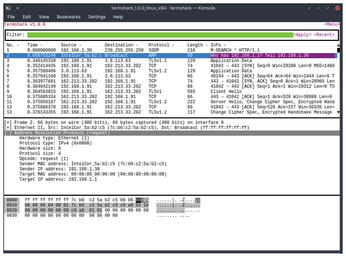Sparkling gems and new releases from the world of Free and Open Source Software
Terminal network tool
termshark
Wireshark is an amazing tool for analyzing and filtering network packets. It's difficult to use, but it allows you to explore the inner depths of protocols and even what goes on beneath protocols. It has become essential for anyone who wants to make sure there's nothing untoward happening on their network or to discover whether that cheap Telnet-enabled webcam is sending packets to your server or live streaming your garden to China. But Wireshark needs a GUI, which means you're somewhat restricted in where you can run the analysis, because the device at least needs to be capable of producing a graphical interface. Wireshark does include tshark to help with this, but it's not as intuitive or as discoverable as the GUI version since it's built for network protocol analysis. What we really need is termshark!
Termshark harnesses and contains the functionality provided by tshark and Wireshark, only from the command line. You start it by taking a packet capture of the network interface as arguments, with optional protocol filters. With that done, you see the main view. Remarkably, if you can make your way around the GUI version, you'll be able to find your way around this terminal version, because the layout and interactive elements are very similar. You lose small refinements like the device activity thumbnails, but you gain the ability to capture and filter, export and import captures, and expand packet elements just as you would with the desktop version. It even works well with a mouse, and the UI remains quick and responsive through all your captures, expands elements, and views specific sets according to your requirements. There are a few bugs, such as the drop-down filter menu length, but it's still the same old Wireshark, only wonderfully running from the command line.
Project Website
https://github.com/gcla/termshark
Satellite imagery
Buy this article as PDF
(incl. VAT)
Buy Linux Magazine
Subscribe to our Linux Newsletters
Find Linux and Open Source Jobs
Subscribe to our ADMIN Newsletters
Support Our Work
Linux Magazine content is made possible with support from readers like you. Please consider contributing when you’ve found an article to be beneficial.

News
-
TUXEDO Computers Unveils Linux Laptop Featuring AMD Ryzen CPU
This latest release is the first laptop to include the new CPU from Ryzen and Linux preinstalled.
-
XZ Gets the All-Clear
The back door xz vulnerability has been officially reverted for Fedora 40 and versions 38 and 39 were never affected.
-
Canonical Collaborates with Qualcomm on New Venture
This new joint effort is geared toward bringing Ubuntu and Ubuntu Core to Qualcomm-powered devices.
-
Kodi 21.0 Open-Source Entertainment Hub Released
After a year of development, the award-winning Kodi cross-platform, media center software is now available with many new additions and improvements.
-
Linux Usage Increases in Two Key Areas
If market share is your thing, you'll be happy to know that Linux is on the rise in two areas that, if they keep climbing, could have serious meaning for Linux's future.
-
Vulnerability Discovered in xz Libraries
An urgent alert for Fedora 40 has been posted and users should pay attention.
-
Canonical Bumps LTS Support to 12 years
If you're worried that your Ubuntu LTS release won't be supported long enough to last, Canonical has a surprise for you in the form of 12 years of security coverage.
-
Fedora 40 Beta Released Soon
With the official release of Fedora 40 coming in April, it's almost time to download the beta and see what's new.
-
New Pentesting Distribution to Compete with Kali Linux
SnoopGod is now available for your testing needs
-
Juno Computers Launches Another Linux Laptop
If you're looking for a powerhouse laptop that runs Ubuntu, the Juno Computers Neptune 17 v6 should be on your radar.