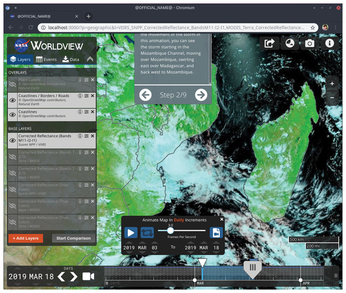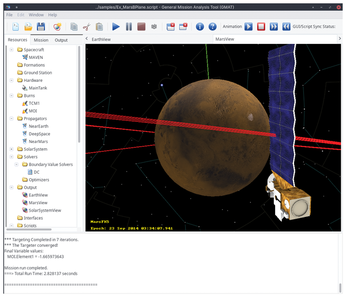Sparkling gems and new releases from the world of Free and Open Source Software
Worldview
There are many amazing things about NASA. However, one thing that we don't often consider is that, alongside landing humans on the moon, pioneering reusable orbital spacecraft, and using the Hubble space telescope to calculate that the Milky Way Galaxy weighs approximately 1.5 trillion solar units and has a radius of 129,000 light years, NASA also releases open source software. One of which is Worldview, a portal on its historical Earth imagery. Worldview isn't a standalone application in the normal sense, but it's installed locally via npm and accessed from a web browser pointed at http://localhost:3000.
The landing page lets you explore specific topical events, such as fires over California or a tropical cyclone, and selecting one of these is much like selecting a location in Google Earth – the main view map scrolls across a globe and zooms into the area in question. You can then step through some explanatory text for an event, choose to show different imagery layers, such as OpenStreetMap labels, and scroll through an image timeline. Stepping through the explanatory text will often animate the event's imagery, or you can manually control this for any location with an animation tool that lets you define how many frames per second you'd like for a time window. Overlays are the image stacks you can view for a location, and these include rain rates, nighttime imagery, and base layers to show a location's color images. As with Google Earth or KDE's Marble, it's an amazing way of exploring the Earth from your desktop, only Worldview is a portal into the Earth's volatility and fragility. It's both incredibly informative and a genuine tool for study and research. Thanks to NASA, anyone can install it on their machines.
Project Website
https://github.com/nasa-gibs/worldview
NASA explorer
General Mission Analysis Tool
Another piece of NASA software you can run on your desktop is General Mission Analysis Tool (GMAT). This is a complex desktop application that's been designed to model and analyze specific mission data, such as trajectories for different types of objects in different flight regimes. It's certainly not for the faint of heart, but it's also a fascinating window into the world of space flight. If you play Kerbal Space Program, GMAT is the upgrade tool you should be using when you get a job at NASA and start designing your spacecraft for real and launching it into space. It's complicated and fascinating in equal measure.
GMAT is basically an IDE for the various elements that come together to map out the feasibility of a mission into space from your desktop. Fortunately, it includes a tutorial mode and several example scripts. These are a great way of getting used to the environment and learning about the various elements required to build a model. One of these example scripts, MAVEN, takes a spacecraft to Mars to study its atmosphere from orbit. With the example loaded, you can play with its three propagators – near Earth, deep space, and near Mars; the transfer scripts; the values for the ship and its engine; and its various burns. These are all elements in a typical mission, and they all interact with each other in much the same way different source files, images, and libraries connect in a coding project. As with an IDE for programming, clicking on Run (or pressing F5), builds the mission trajectories and shows them on the output views, which for the MAVEN example is a 3D model of Earth and Mars showing the trajectory of the spacecraft. You can then scroll and zoom around to explore where the craft goes.
Project Website
Buy this article as PDF
(incl. VAT)
Buy Linux Magazine
Subscribe to our Linux Newsletters
Find Linux and Open Source Jobs
Subscribe to our ADMIN Newsletters
Support Our Work
Linux Magazine content is made possible with support from readers like you. Please consider contributing when you’ve found an article to be beneficial.

News
-
XZ Gets the All-Clear
The back door xz vulnerability has been officially reverted for Fedora 40 and versions 38 and 39 were never affected.
-
Canonical Collaborates with Qualcomm on New Venture
This new joint effort is geared toward bringing Ubuntu and Ubuntu Core to Qualcomm-powered devices.
-
Kodi 21.0 Open-Source Entertainment Hub Released
After a year of development, the award-winning Kodi cross-platform, media center software is now available with many new additions and improvements.
-
Linux Usage Increases in Two Key Areas
If market share is your thing, you'll be happy to know that Linux is on the rise in two areas that, if they keep climbing, could have serious meaning for Linux's future.
-
Vulnerability Discovered in xz Libraries
An urgent alert for Fedora 40 has been posted and users should pay attention.
-
Canonical Bumps LTS Support to 12 years
If you're worried that your Ubuntu LTS release won't be supported long enough to last, Canonical has a surprise for you in the form of 12 years of security coverage.
-
Fedora 40 Beta Released Soon
With the official release of Fedora 40 coming in April, it's almost time to download the beta and see what's new.
-
New Pentesting Distribution to Compete with Kali Linux
SnoopGod is now available for your testing needs
-
Juno Computers Launches Another Linux Laptop
If you're looking for a powerhouse laptop that runs Ubuntu, the Juno Computers Neptune 17 v6 should be on your radar.
-
ZorinOS 17.1 Released, Includes Improved Windows App Support
If you need or desire to run Windows applications on Linux, there's one distribution intent on making that easier for you and its new release further improves that feature.