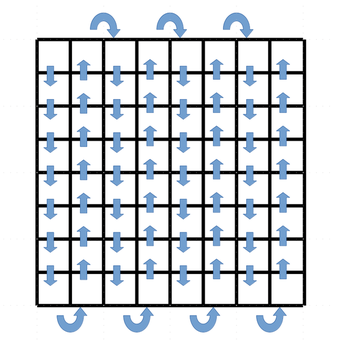Control WS2812 LEDs with a Raspberry Pi
Installing the C Library
The C [7] library uses BCM notation for the GPIOs, which means that the SPI pin is number 10 in the software (header pin 19). The library is freely available for download online. To install the library on the Raspberry Pi, enter:
$ cd ~ $ git clone https://github.com/jgarff/rpi_ws281x.git $ cd rpi_ws281x $ scons $ ./test -g 10
The last command starts a test program that makes the LED matrix light up in different colors.
Java Wrapper
Various programming languages have wrappers for the C library, including Java [8]. A wrapper is a piece of software that provides functions of one programming language by means of an interface to another programming language.
To install the Java wrapper, use the commands:
$ cd ~ $ git clone https://github.com/rpi-ws281x/rpi-ws281x-java.git $ cd rpi-ws281x-java/src/scripts $ bash createNativeLib.sh $ cd ~/rpi-ws281x-java/ $ ./gradlew assemble -x signArchives
To run the wrapper, you also need the Log4J library, which you can download and install with:
$ cd ~ $ wget http://apache.lauf-forum.at/logging/log4j/2.13.1/apache-log4j-2.13.1-bin.tar.gz $ tar -xzvf apache-log4j-2.13.1-bin.tar.gz
Note that the library must be in the class path during execution.
After completing all the installation steps, test the WS2812 strip with an initial small program (Listing 1) that imports the library for controlling the LEDs; then, to communicate with the LEDs, it creates an object named matrix. Table 1 shows the meanings of the individual parameters. The object sets the first three pixels to red, green, and blue, and the matrix.render() command writes the data to the LEDs.
Table 1
Ws281xLedStrip() Parameters
| Parameter No. | Type | Meaning |
|---|---|---|
| 1 |
int |
Number of LEDs connected |
| 2 |
int |
GPIO connection used (10 for SPI, 18 for PWM) |
| 3 |
int |
Frequency for controlling the LEDs |
| 4 |
int |
Direct memory access to use (10 is typically a good choice) |
| 5 |
int |
Brightness, 0 to 255 (4 to 32 is recommended) |
| 6 |
int |
PWM channel |
| 7 |
boolean |
Signal inversion (if using an inverting level converter) |
| 8 |
LedStripType |
See Table 2 |
| 9 |
boolean |
true turns off the LEDs when the program ends |
Table 2
LedStripType
| LedStripType | Possible Types |
|---|---|
| LedStripType.SK6812_STRIP_<Type> |
RGBW, RBGW, GRBW, GBRW, BRGW, BGRW |
| LedStripType.WS2811_STRIP_<Type> |
RGB, RBG, GRB, GBR, BRG, BGR |
Listing 1
WS28Test.java
// WS28Test.java
import com.github.mbelling.ws281x.*;
public class WS28Test{
public static void main(String[] args){
Ws281xLedStrip matrix = new Ws281xLedStrip(64,10,800000,10,4,0,false,LedStripType.WS2811_STRIP_GRB,false);
matrix.setPixel(0,255,0,0);
matrix.setPixel(1,0,255,0);
matrix.setPixel(2,0,0,255);
matrix.render();
}// main
}//class
To build the Java program, use the command:
$ javac -cp /home/pi/rpi-ws281x-java/build/libs/rpi-ws281x-java-2.0.0-SNAPSHOT.jar:. WS28Test.java
If you do not want to include the class path in the command, you can optionally work with the CLASSPATH variable. I chose the notation with the parameter -cp for better visibility of the individual libraries.
The command
$ java -cp /home/pi/rpi-ws281x-java/build/libs/rpi-ws281x-java-2.0.0-SNAPSHOT.jar:/home/pi/apache-log4j-2.13.1-bin/log4j-api-2.13.1.jar:/home/pi/apache-log4j-2.13.1-bin/log4j-core-2.13.1.jar:. WS28Test
starts the program. The -cp parameter also passes in all the required libraries.
Meander
The Matrix.java program (Listing 2) causes all the LEDs in the matrix to flash blue. You can change the output arbitrarily (e.g., to output a Pacman or a ticker).
Listing 2
Matrix.java
01 // Matrix.java
02 import com.github.mbelling.ws281x.*;
03 import java.lang.*;
04
05 public class Matrix {
06 static int buffer [][][] = new int[8][8][3];
07 private static void writeBufferToMatrix() {
08 Ws281xLedStrip matrix=new Ws281xLedStrip(64,10,800000,10,8,0,false,LedStripType.WS2811_STRIP_GRB ,false);
09 int i=0;
10 for (int x=0 ; x<8 ; x++) {
11 if ((((i)/8)%2)==0) {
12 for (int y=0 ; y<8 ;y++) {
13 matrix.setPixel(i,buffer[x][y][0],buffer[x][y][1],buffer[x][y][2]);
14 i++;
15 }
16 }
17 else {
18 for (int y=7 ; y>-1;y--) {
19 matrix.setPixel(i,buffer[x][y][0],buffer[x][y][1],buffer[x][y][2]);
20 i++;
21 }
22 }
23 }
24 matrix.render();
25 }// writeBufferToMatrix
26
27 static void fill(int r,int g,int b, int a) {
28 for (int x = 0 ; x<a ; x++) {
29 for(int y = 0 ; y<a ; y++) {
30 buffer[x][y][0]=r;
31 buffer[x][y][1]=g;
32 buffer[x][y][2]=b;
33 }
34 }
35 }//fill
36
37 public static void main(String[] args) {
38 for (int i=0; i<6000;i++){
39 fill(0,0,255,8);
40 writeBufferToMatrix();
41 try {Thread.sleep(1000);} catch (Exception e){}
42 fill(0,0,0,8);
43 writeBufferToMatrix();
44 try {Thread.sleep(1000);} catch (Exception e){}
45 }//for
46 }//main
47 }//class
The LEDs are arranged in a wave on the matrix (Figure 3), which makes it a bit difficult to program them at first. To make life a bit easier, I used the multidimensional array buffer to create the animations (line 6). Within the buffer, the individual LEDs can be controlled by reference to their x and y coordinates.
After making all changes in the buffer (Listing 2, lines 39 and 42), the program transfers the data to the LED matrix with the command writeBuffertoMatrix() (lines 7 to 25), so you do not have to care about the physical arrangement of the LEDs.
« Previous 1 2 3 Next »
Buy Linux Magazine
Subscribe to our Linux Newsletters
Find Linux and Open Source Jobs
Subscribe to our ADMIN Newsletters
Support Our Work
Linux Magazine content is made possible with support from readers like you. Please consider contributing when you’ve found an article to be beneficial.

News
-
TUXEDO Computers Unveils Linux Laptop Featuring AMD Ryzen CPU
This latest release is the first laptop to include the new CPU from Ryzen and Linux preinstalled.
-
XZ Gets the All-Clear
The back door xz vulnerability has been officially reverted for Fedora 40 and versions 38 and 39 were never affected.
-
Canonical Collaborates with Qualcomm on New Venture
This new joint effort is geared toward bringing Ubuntu and Ubuntu Core to Qualcomm-powered devices.
-
Kodi 21.0 Open-Source Entertainment Hub Released
After a year of development, the award-winning Kodi cross-platform, media center software is now available with many new additions and improvements.
-
Linux Usage Increases in Two Key Areas
If market share is your thing, you'll be happy to know that Linux is on the rise in two areas that, if they keep climbing, could have serious meaning for Linux's future.
-
Vulnerability Discovered in xz Libraries
An urgent alert for Fedora 40 has been posted and users should pay attention.
-
Canonical Bumps LTS Support to 12 years
If you're worried that your Ubuntu LTS release won't be supported long enough to last, Canonical has a surprise for you in the form of 12 years of security coverage.
-
Fedora 40 Beta Released Soon
With the official release of Fedora 40 coming in April, it's almost time to download the beta and see what's new.
-
New Pentesting Distribution to Compete with Kali Linux
SnoopGod is now available for your testing needs
-
Juno Computers Launches Another Linux Laptop
If you're looking for a powerhouse laptop that runs Ubuntu, the Juno Computers Neptune 17 v6 should be on your radar.