OpenArtist bundles programs for creative types
Modern Art

The openArtist Ubuntu derivative is geared toward artists and other creative types; however, it should also be interesting to conventional users.
The LTS versions of Ubuntu are very popular with developers of derivative distributions. On one hand, the stable basis makes good hardware support possible. On the other hand, the Ubuntu repositories make available a huge supply of software. Therefore, it is not surprising that the developers of openArtist [1] rely on the Ubuntu LTS 12.04 foundation.
After booting a Live system or installing and booting on a hard drive (see the "Installation" box), the first thing you see is a rather somber theme (Figure 1). The creators of the openArtist distro do this intentionally, because the presence of bright and colorful elements are distracting and can be deceptive to the eye during image processing. It is no accident that Darktable [2] and other RAW converters rely on a similar color scheme.
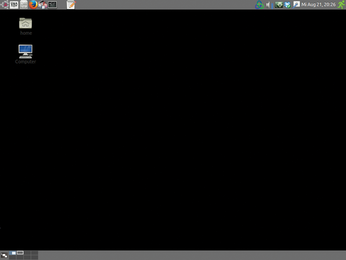 Figure 1: On startup, openArtist greets you with a drab Gnome theme. You can change the theme details via the Gnome Tweak tool.
Figure 1: On startup, openArtist greets you with a drab Gnome theme. You can change the theme details via the Gnome Tweak tool.
[...]