The Raspberry Pi as a motion-sensing webcam
Video surveillance has become a hot topic, but most cameras available are not really recommended: A colleague recently described the hair-raising vulnerabilities that Linux-based web and netcams typically entail in a blog post [1]. After this kind of read, Linux admins will probably prefer to look for alternatives, which will take them right to the Raspberry Pi with the PiCam add-on (see the "Rasp Pi HD Video Camera" box).
The Hardware
The equipment need not cost an arm and a leg. Figure 1 shows the components used in this example: Anyone wanting to use the camera in places without Ethernet wiring will need a WiFi dongle and case. The Pi detects most wireless dongles automatically; in our lab, I used a USB dongle by Edimax. The SD card comes with several OS images, which will save you a huge amount of work for a small additional price.
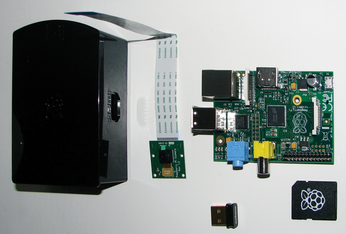 Figure 1: The individual components of the test setup; clockwise from top right: Rasp Pi Model B, SD card with the operating system, WiFi dongle, special PiCam housing with a peephole, PiCam.
Figure 1: The individual components of the test setup; clockwise from top right: Rasp Pi Model B, SD card with the operating system, WiFi dongle, special PiCam housing with a peephole, PiCam.
[...]
Buy this article as PDF
(incl. VAT)
Buy Linux Magazine
Subscribe to our Linux Newsletters
Find Linux and Open Source Jobs
Subscribe to our ADMIN Newsletters
Support Our Work
Linux Magazine content is made possible with support from readers like you. Please consider contributing when you’ve found an article to be beneficial.

News
-
Another Linux Malware Discovered
Russian hackers use Hyper-V to hide malware within Linux virtual machines.
-
TUXEDO Computers Announces a New InfinityBook
TUXEDO Computers is at it again with a new InfinityBook that will meet your professional and gaming needs.
-
SUSE Dives into the Agentic AI Pool
SUSE becomes the first open source company to adopt agentic AI with SUSE Enterprise Linux 16.
-
Linux Now Runs Most Windows Games
The latest data shows that nearly 90 percent of Windows games can be played on Linux.
-
Fedora 43 Has Finally Landed
The Fedora Linux developers have announced their latest release, Fedora 43.
-
KDE Unleashes Plasma 6.5
The Plasma 6.5 desktop environment is now available with new features, improvements, and the usual bug fixes.
-
Xubuntu Site Possibly Hacked
It appears that the Xubuntu site was hacked and briefly served up a malicious ZIP file from its download page.
-
LMDE 7 Now Available
Linux Mint Debian Edition, version 7, has been officially released and is based on upstream Debian.
-
Linux Kernel 6.16 Reaches EOL
Linux kernel 6.16 has reached its end of life, which means you'll need to upgrade to the next stable release, Linux kernel 6.17.
-
Amazon Ditches Android for a Linux-Based OS
Amazon has migrated from Android to the Linux-based Vega OS for its Fire TV.

