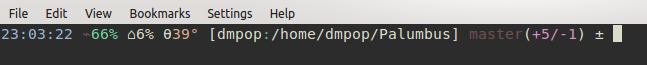Extend Bash and Zsh Prompt with Liquid Prompt

Productivity Sauce
The default Bash or Zsh prompt isn't exactly a hub of useful information, but you can change that by deploying Liquid prompt. Once enabled, Liquid prompt turns the humble prompt into a dashboard capable of displaying all sorts of data: from processor load and battery status to current time and the key info of the current Git repo. Better still, Liquid prompt is easy to install and requires no tweaking or complicated configuration. Provided Git is installed on your system, clone the project's GitHub repository to your home directory using the git clone https://github.com/nojhan/liquidprompt.git command, then add the source ~/liquidprompt/liquidprompt line to the ~/.bashrc file. Use then the cp ~/liquidprompt/liquidpromptrc-dist ~/.config/liquidpromptrc command to copy the configuration file, and open it in a text editor. Enable and configure the available options at will.
Keep in mind that Liquid prompt relies on other Linux utilities to obtain specific information. For example, it uses the acpi tool to poll the battery status and lm-sensors package to read temperature data. So if you want to display this info, you need to install the required packages.
Once you've configured Liquid prompt to your liking, launch the terminal and behold the new prompt with all the useful info. Liquid prompt uses color codes and icons to present information, and you might want to take a look at the descriptions of various options on the project's website to better understand how to interpret them.
comments powered by DisqusSubscribe to our Linux Newsletters
Find Linux and Open Source Jobs
Subscribe to our ADMIN Newsletters
Support Our Work
Linux Magazine content is made possible with support from readers like you. Please consider contributing when you’ve found an article to be beneficial.

News
-
TUXEDO Computers Unveils Linux Laptop Featuring AMD Ryzen CPU
This latest release is the first laptop to include the new CPU from Ryzen and Linux preinstalled.
-
XZ Gets the All-Clear
The back door xz vulnerability has been officially reverted for Fedora 40 and versions 38 and 39 were never affected.
-
Canonical Collaborates with Qualcomm on New Venture
This new joint effort is geared toward bringing Ubuntu and Ubuntu Core to Qualcomm-powered devices.
-
Kodi 21.0 Open-Source Entertainment Hub Released
After a year of development, the award-winning Kodi cross-platform, media center software is now available with many new additions and improvements.
-
Linux Usage Increases in Two Key Areas
If market share is your thing, you'll be happy to know that Linux is on the rise in two areas that, if they keep climbing, could have serious meaning for Linux's future.
-
Vulnerability Discovered in xz Libraries
An urgent alert for Fedora 40 has been posted and users should pay attention.
-
Canonical Bumps LTS Support to 12 years
If you're worried that your Ubuntu LTS release won't be supported long enough to last, Canonical has a surprise for you in the form of 12 years of security coverage.
-
Fedora 40 Beta Released Soon
With the official release of Fedora 40 coming in April, it's almost time to download the beta and see what's new.
-
New Pentesting Distribution to Compete with Kali Linux
SnoopGod is now available for your testing needs
-
Juno Computers Launches Another Linux Laptop
If you're looking for a powerhouse laptop that runs Ubuntu, the Juno Computers Neptune 17 v6 should be on your radar.