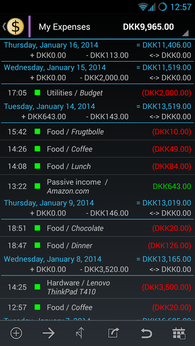Keep Tabs on Income and Expenses with My Expenses for Android

Productivity Sauce
There are several traits that set My Expenses apart from the myriad of other expense tracking apps for Android. Firstly, My Expenses is an open source app, and it's available on both Google Play Store and F-Droid. More importantly, though, the app strikes a perfect balance between functionality and ease-of-use.
The app lets you set up multiple accounts and track expenses for each account. Recording an expense is a single-step procedure that involves only a few taps. To track expenses more efficiently, the app allows you to create categories and assign them to expenses and income records. You can then view all expenses by category to get a better idea of your spending habits. The app makes it possible to group all entries by different criteria like date. This way, you can easily see how much you spend every day. My Expenses also makes it possible to export data in the QIF format, which you can then import into a desktop application like HomeBank or Buddi. In addition to that, the backup feature can be used to save the app's settings and data.
Some of My Expenses' features, such as split transactions, are not available in the stock version of the app. To unlock them you have to contribute to the project either by buying the Contrib app on Google Play or donating directly to the author via PayPal.
comments powered by DisqusSubscribe to our Linux Newsletters
Find Linux and Open Source Jobs
Subscribe to our ADMIN Newsletters
Support Our Work
Linux Magazine content is made possible with support from readers like you. Please consider contributing when you’ve found an article to be beneficial.

News
-
Chaos Comes to KDE in KaOS
KaOS devs are making a major change to the distribution, and it all comes down to one system.
-
New Linux Botnet Discovered
The SSHStalker botnet uses IRC C2 to control systems via legacy Linux kernel exploits.
-
The Next Linux Kernel Turns 7.0
Linus Torvalds has announced that after Linux kernel 6.19, we'll finally reach the 7.0 iteration stage.
-
Linux From Scratch Drops SysVinit Support
LFS will no longer support SysVinit.
-
LibreOffice 26.2 Now Available
With new features, improvements, and bug fixes, LibreOffice 26.2 delivers a modern, polished office suite without compromise.
-
Linux Kernel Project Releases Project Continuity Document
What happens to Linux when there's no Linus? It's a question many of us have asked over the years, and it seems it's also on the minds of the Linux kernel project.
-
Mecha Systems Introduces Linux Handheld
Mecha Systems has revealed its Mecha Comet, a new handheld computer powered by – you guessed it – Linux.
-
MX Linux 25.1 Features Dual Init System ISO
The latest release of MX Linux caters to lovers of two different init systems and even offers instructions on how to transition.
-
Photoshop on Linux?
A developer has patched Wine so that it'll run specific versions of Photoshop that depend on Adobe Creative Cloud.
-
Linux Mint 22.3 Now Available with New Tools
Linux Mint 22.3 has been released with a pair of new tools for system admins and some pretty cool new features.