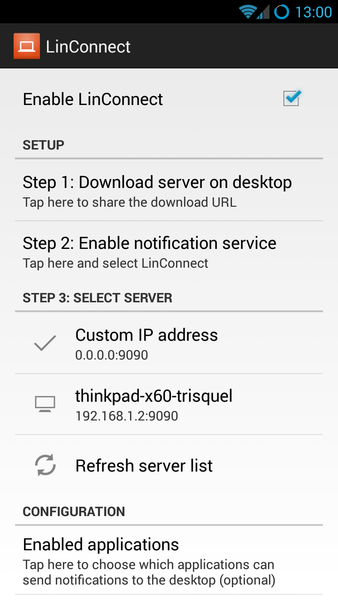Mirror Android Notifications on Linux Desktop with LinConnect

Productivity Sauce
Want to receive notifications from an Android device directly on your Linux desktop? LinConnect lets you easily add this functionality to any machine, as long as it's on the same wireless network as the Android device. LinConnect consists of two parts: the service that runs on the Linux desktop and the Android client app. The server component is written in Python, and it has only a few dependencies. If you happen to use Ubuntu, you can deploy and run the LinConnect server using the following command:
wget --quiet https://raw.github.com/hauckwill/linconnect-server/master/LinConnectServer/install.sh; \ chmod +x install.sh; \ ./install.sh
On other Linux distributions, you can deploy the LinConnect server manually by installing the required dependencies, and cloning the project's GitHub repository using the git clone https://github.com/hauckwill/linconnect-server.git command.
Once you've done that, switch to the linconnect-server/LinConnectServer/main directory and start the server using the python2 linconnect_server.py command. Next, install the LinConnect app on the Android device. Launch the app, and pick the machine running the LinConnect server from the list of available servers. This connects the app to the machine and sends a test notification to the desktop. That's all there is to it. From now on, all Android notifications will be mirrored on your Linux desktop.
comments powered by DisqusSubscribe to our Linux Newsletters
Find Linux and Open Source Jobs
Subscribe to our ADMIN Newsletters
Support Our Work
Linux Magazine content is made possible with support from readers like you. Please consider contributing when you’ve found an article to be beneficial.

News
-
Happy Birthday, ADMIN Magazine!
ADMIN is celebrating its 15th anniversary with issue #90.
-
Another Linux Malware Discovered
Russian hackers use Hyper-V to hide malware within Linux virtual machines.
-
TUXEDO Computers Announces a New InfinityBook
TUXEDO Computers is at it again with a new InfinityBook that will meet your professional and gaming needs.
-
SUSE Dives into the Agentic AI Pool
SUSE becomes the first open source company to adopt agentic AI with SUSE Enterprise Linux 16.
-
Linux Now Runs Most Windows Games
The latest data shows that nearly 90 percent of Windows games can be played on Linux.
-
Fedora 43 Has Finally Landed
The Fedora Linux developers have announced their latest release, Fedora 43.
-
KDE Unleashes Plasma 6.5
The Plasma 6.5 desktop environment is now available with new features, improvements, and the usual bug fixes.
-
Xubuntu Site Possibly Hacked
It appears that the Xubuntu site was hacked and briefly served up a malicious ZIP file from its download page.
-
LMDE 7 Now Available
Linux Mint Debian Edition, version 7, has been officially released and is based on upstream Debian.
-
Linux Kernel 6.16 Reaches EOL
Linux kernel 6.16 has reached its end of life, which means you'll need to upgrade to the next stable release, Linux kernel 6.17.