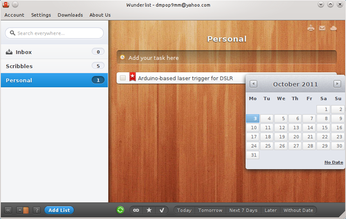Track Tasks with Wunderlist

Productivity Sauce
A slick open source task manager that runs on virtually any platform and can sync data across multiple devices? Sounds like a pipe dream, until you try Wunderlist. This is not the most advanced tasks manager out there, but it features a thought-out interface which is a real pleasure to use. More importantly, it's available for all major platforms, including Linux (both 32-bit and 64-bit) and Android. It's also available as a Web-based application, so you can access and manage your tasks from virtually any computer with Internet access. Best of all, Wunderlist transparently syncs data between all your devices.
Wunderlist is available as a ready-to-run precompiled package, and deploying it on your Linux desktop is a matter of downloading the latest version of the application and extracting the downloaded tarball. You can then launch the task manager by double-clicking on the Wunderlist executable. Android users will find the Wunderlist app on the Android Market.
While the application is not overloaded with features, it does cover all the basics. You can create multiple lists, which can come in handy for managing tasks. Each task can be marked as favorite, and you can add a note to it, too. Naturally, you can assign a date to any task, and Wunderlist features so-called smart date recognition functionality. This allows you to specify a date when you are adding a task using special strings like #td (Today), #tm (Tomorrow), #5d (in 5 days), #october25 (on October 25), and so on. Don't have access to Wunderlist? No problem. You can use the email address associated with your Wunderlist account to email tasks. Simply send an email containing one or several tasks to me@wunderlist.com. When composing an email, you can use the subject line to add tasks to existing lists or create new ones. If you leave the subject line empty, the task will be added to your Wunderlist inbox. To create multiple tasks with one email, separate them with a line break. Finally, you can share task lists with other users, so you can use Wunderlist as a simple collaboration tool. All in all, Wunderlist is a very likeable task manager. Advanced users may find it limited, but if you are looking for a no-frills yet slick task manager that runs on practically any platform and offers synchronization capabilities, Wunderlist is just the ticket.
comments powered by DisqusSubscribe to our Linux Newsletters
Find Linux and Open Source Jobs
Subscribe to our ADMIN Newsletters
Support Our Work
Linux Magazine content is made possible with support from readers like you. Please consider contributing when you’ve found an article to be beneficial.

News
-
Linux From Scratch Drops SysVinit Support
LFS will no longer support SysVinit.
-
LibreOffice 26.2 Now Available
With new features, improvements, and bug fixes, LibreOffice 26.2 delivers a modern, polished office suite without compromise.
-
Linux Kernel Project Releases Project Continuity Document
What happens to Linux when there's no Linus? It's a question many of us have asked over the years, and it seems it's also on the minds of the Linux kernel project.
-
Mecha Systems Introduces Linux Handheld
Mecha Systems has revealed its Mecha Comet, a new handheld computer powered by – you guessed it – Linux.
-
MX Linux 25.1 Features Dual Init System ISO
The latest release of MX Linux caters to lovers of two different init systems and even offers instructions on how to transition.
-
Photoshop on Linux?
A developer has patched Wine so that it'll run specific versions of Photoshop that depend on Adobe Creative Cloud.
-
Linux Mint 22.3 Now Available with New Tools
Linux Mint 22.3 has been released with a pair of new tools for system admins and some pretty cool new features.
-
New Linux Malware Targets Cloud-Based Linux Installations
VoidLink, a new Linux malware, should be of real concern because of its stealth and customization.
-
Say Goodbye to Middle-Mouse Paste
Both Gnome and Firefox have proposed getting rid of a long-time favorite Linux feature.
-
Manjaro 26.0 Primary Desktop Environments Default to Wayland
If you want to stick with X.Org, you'll be limited to the desktop environments you can choose.