Organize Your Knowledge with Piggydb

Productivity Sauce
We all have our area of expertise, but how can you actually convert your knowledge into an accessible and searchable form? To do this, you need software that allows you to create and maintain knowledgebases -- something like Piggydb.
Piggydb comes as a single .zip archive which contains everything you need to get started. Unpack the archive, switch to the resulting directory in the terminal, execute the sh run.sh command, and Piggydb is ready to go. Point your browser to http://localhost:8080 and log in using "owner" as both the user name and password. You can then start populating the database with entries (called fragments in Piggydb) by clicking on the Create a new fragment link. Piggydb supports two types of fragments: text and file. As you might have guessed, the latter allows you to attach a file to the knowledgebase entry. Creating a text fragment is as easy as specifying a title and entering the actual content in the appropriate fields. Piggydb supports a subset of wiki markup, including different text styles, lists, preformatted text, tables, and links. You can view a full list of the supported formatting options with brief descriptions and examples by clicking on the Wiki Markup link at the bottom-right corner of the Content field. You can also specify tags in the Tags field. Once the fragment is ready, hit the Preview button to preview it and Register to add the fragment to the database. The Create a new fragment link lets you create a top-level knowledgebase article, but you can also add a sub-article to any of the existing fragments by clicking on the fragment's hyperlinked number in the title and clicking on the Create a new related fragment link. You can also establish a relation between the currently viewed fragment and any other fragment in the database. To do this, enter the number of the target fragment in the Create a new relation to field and press OK.
Piggydb makes extensive use of tags when it comes to finding the fragments you need. To view all fragments containing a specific tag, simply press on the tag you want. This displays all relevant fragments along with a list of related tags in the Related Tags section. Click on any tag on the list to include it in the current search. If you often need to view fragments containing a certain tag or tags, you can use the Filter feature, so you don't have to specify the same search query every single time. Choose Filter -> New filter, pick the tags you want to include and exclude from the search, give the filter a name, and press Save. Next time you press on the Filter button in the navigation menu, you will see a list of fragments that match the filter's criteria. The Tag tree feature (Tags -> Tag Tree) lets you specify a filter on the fly by simply picking the tags you want.
Finally, Piggydb makes it rather easy to back up and restore your knowledgebase. Choose System -> Export, press the Export the current database button, and the system saves fragments and attached files as a single .pig archive (a zip archive containing an XML file of all the fragments and a folder with the attached files). Restoring the knowledge base is equally easy: choose System -> Restore, select the .pig file, and press the Restore the database button.
Comments
comments powered by DisqusSubscribe to our Linux Newsletters
Find Linux and Open Source Jobs
Subscribe to our ADMIN Newsletters
Support Our Work
Linux Magazine content is made possible with support from readers like you. Please consider contributing when you’ve found an article to be beneficial.

News
-
System76 Releases COSMIC Alpha 7
With scores of bug fixes and a really cool workspaces feature, COSMIC is looking to soon migrate from alpha to beta.
-
OpenMandriva Lx 6.0 Available for Installation
The latest release of OpenMandriva has arrived with a new kernel, an updated Plasma desktop, and a server edition.
-
TrueNAS 25.04 Arrives with Thousands of Changes
One of the most popular Linux-based NAS solutions has rolled out the latest edition, based on Ubuntu 25.04.
-
Fedora 42 Available with Two New Spins
The latest release from the Fedora Project includes the usual updates, a new kernel, an official KDE Plasma spin, and a new System76 spin.
-
So Long, ArcoLinux
The ArcoLinux distribution is the latest Linux distribution to shut down.
-
What Open Source Pros Look for in a Job Role
Learn what professionals in technical and non-technical roles say is most important when seeking a new position.
-
Asahi Linux Runs into Issues with M4 Support
Due to Apple Silicon changes, the Asahi Linux project is at odds with adding support for the M4 chips.
-
Plasma 6.3.4 Now Available
Although not a major release, Plasma 6.3.4 does fix some bugs and offer a subtle change for the Plasma sidebar.
-
Linux Kernel 6.15 First Release Candidate Now Available
Linux Torvalds has announced that the release candidate for the final release of the Linux 6.15 series is now available.
-
Akamai Will Host kernel.org
The organization dedicated to cloud-based solutions has agreed to host kernel.org to deliver long-term stability for the development team.

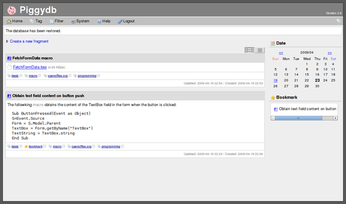
Comment
?
PiggyDB example??
--
dukeofperl