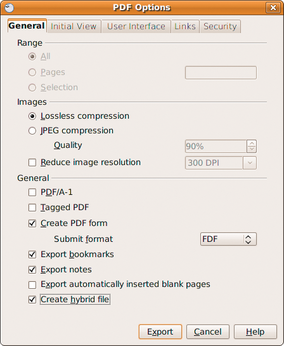Editing PDFs with OpenOffice.org
Practical Hybrid Format
Although the name doesn't suggest it, the PDF Import extension also includes an export function that creates a really practical format. This unspectacular feature, which is tagged onto the normal PDF export dialog in OpenOffice (Figure 6), lets you create PDFs in a hybrid format. The document has a .pdf suffix and can be read in any normal PDF reader. In addition, it contains the original file in its native Open Document Format.
This allows OpenOffice or StarOffice users to open the original document for editing in the PDF Import extension. Instead of Draw, it opens the module used to create the file (e.g., Writer, Calc, or Impress). The hybrid document thus combines the benefits of both formats: The recipient can edit the file normally and, just to be on the safe side, is given a "proof copy" in PDF format, with fonts and graphics that show what the original author meant the document to look like.
Conclusions
PDF Import for OpenOffice.org demonstrates its potential despite its fairly early development stage. Already it is useful for minor corrections to PDFs, and the developers are working on improving the extension. It will be interesting to see the changes in the next release.
Despite all this, you should always remember that PDF is a display format that does not lend itself to editing. If you need to exchange editable documents, it makes far more sense to use a format like ODF or to create hybrid PDFs that give you the best of both worlds.
Infos
- PDF Import extension: http://extensions.services.openoffice.org/project/pdfimport
- OOo Extension Repository: http://extensions.services.openoffice.org
« Previous 1 2
Buy Linux Magazine
Subscribe to our Linux Newsletters
Find Linux and Open Source Jobs
Subscribe to our ADMIN Newsletters
Support Our Work
Linux Magazine content is made possible with support from readers like you. Please consider contributing when you’ve found an article to be beneficial.

News
-
Linux Servers Targeted by Akira Ransomware
A group of bad actors who have already extorted $42 million have their sights set on the Linux platform.
-
TUXEDO Computers Unveils Linux Laptop Featuring AMD Ryzen CPU
This latest release is the first laptop to include the new CPU from Ryzen and Linux preinstalled.
-
XZ Gets the All-Clear
The back door xz vulnerability has been officially reverted for Fedora 40 and versions 38 and 39 were never affected.
-
Canonical Collaborates with Qualcomm on New Venture
This new joint effort is geared toward bringing Ubuntu and Ubuntu Core to Qualcomm-powered devices.
-
Kodi 21.0 Open-Source Entertainment Hub Released
After a year of development, the award-winning Kodi cross-platform, media center software is now available with many new additions and improvements.
-
Linux Usage Increases in Two Key Areas
If market share is your thing, you'll be happy to know that Linux is on the rise in two areas that, if they keep climbing, could have serious meaning for Linux's future.
-
Vulnerability Discovered in xz Libraries
An urgent alert for Fedora 40 has been posted and users should pay attention.
-
Canonical Bumps LTS Support to 12 years
If you're worried that your Ubuntu LTS release won't be supported long enough to last, Canonical has a surprise for you in the form of 12 years of security coverage.
-
Fedora 40 Beta Released Soon
With the official release of Fedora 40 coming in April, it's almost time to download the beta and see what's new.
-
New Pentesting Distribution to Compete with Kali Linux
SnoopGod is now available for your testing needs