The Raspberry Pi as a motion-sensing webcam
Big Pi is Watching

© Lead Image © racorn, 123RF.com
The new PiCam camera for the Raspberry Pi delivers image data with very little overhead, making it ideal for video surveillance applications. We find the bumps in the road you'll encounter and show you how to smooth them out with a few Linux commands and pipes.
Video surveillance has become a hot topic, but most cameras available are not really recommended: A colleague recently described the hair-raising vulnerabilities that Linux-based web and netcams typically entail in a blog post [1]. After this kind of read, Linux admins will probably prefer to look for alternatives, which will take them right to the Raspberry Pi with the PiCam add-on (see the "Rasp Pi HD Video Camera" box).
The Hardware
The equipment need not cost an arm and a leg. Figure 1 shows the components used in this example: Anyone wanting to use the camera in places without Ethernet wiring will need a WiFi dongle and case. The Pi detects most wireless dongles automatically; in our lab, I used a USB dongle by Edimax. The SD card comes with several OS images, which will save you a huge amount of work for a small additional price.
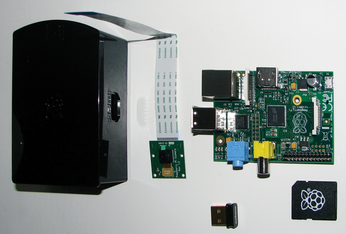 Figure 1: The individual components of the test setup; clockwise from top right: Rasp Pi Model B, SD card with the operating system, WiFi dongle, special PiCam housing with a peephole, PiCam.
Figure 1: The individual components of the test setup; clockwise from top right: Rasp Pi Model B, SD card with the operating system, WiFi dongle, special PiCam housing with a peephole, PiCam.
[...]
Buy this article as PDF
(incl. VAT)
Buy Linux Magazine
Subscribe to our Linux Newsletters
Find Linux and Open Source Jobs
Subscribe to our ADMIN Newsletters
Support Our Work
Linux Magazine content is made possible with support from readers like you. Please consider contributing when you’ve found an article to be beneficial.

News
-
Linux Mint 22.3 Now Available with New Tools
Linux Mint 22.3 has been released with a pair of new tools for system admins and some pretty cool new features.
-
New Linux Malware Targets Cloud-Based Linux Installations
VoidLink, a new Linux malware, should be of real concern because of its stealth and customization.
-
Say Goodbye to Middle-Mouse Paste
Both Gnome and Firefox have proposed getting rid of a long-time favorite Linux feature.
-
Manjaro 26.0 Primary Desktop Environments Default to Wayland
If you want to stick with X.Org, you'll be limited to the desktop environments you can choose.
-
Mozilla Plans to AI-ify Firefox
With a new CEO in control, Mozilla is doubling down on a strategy of trust, all the while leaning into AI.
-
Gnome Says No to AI-Generated Extensions
If you're a developer wanting to create a new Gnome extension, you'd best set aside that AI code generator, because the extension team will have none of that.
-
Parrot OS Switches to KDE Plasma Desktop
Yet another distro is making the move to the KDE Plasma desktop.
-
TUXEDO Announces Gemini 17
TUXEDO Computers has released the fourth generation of its Gemini laptop with plenty of updates.
-
Two New Distros Adopt Enlightenment
MX Moksha and AV Linux 25 join ranks with Bodhi Linux and embrace the Enlightenment desktop.
-
Solus Linux 4.8 Removes Python 2
Solus Linux 4.8 has been released with the latest Linux kernel, updated desktops, and a key removal.

