Exploring the new Rasp Pi Model B+
Pi Plus
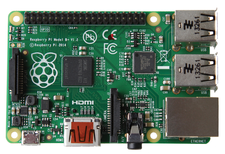
© Lead Image © Raspberry Pi Foundation
The brand new Raspberry Pi Model B+ is solid and tidy, with many clever improvements in detail that make this the best version so far. The desired improvement in performance will have to wait for now.
More than three million Raspberry Pi computers have already been sold. Originally designed to introduce school children to computers, the tiny device has been used as a small server, a media center, an embedded PC in industrial products, and more. The queen of England even honored the project with a visit, and she was amused.
In July, a refurbished Rasp Pi appeared in the form of the Raspberry Pi Model B+. Although the board for this model is still based on the Broadcom-SoC-BCM2835 with 512MB of main memory, the Raspberry Pi Foundation implemented many improvements in its details (see "Why No Improved Performance?"). Users who need more RAM or gigabit Ethernet will have to wait for another model: According to the Foundation, the next Rasp Pi will appear at the end of 2016 at the earliest.
First Impression
A quick look at the circuit board of the Raspberry Pi Model B+ reveals a spiffed up layout. Although the B+ is the same size as the old Model B, it is easier to grab thanks to its rounded edges. Moreover, four holes make it possible to fasten the housing and other accessories more securely. The large capacitor that stuck out so prominently on the Model B and was easy to break off is gone, thanks to the cleaned up power circuitry, and the USB and Ethernet ports now connect flush with the circuit board. The audio out jack moved to the opposite side of the board behind the Ethernet port, but the connectors for camera and GPIO generally remain in the same places.
[...]
Buy this article as PDF
(incl. VAT)
Buy Linux Magazine
Subscribe to our Linux Newsletters
Find Linux and Open Source Jobs
Subscribe to our ADMIN Newsletters
Support Our Work
Linux Magazine content is made possible with support from readers like you. Please consider contributing when you’ve found an article to be beneficial.

News
-
Introducing matrixOS, an Immutable Gentoo-Based Linux Distro
It was only a matter of time before a developer decided one of the most challenging Linux distributions needed to be immutable.
-
Chaos Comes to KDE in KaOS
KaOS devs are making a major change to the distribution, and it all comes down to one system.
-
New Linux Botnet Discovered
The SSHStalker botnet uses IRC C2 to control systems via legacy Linux kernel exploits.
-
The Next Linux Kernel Turns 7.0
Linus Torvalds has announced that after Linux kernel 6.19, we'll finally reach the 7.0 iteration stage.
-
Linux From Scratch Drops SysVinit Support
LFS will no longer support SysVinit.
-
LibreOffice 26.2 Now Available
With new features, improvements, and bug fixes, LibreOffice 26.2 delivers a modern, polished office suite without compromise.
-
Linux Kernel Project Releases Project Continuity Document
What happens to Linux when there's no Linus? It's a question many of us have asked over the years, and it seems it's also on the minds of the Linux kernel project.
-
Mecha Systems Introduces Linux Handheld
Mecha Systems has revealed its Mecha Comet, a new handheld computer powered by – you guessed it – Linux.
-
MX Linux 25.1 Features Dual Init System ISO
The latest release of MX Linux caters to lovers of two different init systems and even offers instructions on how to transition.
-
Photoshop on Linux?
A developer has patched Wine so that it'll run specific versions of Photoshop that depend on Adobe Creative Cloud.
