Looking Your Best on Paper
Type Writer
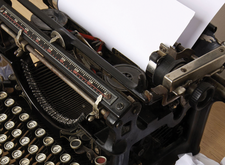
© Lead Image © Jon Helgason, 123RF.com
Some documents deserve extra attention to design and typographic detail.
LibreOffice Writer does not default to advanced typography, probably because several decades of word processors has allowed a more relaxed standard for most documents. However, the days of indicating italics by underlining – a relic of the limitation of typewriters – are long past. Although most users are unaware of the fact, Writer can format text almost as well as a professional print shop. With a few default settings and some care, Writer becomes more of a desktop publisher than a word processor, transforming your documents so your words are presented to maximum advantage.
Setting Advanced Options
If you want to produce professional-looking documents in Writer, start with the options in Tools | AutoCorrect Options. In addition to numerous time-saving options, the Options tab has a checkbox to Replace dashes (Figure 1). This option automatically corrects the common habit of replacing two hyphens with an en dash (see below for comments on whether you should use this feature). Another useful option, this time on the Localized Options tab, are checkboxes for replacing single and double straight quotes (' and ") with rounded smart quotes (' and "), of the kind used in professional publishing.
If you are using paragraph styles (and if you are interested in formatting well, you ought to be), you can control hyphenation of lines from each style's Text Flow tab. You can usually leave the defaults of two characters at the end and start of a line, but you also should set Maximum number of consecutive hyphens to 2, which is the typographical norm (Figure 2).
[...]
Buy Linux Magazine
Subscribe to our Linux Newsletters
Find Linux and Open Source Jobs
Subscribe to our ADMIN Newsletters
Support Our Work
Linux Magazine content is made possible with support from readers like you. Please consider contributing when you’ve found an article to be beneficial.

News
-
Photoshop on Linux?
A developer has patched Wine so that it'll run specific versions of Photoshop that depend on Adobe Creative Cloud.
-
Linux Mint 22.3 Now Available with New Tools
Linux Mint 22.3 has been released with a pair of new tools for system admins and some pretty cool new features.
-
New Linux Malware Targets Cloud-Based Linux Installations
VoidLink, a new Linux malware, should be of real concern because of its stealth and customization.
-
Say Goodbye to Middle-Mouse Paste
Both Gnome and Firefox have proposed getting rid of a long-time favorite Linux feature.
-
Manjaro 26.0 Primary Desktop Environments Default to Wayland
If you want to stick with X.Org, you'll be limited to the desktop environments you can choose.
-
Mozilla Plans to AI-ify Firefox
With a new CEO in control, Mozilla is doubling down on a strategy of trust, all the while leaning into AI.
-
Gnome Says No to AI-Generated Extensions
If you're a developer wanting to create a new Gnome extension, you'd best set aside that AI code generator, because the extension team will have none of that.
-
Parrot OS Switches to KDE Plasma Desktop
Yet another distro is making the move to the KDE Plasma desktop.
-
TUXEDO Announces Gemini 17
TUXEDO Computers has released the fourth generation of its Gemini laptop with plenty of updates.
-
Two New Distros Adopt Enlightenment
MX Moksha and AV Linux 25 join ranks with Bodhi Linux and embrace the Enlightenment desktop.

