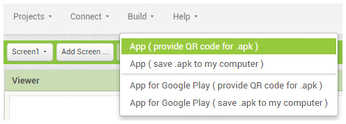Simple wearable projects with your Android phone
Compiling and Running the App
After the screen layout and logic are complete, the Build menu item compiles the app, which can be made available as an APK downloadable file or as a QR code link (Figure 6).
Once the app is installed on the phone, pushing the Talk button opens the Google speech recognition dialog. If you've spoken a valid keyword, you should hear the line from the data file (Figure 7). You can update the data file without making any changes to the app.
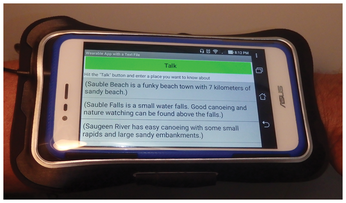 Figure 7: Final Android app listing the elements in the text file. In this example, the query results are only returned as an audible. You could very easily add another Label and show the query results here.
Figure 7: Final Android app listing the elements in the text file. In this example, the query results are only returned as an audible. You could very easily add another Label and show the query results here.
Final Thoughts
In this example, I used a simple text file, but you could enhance the code to support multifield CSV files, cloud services, HTTP requests, or Google Maps.
Infos
- MIT App Inventor sign-in: http://ai2.appinventor.mit.edu/
- App Inventor info: http://appinventor.mit.edu
« Previous 1 2
Buy this article as PDF
(incl. VAT)
Buy Linux Magazine
Subscribe to our Linux Newsletters
Find Linux and Open Source Jobs
Subscribe to our ADMIN Newsletters
Support Our Work
Linux Magazine content is made possible with support from readers like you. Please consider contributing when you’ve found an article to be beneficial.

News
-
So Long Neofetch and Thanks for the Info
Today is a day that every Linux user who enjoys bragging about their system(s) will mourn, as Neofetch has come to an end.
-
Ubuntu 24.04 Comes with a “Flaw"
If you're thinking you might want to upgrade from your current Ubuntu release to the latest, there's something you might want to consider before doing so.
-
Canonical Releases Ubuntu 24.04
After a brief pause because of the XZ vulnerability, Ubuntu 24.04 is now available for install.
-
Linux Servers Targeted by Akira Ransomware
A group of bad actors who have already extorted $42 million have their sights set on the Linux platform.
-
TUXEDO Computers Unveils Linux Laptop Featuring AMD Ryzen CPU
This latest release is the first laptop to include the new CPU from Ryzen and Linux preinstalled.
-
XZ Gets the All-Clear
The back door xz vulnerability has been officially reverted for Fedora 40 and versions 38 and 39 were never affected.
-
Canonical Collaborates with Qualcomm on New Venture
This new joint effort is geared toward bringing Ubuntu and Ubuntu Core to Qualcomm-powered devices.
-
Kodi 21.0 Open-Source Entertainment Hub Released
After a year of development, the award-winning Kodi cross-platform, media center software is now available with many new additions and improvements.
-
Linux Usage Increases in Two Key Areas
If market share is your thing, you'll be happy to know that Linux is on the rise in two areas that, if they keep climbing, could have serious meaning for Linux's future.
-
Vulnerability Discovered in xz Libraries
An urgent alert for Fedora 40 has been posted and users should pay attention.