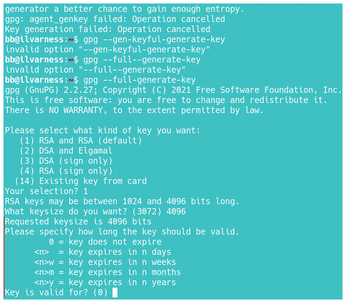A partial replacement for PGP/GPG
Command Line – Modern File Encryption

© Lead Image © photonphoto, 123RF.com
Age, a modern encryption tool, could soon replace PGP and GPG when it comes to file encryption.
If you encrypt, you are probably familiar with Pretty Good Privacy (PGP) [1] or its clone GNU Privacy Guard (GPG). Most likely, you have used one of these tools to generate public and private keys and to encrypt email and files. The Free Software Foundation explains these tools in its Email Self-Defense Guide as a first step towards privacy [2]. However, despite PGP and GPS being ubiquitous when it comes to privacy, some people believe that these tools are counter-productive and little more effective than the feeble default protection available for PDF files when it comes to modern computing. Ironically, as PGP and GPG become more widely used, some security experts are advocating for their replacement with Actual Good Encryption (age), at least for file encryption [3].
Why do some security experts claim that PGP and GPG are obsolete? To begin with, PGP and GPG have long public keys that can be difficult to work with when space is limited, and copying them accurately by hand is difficult. In particular, they can be difficult to configure, even when the simple configuration wizard is used (Figure 1). When generating a key, PGP and GPG require numerous choices, including the encryption method, the key size, and how long the key is valid. Even a moderately skilled user can be hard-pressed to answer such questions intelligently. As a result, users may simply fall back on the defaults, although ignorance and security are hardly compatible. Many users, too, complain about having to move the cursor around to generate sufficient randomness – and, the longer the key, the longer it takes to generate the randomness. To further add to the confusion, PGP and GPG do too many things, such as signing services and key management, that many users have no interest in, which can add to the confusion.
[...]
Buy this article as PDF
(incl. VAT)
Buy Linux Magazine
Subscribe to our Linux Newsletters
Find Linux and Open Source Jobs
Subscribe to our ADMIN Newsletters
Support Our Work
Linux Magazine content is made possible with support from readers like you. Please consider contributing when you’ve found an article to be beneficial.

News
-
Chaos Comes to KDE in KaOS
KaOS devs are making a major change to the distribution, and it all comes down to one system.
-
New Linux Botnet Discovered
The SSHStalker botnet uses IRC C2 to control systems via legacy Linux kernel exploits.
-
The Next Linux Kernel Turns 7.0
Linus Torvalds has announced that after Linux kernel 6.19, we'll finally reach the 7.0 iteration stage.
-
Linux From Scratch Drops SysVinit Support
LFS will no longer support SysVinit.
-
LibreOffice 26.2 Now Available
With new features, improvements, and bug fixes, LibreOffice 26.2 delivers a modern, polished office suite without compromise.
-
Linux Kernel Project Releases Project Continuity Document
What happens to Linux when there's no Linus? It's a question many of us have asked over the years, and it seems it's also on the minds of the Linux kernel project.
-
Mecha Systems Introduces Linux Handheld
Mecha Systems has revealed its Mecha Comet, a new handheld computer powered by – you guessed it – Linux.
-
MX Linux 25.1 Features Dual Init System ISO
The latest release of MX Linux caters to lovers of two different init systems and even offers instructions on how to transition.
-
Photoshop on Linux?
A developer has patched Wine so that it'll run specific versions of Photoshop that depend on Adobe Creative Cloud.
-
Linux Mint 22.3 Now Available with New Tools
Linux Mint 22.3 has been released with a pair of new tools for system admins and some pretty cool new features.