FOSSPicks
PaulXStretch
If you're into music production, or otherwise playing around with audio, time stretching is one of the most common audio effects you can use. This is because time stretching is both practical and creative. It's practical because it enables you to mix audio recorded at one speed with audio recorded at another, without any sign that the audio has been processed. It's creative because your audio becomes malleable in both duration and pitch. Both time stretching and pitch shifting are intrinsically linked because, to make a duration longer or shorter, audio is slowed down or speeded up. This affects its pitch. And the process to restore pitch isn't easily accomplished. The human voice, for example, contains formants that don't track the fundamental pitch of the voice. They need to be filtered out and separately processed, and there are the same caveats for any other type of music, instrumentation, or percussion.
 PaulXStretch is one of the first audio plugins we've been able to build and use as a CLAP plugin, making it ideal for powerful Linux audio processing and manipulation.
PaulXStretch is one of the first audio plugins we've been able to build and use as a CLAP plugin, making it ideal for powerful Linux audio processing and manipulation.
To accommodate all this audio complexity, all kinds of algorithmic techniques have been created for dealing with specific types of sound, and many of those techniques can also be used creatively. Which is exactly what this audio plugin, PaulXStretch, has been designed to do. The Paul in its name comes from the central algorithm it uses to process audio (Paul's Extreme Time Stretch, originally developed by Nasca Octavian Paul), but the plugin has been designed to give you quick and easy access to a comprehensive suite of time stretching related functions that can do anything from accurately changing the pitch of your audio to mangling it beyond all recognition. There are seven horizontal modules that can be selectively enabled or disabled, and these manipulate the stretch amount, harmonics, noise, frequency shift and spread, a low- and high-pass filter, and even binaural processing. Their order can be changed with a flow diagram below the module parameters. Beneath this is a tabbed view to show the sampled audio waveform, the processed segment ratios, and an equalizer.
This might all sound complicated, but you can easily play with the controls without understanding their function, and the sound can range from slight tonal differences to huge, glitching feedback loops. You can either process a file or an incoming stream and send the output back to your audio application or to an exported file. Audio can be sampled and frozen, with a subsection selected from the waveform view for special focus. It works well as a DJ or musician's effect for real-time processing, but it's equally adept as a drop-in effect in Ardour or Bitwig. But what's especially remarkable about this plugin is its quality, and that could be because its developer usually makes commercial and proprietary plugins. PaulXStretch, however, is completely open source and can even be built as a shiny new and unexplored CLAP plugin (which is how we tested it). The UI has a level of professionalism you don't often see in open source plugins. While there are many different options crammed into its single window, they're easy to navigate and don't overwhelm the UI with complexity. This is a genuine accomplishment that's quite apart from the amazing sound processing the plugin is capable of, and it's brilliant to see effects like these making their way to Linux.
Project Website
https://github.com/essej/paulxstretch
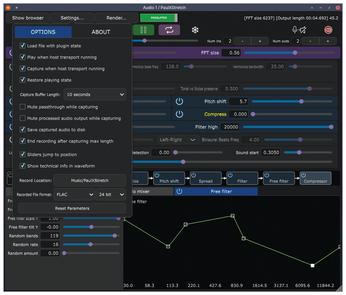 Alongside the pitch and time shifting, there are some excellent standard effects that can be used in isolation, including compression and equalization.
Alongside the pitch and time shifting, there are some excellent standard effects that can be used in isolation, including compression and equalization.
Multiplayer board games
Tabletop Club
Network gaming has been around for almost as long as there's been gaming. You could play text-based Multi User Dungeons (MUDs) on university mainframes in the late 1970s, and there were several brilliant 8-bit home computer games that could link up via a null modem cable for multiplayer fun. Null-modem gaming begat dialup modem gaming on bulletin board systems which eventually led to the Internet. But with the exception of games such as chess, checkers, and Scrabble, the idea of playing an already established tabletop game online is relatively new. This could be because the intellectual property for so many games is so closely guarded. While you might be able to buy and play an individual game, recreating the spontaneity of being with friends and choosing a game seems almost impossible.
This is where Tabletop Club can help. It's a physics-driven 3D multiplayer game canvas designed to help you easily recreate your favorite board games so you can then play them online with your friends. The key to being able to do this is asset packs. An asset pack is a bundle of the boards, pieces, cards, sound graphics, and save-game rules required for a game to run, save, and be restored. The game logic doesn't need to be implemented, because you're playing with other people, just as you would with a real board game. You all need to voluntarily stick to the rules, and Tabletop Club bundles chess and checkers to help you get started. The documentation is brilliant and includes a few easy-to-follow tutorials to help you create asset packs for your own games. As you might expect, there's an active community behind the project, and hopefully users will share their own asset packs for their own favorite games. If you've not tried something like this before, you might be expecting a poor imitation of the IRL experience, but Tabletop Club is actually a lot of fun when combined with a video chat with your fellow players. It's the next best thing to actually being there.
Project Website
Buy this article as PDF
(incl. VAT)
Buy Linux Magazine
Subscribe to our Linux Newsletters
Find Linux and Open Source Jobs
Subscribe to our ADMIN Newsletters
Support Our Work
Linux Magazine content is made possible with support from readers like you. Please consider contributing when you’ve found an article to be beneficial.

News
-
Canonical Releases Ubuntu 24.04
After a brief pause because of the XZ vulnerability, Ubuntu 24.04 is now available for install.
-
Linux Servers Targeted by Akira Ransomware
A group of bad actors who have already extorted $42 million have their sights set on the Linux platform.
-
TUXEDO Computers Unveils Linux Laptop Featuring AMD Ryzen CPU
This latest release is the first laptop to include the new CPU from Ryzen and Linux preinstalled.
-
XZ Gets the All-Clear
The back door xz vulnerability has been officially reverted for Fedora 40 and versions 38 and 39 were never affected.
-
Canonical Collaborates with Qualcomm on New Venture
This new joint effort is geared toward bringing Ubuntu and Ubuntu Core to Qualcomm-powered devices.
-
Kodi 21.0 Open-Source Entertainment Hub Released
After a year of development, the award-winning Kodi cross-platform, media center software is now available with many new additions and improvements.
-
Linux Usage Increases in Two Key Areas
If market share is your thing, you'll be happy to know that Linux is on the rise in two areas that, if they keep climbing, could have serious meaning for Linux's future.
-
Vulnerability Discovered in xz Libraries
An urgent alert for Fedora 40 has been posted and users should pay attention.
-
Canonical Bumps LTS Support to 12 years
If you're worried that your Ubuntu LTS release won't be supported long enough to last, Canonical has a surprise for you in the form of 12 years of security coverage.
-
Fedora 40 Beta Released Soon
With the official release of Fedora 40 coming in April, it's almost time to download the beta and see what's new.


