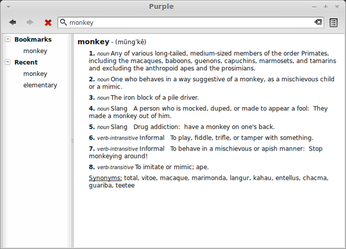Look up Words with Purple Dictionary

Productivity Sauce
Although Gnome comes with a dictionary application, it's not the most polished tool out there. Its major shortcoming is the lack of text formatting, which makes dictionary articles more difficult to read. Enter the Purple dictionary application. Developed as a part of the Elementary project, this lightweight and slick dictionary tool is perfect for quickly looking up words from the convenience of your desktop.
While Purple is decidedly a bare-bones application, it presents articles as nicely formatted text. In addition to that, the left sidebar provides quick access to previous articles and the Bookmark feature lets you bookmark articles for later use. Purple's binary packages for Ubuntu are available through a PPA, so installing the application on Ubuntu Linux and its derivatives is a matter of two commands:
sudo add-apt-repository ppa:aroman/purple sudo apt-get update && sudo apt-get install purple
Purple is not perfect, though. For example, each article provides a list of synonyms (where available), but they are not hyperlinked. You can't switch between different dictionary sources either. But if you are willing to look past these shortcomings, you might find Purple a handy tool.
Via OMG! Ubuntu!
comments powered by DisqusSubscribe to our Linux Newsletters
Find Linux and Open Source Jobs
Subscribe to our ADMIN Newsletters
Support Our Work
Linux Magazine content is made possible with support from readers like you. Please consider contributing when you’ve found an article to be beneficial.

News
-
Say Goodbye to Middle-Mouse Paste
Both Gnome and Firefox have proposed getting rid of a long-time favorite Linux feature.
-
Manjaro 26.0 Primary Desktop Environments Default to Wayland
If you want to stick with X.Org, you'll be limited to the desktop environments you can choose.
-
Mozilla Plans to AI-ify Firefox
With a new CEO in control, Mozilla is doubling down on a strategy of trust, all the while leaning into AI.
-
Gnome Says No to AI-Generated Extensions
If you're a developer wanting to create a new Gnome extension, you'd best set aside that AI code generator, because the extension team will have none of that.
-
Parrot OS Switches to KDE Plasma Desktop
Yet another distro is making the move to the KDE Plasma desktop.
-
TUXEDO Announces Gemini 17
TUXEDO Computers has released the fourth generation of its Gemini laptop with plenty of updates.
-
Two New Distros Adopt Enlightenment
MX Moksha and AV Linux 25 join ranks with Bodhi Linux and embrace the Enlightenment desktop.
-
Solus Linux 4.8 Removes Python 2
Solus Linux 4.8 has been released with the latest Linux kernel, updated desktops, and a key removal.
-
Zorin OS 18 Hits over a Million Downloads
If you doubt Linux isn't gaining popularity, you only have to look at Zorin OS's download numbers.
-
TUXEDO Computers Scraps Snapdragon X1E-Based Laptop
Due to issues with a Snapdragon CPU, TUXEDO Computers has cancelled its plans to release a laptop based on this elite hardware.