An intuitive, cross-platform ebook reader
Koodo Reader
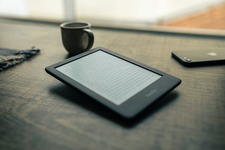
Photo by @felipepelaquim on Unsplash
The Koodo Reader features an intuitive interface and customizable display options, making it a serious contender in the Linux ebook reader space.
Linux has no shortage of ebook readers. However, most have a minimal feature set like Okular or else a needlessly complicated interface like Calibre. Either way, compared to the interfaces on Kindle or Kobo e-readers, the interfaces tend to be unsatisfactory. A notable exception is Koodo Reader. Drawing on the features of e-reader interfaces, and, possibly, sites like Goodreads, Koodo offers a clean, intuitive interface with detailed features and display options either implemented or planned in upcoming releases.
Koodo Reader has yet to reach the repositories of major distributions, but the Linux version is available from the web page in AppImage, DEB, RPM, and snap formats for 38 different languages. If you download the AppImage or snap format, you may need to change the file permissions to make it executable. In all versions, if you choose to store files on another machine, or in a location other than the default (.config/koodo-reader/uploads/data in your home directory), you will need to enter the full path in the settings. Optionally, you can also use the Setting menu to customize the default display and behavior.
The Main Page
Koodo Reader opens in a catalog of uploaded books displayed in card mode (Figure 1). In the upper right corner, you can change the display mode from card to the plainer list mode or to cover mode if uploaded items have a title page. The default display is set to Books, but in the left-hand margin, you can also choose to display Favorites, Notes, and Highlights (highlighted passages), as well as Trash. As the number of uploaded books increases, the search field becomes convenient. You can also change the sort mode, using such criteria as Title, Author, or Reading Progress, and arrange books on shelves, like on the Goodreads site. However, in the latest release, you cannot add your own shelves. Right-clicking on any item also opens controls, as well as information about the file (Figure 2). Assorted features can also be enabled from the Setting menu (Figure 3).
[...]
Buy Linux Magazine
Subscribe to our Linux Newsletters
Find Linux and Open Source Jobs
Subscribe to our ADMIN Newsletters
Support Our Work
Linux Magazine content is made possible with support from readers like you. Please consider contributing when you’ve found an article to be beneficial.

News
-
Two New Distros Adopt Enlightenment
MX Moksha and AV Linux 25 join ranks with Bodhi Linux and embrace the Enlightenment desktop.
-
Solus Linux 4.8 Removes Python 2
Solus Linux 4.8 has been released with the latest Linux kernel, updated desktops, and a key removal.
-
Zorin OS 18 Hits over a Million Downloads
If you doubt Linux isn't gaining popularity, you only have to look at Zorin OS's download numbers.
-
TUXEDO Computers Scraps Snapdragon X1E-Based Laptop
Due to issues with a Snapdragon CPU, TUXEDO Computers has cancelled its plans to release a laptop based on this elite hardware.
-
Debian Unleashes Debian Libre Live
Debian Libre Live keeps your machine free of proprietary software.
-
Valve Announces Pending Release of Steam Machine
Shout it to the heavens: Steam Machine, powered by Linux, is set to arrive in 2026.
-
Happy Birthday, ADMIN Magazine!
ADMIN is celebrating its 15th anniversary with issue #90.
-
Another Linux Malware Discovered
Russian hackers use Hyper-V to hide malware within Linux virtual machines.
-
TUXEDO Computers Announces a New InfinityBook
TUXEDO Computers is at it again with a new InfinityBook that will meet your professional and gaming needs.
-
SUSE Dives into the Agentic AI Pool
SUSE becomes the first open source company to adopt agentic AI with SUSE Enterprise Linux 16.

