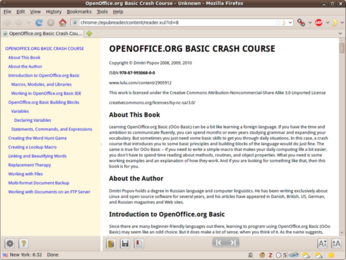Extension Watch: Turn Firefox into an Ebook Reader with EPUBReader

Productivity Sauce
You can use a dedicated application like FBReader or Calibre to read and manage ebooks on your machine, or you can do it without leaving the convenience of the Firefox browser courtesy of the EPUBReader extension.
With this extension, you can open any ebook in the ePub format directly in the browser using the File -> Open File command. EPUBReader conveniently splits the main window into two panes. The left pane contains the hyperlinked table of contents, while the right pane displays the book. The buttons at the bottom of the right pane let you change the font size, go to the next or previous pages, add a bookmark, and save a copy of the book. The ePub Catalog button provides access to the catalog section which lists all books in your library. But that's not all: EPUBReader also supports OPDS-based catalogs. This means that it can access book catalogs of Web-based book repositories such as FeedBooks.com and Archive.org. You can use this feature to access, browse, and search catalogs of these repositories directly from within EPUBReader. And when you find the book you like, you can open it in EPUBReader with a single mouse click.
To configure EPUBReader's settings, press the Preferences button. This opens the EPUBReader Preferences dialog window where you can tweak background color, font, font color and size, margins, and other settings. If you are using Calibre to catalog and manage your ebooks, you connect EPUBReader to Calibre's catalog. To do this, switch to the Miscellaneous section, and enter the link to Calibre's OPDS file in the Calibre OPDS Url.
comments powered by DisqusSubscribe to our Linux Newsletters
Find Linux and Open Source Jobs
Subscribe to our ADMIN Newsletters
Support Our Work
Linux Magazine content is made possible with support from readers like you. Please consider contributing when you’ve found an article to be beneficial.

News
-
Canonical Releases Ubuntu 24.04
After a brief pause because of the XZ vulnerability, Ubuntu 24.04 is now available for install.
-
Linux Servers Targeted by Akira Ransomware
A group of bad actors who have already extorted $42 million have their sights set on the Linux platform.
-
TUXEDO Computers Unveils Linux Laptop Featuring AMD Ryzen CPU
This latest release is the first laptop to include the new CPU from Ryzen and Linux preinstalled.
-
XZ Gets the All-Clear
The back door xz vulnerability has been officially reverted for Fedora 40 and versions 38 and 39 were never affected.
-
Canonical Collaborates with Qualcomm on New Venture
This new joint effort is geared toward bringing Ubuntu and Ubuntu Core to Qualcomm-powered devices.
-
Kodi 21.0 Open-Source Entertainment Hub Released
After a year of development, the award-winning Kodi cross-platform, media center software is now available with many new additions and improvements.
-
Linux Usage Increases in Two Key Areas
If market share is your thing, you'll be happy to know that Linux is on the rise in two areas that, if they keep climbing, could have serious meaning for Linux's future.
-
Vulnerability Discovered in xz Libraries
An urgent alert for Fedora 40 has been posted and users should pay attention.
-
Canonical Bumps LTS Support to 12 years
If you're worried that your Ubuntu LTS release won't be supported long enough to last, Canonical has a surprise for you in the form of 12 years of security coverage.
-
Fedora 40 Beta Released Soon
With the official release of Fedora 40 coming in April, it's almost time to download the beta and see what's new.