The ZFS on Linux with FUSE
Zed House
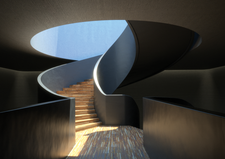
© Bertrand Benoit, Fotolia
License issues prevent the integration of ZFS with the Linux kernel, but Linux users can try the highly praised filesystem in userspace.
Sun's Zettabyte File System (ZFS) [1] was officially introduced to (Open)Solaris [2] in June 2006, replacing the legacy UFS (Unix File System). ZFS is a 128-bit filesystem with a number of interesting features, such as improved safeguards against defective disks and the ability to manage large numbers of files. Because currently there are no 128-bit data types, ZFS uses the first 64 bits and pads the rest of the structure, ignoring the unused bits in normal operations. The 128-bit design will make it easier to migrate to 128-bit types some time in the future.
The Logical Volume Manager (LVM) lets ZFS pool physical media (drives or partitions). Native RAID functionality allows users with more than two hard disks to set up a RAID pool. (Compared with RAID 5, RAID Z in ZFS has faster write access and is safer if your hardware fails.)
ZFS's list of capabilities includes an automatic snapshot feature to save filesystem states. ZFS only stores the vector to the previous snapshot. This design lets the filesystem create "clones." In contrast to a snapshot, a clone supports read and write access. ZFS also makes it easy to add new hard disks or replace defective disks on the fly. Online compression, which you might remember from NTFS, is another useful extra.
[...]
Buy this article as PDF
(incl. VAT)
Buy Linux Magazine
Subscribe to our Linux Newsletters
Find Linux and Open Source Jobs
Subscribe to our ADMIN Newsletters
Support Our Work
Linux Magazine content is made possible with support from readers like you. Please consider contributing when you’ve found an article to be beneficial.

News
-
Introducing matrixOS, an Immutable Gentoo-Based Linux Distro
It was only a matter of time before a developer decided one of the most challenging Linux distributions needed to be immutable.
-
Chaos Comes to KDE in KaOS
KaOS devs are making a major change to the distribution, and it all comes down to one system.
-
New Linux Botnet Discovered
The SSHStalker botnet uses IRC C2 to control systems via legacy Linux kernel exploits.
-
The Next Linux Kernel Turns 7.0
Linus Torvalds has announced that after Linux kernel 6.19, we'll finally reach the 7.0 iteration stage.
-
Linux From Scratch Drops SysVinit Support
LFS will no longer support SysVinit.
-
LibreOffice 26.2 Now Available
With new features, improvements, and bug fixes, LibreOffice 26.2 delivers a modern, polished office suite without compromise.
-
Linux Kernel Project Releases Project Continuity Document
What happens to Linux when there's no Linus? It's a question many of us have asked over the years, and it seems it's also on the minds of the Linux kernel project.
-
Mecha Systems Introduces Linux Handheld
Mecha Systems has revealed its Mecha Comet, a new handheld computer powered by – you guessed it – Linux.
-
MX Linux 25.1 Features Dual Init System ISO
The latest release of MX Linux caters to lovers of two different init systems and even offers instructions on how to transition.
-
Photoshop on Linux?
A developer has patched Wine so that it'll run specific versions of Photoshop that depend on Adobe Creative Cloud.
