Protect Your Privacy with ImageMagick
Tutorials – ImageMagick
Ben Everard wants to keep his location open, but only vaguely.
The ImageMagick tool lets you do almost everything you would want to with an image. You can tweak, poke, prod, and otherwise meddle with pixels (Figure 1). In this tutorial, we'll look at how to use this tool to form a command that can help protect our privacy online. This is also the perfect excuse to see how we can use the Linux terminal to build up a complex, powerful command from many smaller commands.
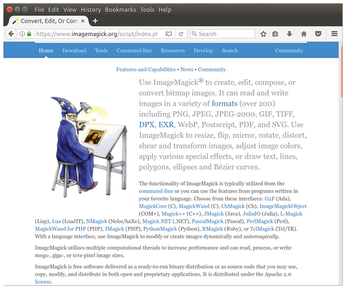 Figure 1: If you ever need to interact with images from the command line, chances are that there's an ImageMagick tool for the job. Refer to ImageMagick.org to find out.
Figure 1: If you ever need to interact with images from the command line, chances are that there's an ImageMagick tool for the job. Refer to ImageMagick.org to find out.
When you take pictures on a digital camera, a whole lot of information is stored along with the actual image. The exact information varies from camera to camera but might include things like the camera settings and location at which the picture was taken. This information is all useful until you start sharing the images online, at which point it can be used to trace exactly where you've been. Many tools will just remove the location data, but we want to be a little more clever. We want to keep the general area the picture was taken but remove the precision. We want a command that embeds the location to the nearest town. Rather than put this information in hard-to-read metadata, we want the info displayed in the image itself as a caption at the bottom. This can be done as shown in Listing 1.
[...]
Buy Linux Magazine
Subscribe to our Linux Newsletters
Find Linux and Open Source Jobs
Subscribe to our ADMIN Newsletters
Support Our Work
Linux Magazine content is made possible with support from readers like you. Please consider contributing when you’ve found an article to be beneficial.

News
-
Linux Kernel Project Releases Project Continuity Document
What happens to Linux when there's no Linus? It's a question many of us have asked over the years, and it seems it's also on the minds of the Linux kernel project.
-
Mecha Systems Introduces Linux Handheld
Mecha Systems has revealed its Mecha Comet, a new handheld computer powered by – you guessed it – Linux.
-
MX Linux 25.1 Features Dual Init System ISO
The latest release of MX Linux caters to lovers of two different init systems and even offers instructions on how to transition.
-
Photoshop on Linux?
A developer has patched Wine so that it'll run specific versions of Photoshop that depend on Adobe Creative Cloud.
-
Linux Mint 22.3 Now Available with New Tools
Linux Mint 22.3 has been released with a pair of new tools for system admins and some pretty cool new features.
-
New Linux Malware Targets Cloud-Based Linux Installations
VoidLink, a new Linux malware, should be of real concern because of its stealth and customization.
-
Say Goodbye to Middle-Mouse Paste
Both Gnome and Firefox have proposed getting rid of a long-time favorite Linux feature.
-
Manjaro 26.0 Primary Desktop Environments Default to Wayland
If you want to stick with X.Org, you'll be limited to the desktop environments you can choose.
-
Mozilla Plans to AI-ify Firefox
With a new CEO in control, Mozilla is doubling down on a strategy of trust, all the while leaning into AI.
-
Gnome Says No to AI-Generated Extensions
If you're a developer wanting to create a new Gnome extension, you'd best set aside that AI code generator, because the extension team will have none of that.

