Ergonomic Computing and Open Source
Open Hardware – Ergonomics
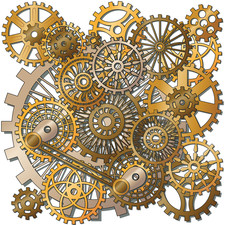
© Lead Image © Volodymyr Horbovyy, 123RF.com
Finding ergonomic open source software and hardware can be difficult, but it's becoming easier.
Ergonomic computing is a subject that only interests most people when they start having injuries. However, there is much to be said about preventative measures, and, with an aging population, ergonomic devices are becoming increasingly common. However, if you prefer to use ergonomic devices that also use open source software and hardware, the options range from limited to nonexistent.
Choosing ergonomic hardware can be difficult, because there are no standards for using the term. Too often, "ergonomics" is little more than a buzzword. Just as gluten-free can be seen in the grocery store on oranges, nuts, and countless other products that do not have gluten in them to start with, so many devices that are labelled ergonomic are of dubious value for those who wish to minimize the results of repetitive stress or prolonged inactivity. For example, although standing desks have been widely touted as healthier, and even as making users smarter and more productive, such claims are typical of untested devices and should be regarded skeptically. Moreover, some studies suggest that standing desks are no healthier than sitting, and that the problem in both cases is being still for long periods of time [1].
With the verdict still out on such allegedly ergonomic devices, discussing them seems pointless. For that reason, I will focus on three general categories in which ergonomics has been studied more thoroughly: chairs, keyboards, and pointing devices.
[...]
Buy this article as PDF
(incl. VAT)
Buy Linux Magazine
Subscribe to our Linux Newsletters
Find Linux and Open Source Jobs
Subscribe to our ADMIN Newsletters
Support Our Work
Linux Magazine content is made possible with support from readers like you. Please consider contributing when you’ve found an article to be beneficial.

News
-
Photoshop on Linux?
A developer has patched Wine so that it'll run specific versions of Photoshop that depend on Adobe Creative Cloud.
-
Linux Mint 22.3 Now Available with New Tools
Linux Mint 22.3 has been released with a pair of new tools for system admins and some pretty cool new features.
-
New Linux Malware Targets Cloud-Based Linux Installations
VoidLink, a new Linux malware, should be of real concern because of its stealth and customization.
-
Say Goodbye to Middle-Mouse Paste
Both Gnome and Firefox have proposed getting rid of a long-time favorite Linux feature.
-
Manjaro 26.0 Primary Desktop Environments Default to Wayland
If you want to stick with X.Org, you'll be limited to the desktop environments you can choose.
-
Mozilla Plans to AI-ify Firefox
With a new CEO in control, Mozilla is doubling down on a strategy of trust, all the while leaning into AI.
-
Gnome Says No to AI-Generated Extensions
If you're a developer wanting to create a new Gnome extension, you'd best set aside that AI code generator, because the extension team will have none of that.
-
Parrot OS Switches to KDE Plasma Desktop
Yet another distro is making the move to the KDE Plasma desktop.
-
TUXEDO Announces Gemini 17
TUXEDO Computers has released the fourth generation of its Gemini laptop with plenty of updates.
-
Two New Distros Adopt Enlightenment
MX Moksha and AV Linux 25 join ranks with Bodhi Linux and embrace the Enlightenment desktop.

