Nine handpicked projects for the Raspberry Pi
Raw Diamonds
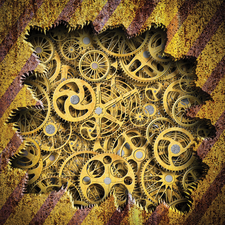
© Lead Image © dmitr1ch, 123RF.com
The Raspberry Pi success story has inspired thousands of projects. In this article, we present a selection of Raspberry Pi gems for hobbyists, researchers, and industrial use.
The Raspberry Pi originated with the idea of teaching children to program, and sales skyrocketed, with more than 18 million units sold to date. A new model with improved hardware, the Raspberry Pi 3 Model B+, was recently released. The applications range from baby monitors to the 300-node Raspberry Pi cluster [1] at the Free University of Bozen-Bolzano, Italy, and the 750-node HPC testbed [2] at Los Alamos National Laboratory, New Mexico. SUSE even supplies its Enterprise Server 12 for the single-board computer (SBC) [3]. In this article, I reveal my personal list of the best projects.
NextCloudPi
Hard-working developer Nacho Parker from the Nextcloud environment maintains a NextCloudPi (NCPi) image for the Raspberry Pi that connects the standard Raspbian distribution with the Nextcloud storage software (Figure 1). As he told Linux Pro Magazine, one other developer besides him works on the distribution code. The continuously updated image is based on Raspbian 9 and is adapted to the current Nextcloud version 13.0.1. NCPi [4] is available as an ARM image or x86 Docker container.
The code for NCPi is available from GitHub [5], where instructions for using the build script for the Raspbian image, an x86 image, and a Docker ARM hard-float (armhf) image are provided. In addition to the prebuilt Raspberry Pi image, Docker images for the Raspberry Pi, the x86 platform, and hardware based on armhf can be found there. The server scores up to 1,000 NCPi downloads per day.
[...]
Buy this article as PDF
(incl. VAT)
Buy Linux Magazine
Subscribe to our Linux Newsletters
Find Linux and Open Source Jobs
Subscribe to our ADMIN Newsletters
Support Our Work
Linux Magazine content is made possible with support from readers like you. Please consider contributing when you’ve found an article to be beneficial.

News
-
Manjaro 26.0 Primary Desktop Environments Default to Wayland
If you want to stick with X.Org, you'll be limited to the desktop environments you can choose.
-
Mozilla Plans to AI-ify Firefox
With a new CEO in control, Mozilla is doubling down on a strategy of trust, all the while leaning into AI.
-
Gnome Says No to AI-Generated Extensions
If you're a developer wanting to create a new Gnome extension, you'd best set aside that AI code generator, because the extension team will have none of that.
-
Parrot OS Switches to KDE Plasma Desktop
Yet another distro is making the move to the KDE Plasma desktop.
-
TUXEDO Announces Gemini 17
TUXEDO Computers has released the fourth generation of its Gemini laptop with plenty of updates.
-
Two New Distros Adopt Enlightenment
MX Moksha and AV Linux 25 join ranks with Bodhi Linux and embrace the Enlightenment desktop.
-
Solus Linux 4.8 Removes Python 2
Solus Linux 4.8 has been released with the latest Linux kernel, updated desktops, and a key removal.
-
Zorin OS 18 Hits over a Million Downloads
If you doubt Linux isn't gaining popularity, you only have to look at Zorin OS's download numbers.
-
TUXEDO Computers Scraps Snapdragon X1E-Based Laptop
Due to issues with a Snapdragon CPU, TUXEDO Computers has cancelled its plans to release a laptop based on this elite hardware.
-
Debian Unleashes Debian Libre Live
Debian Libre Live keeps your machine free of proprietary software.

