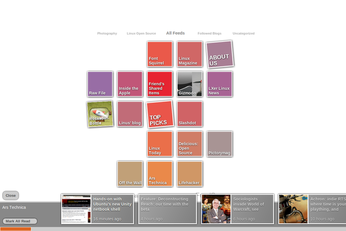Extension Watch: FeedSquares for Google Chrome

Productivity Sauce
Google Reader is a mighty good feed aggregator with a boatload of useful features, but its traditional two-pane interface has some room for improvement. And the FeedSquares extension for the Google Chrome browser represents a bold attempt to rethink the way you read and manage RSS feeds. The basic idea is pretty simple: the extension displays all feeds from your Google Reader account as colored tiles on a wall. Each tile (or square) shows the name of the RSS feed and an unread count.
Click on the square, and all articles in the feed pop up at the bottom of the window. Click on the article you like, and it opens in a preview window. You can then read the article's excerpt as well as share it using Google Reader's sharing features. FeedSquares can also handle feed categories, and it does it in a rather clever way: click on the desired category link at the top, and all feeds in the selected category become highlighted. As you would expect, FeedSquares stays in sync with Google Reader, and the extension automatically refreshes feeds in the background at specified intervals.
FeedSquares is also available as a standalone application for the Android platform. So if you are using an Android device and you fancy the way FeedSquares manages RSS feeds, you can grab the application from the Android Market.
Although FeedSquares' interface may look a bit gimmicky, it works surprisingly well. So if you are looking for an alternative way to read RSS feeds, you might want to give FeedSquares a try.
comments powered by DisqusSubscribe to our Linux Newsletters
Find Linux and Open Source Jobs
Subscribe to our ADMIN Newsletters
Support Our Work
Linux Magazine content is made possible with support from readers like you. Please consider contributing when you’ve found an article to be beneficial.

News
-
Debian Unleashes Debian Libre Live
Debian Libre Live keeps your machine free of proprietary software.
-
Valve Announces Pending Release of Steam Machine
Shout it to the heavens: Steam Machine, powered by Linux, is set to arrive in 2026.
-
Happy Birthday, ADMIN Magazine!
ADMIN is celebrating its 15th anniversary with issue #90.
-
Another Linux Malware Discovered
Russian hackers use Hyper-V to hide malware within Linux virtual machines.
-
TUXEDO Computers Announces a New InfinityBook
TUXEDO Computers is at it again with a new InfinityBook that will meet your professional and gaming needs.
-
SUSE Dives into the Agentic AI Pool
SUSE becomes the first open source company to adopt agentic AI with SUSE Enterprise Linux 16.
-
Linux Now Runs Most Windows Games
The latest data shows that nearly 90 percent of Windows games can be played on Linux.
-
Fedora 43 Has Finally Landed
The Fedora Linux developers have announced their latest release, Fedora 43.
-
KDE Unleashes Plasma 6.5
The Plasma 6.5 desktop environment is now available with new features, improvements, and the usual bug fixes.
-
Xubuntu Site Possibly Hacked
It appears that the Xubuntu site was hacked and briefly served up a malicious ZIP file from its download page.