Putting LibreOffice in the Cloud
Collabora Online
ByThe Collabora Online developers rethink LibreOffice's long-time interface.
(Disclaimer: I have briefly freelanced for Collabora Productivity.)
An online version of LibreOffice has been slow to arrive despite the announcement of a prototype as early as 2011. LibreOffice has an over thirty-year legacy, making it unwieldy to transfer directly online – as demonstrated by the slowness of the rollApp version. Moreover, because its predecessor, OpenOffice.org, did little code updating in its decade-long history, LibreOffice has often more basic priorities, such as streamlining its code. However, with the recent release of Collabora Online, a fully usable online version is starting to emerge, along, perhaps, with a glimpse of what the standard version of LibreOffice might look like in the future (Figure 1).
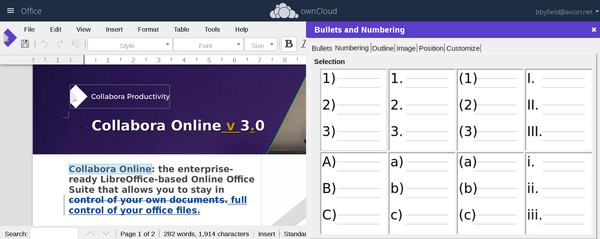 Figure 1: Compared to desktop LibreOffice, Collabora Online has a simpler, less cluttered interface.
Figure 1: Compared to desktop LibreOffice, Collabora Online has a simpler, less cluttered interface.
Collabora Online is developed by Collabora Productivity, a division of Collabora, a leading open source consultant in the United Kingdom. With employees like Michael Meeks, one of the founders of The Document Foundation, the nonprofit that oversees LibreOffice, Collabora Productivity has a long history of contributions to open source. Moreover, with government departments in the United Kingdom actively considering the implementation of LibreOffice as a cost-savings measure, Collabora Productivity is in a strong position to deliver LibreOffice to a new audience.
With its long history, LibreOffice faces a growing problem of legacy support for documents made in earlier releases. Over the years, features have been added, but few, if any, have been removed. Yet many features are typographically obsolete. Features like the embossed lettering effect, shadowed text frames, or graphical bullet, which were commonly used in the first decade or so of the development of the code that evolved into LibreOffice, are now widely considered excessive by designers and rarely used. However, developers have typically been reluctant to remove these, apparently on the off-chance that an older document or an inexperienced user requires them. Although the removal of duplicate code has given LibreOffice some breathing space, and the last few years have seen frequent rearrangements of menus and dialogs, the general trend has been that the code continues to grow, and the interface has become more complex and less user-friendly.
The problem is compounded by the fact that many features appear in several different places in the editing window. For, instance, paragraph formatting is available in the main menu, the toolbar, and some keyboard shortcuts, as well as the recently added sidebar. These multiple appearances help to accommodate varying user preferences.
Besides the convenience of an online version, Collabora Online offers a rare chance to rethink the interface. Online versions rarely include all the features of their desktop originals, and – at least in theory – the difference in context may make users more receptive to major interface changes. Often, changes are needed simply to give the online versions a tolerable speed. In other words, Collabora Online offers the chance to rethink what features are required and how they are arranged in the editing window.
Reducing Complexity
For long-time users of desktop LibreOffice, Collabora Online's first impression may be of how much is missing.
Where desktop LibreOffice has eleven top level menus (including Styes and Forms, added in the last few releases), Collabora Online has eight. The reduction is even more dramatic when the top-level menus are opened: for example, while Writer’s File menu in desktop LibreOffice includes 23 top-level menu items and seven sub-menus, the same menu in Collabora Online has only five top-level items and one sub-menu, making it far easier to navigate. In all the modules, few menu items are identical in Collabora Online and desktop LibreOffice – in fact, the only one that comes readily to mind is Edit | Track Changes, which can be useful both online and on the desktop – although I wish that Collabora Online’s developers had taken a crack at improving the layout of the dialog window for managing changes.
Part of the reason for this reduction of complexity is a rearrangement of features. Collabora Online does not need a New File menu or sub-menu, for example, because new files are started from the file manager in the ownCloud-hosted menu. Similarly, styles are scattered throughout the menus, with paragraph styles accessed through Edit | Edit Style, page styles from Format | Page, and list styles from the Outlining & Page tab of paragraph styles. Such reordering can cause confusion at first, but since the functionality is still available, it causes only initial confusion.
In other cases, items such Export and Save, or the options in the View menu for editing marks, are folded into a single item. Other features, such as Page Preview, are not needed online, since what you see is largely what you get. In the same way, online, few expect to shape the interface according to their own preferences with Tools | Customize.
Still other changes are due to a removal of redundancy. Collabora Online’s menu and toolbar overlap, but in far fewer instances than in desktop LibreOffice. Instead of accommodating all possible work-flows, Collabora Online’s developers often seem content to do no more than provide any given feature once. Considering how much code size can affect online performance, even in these days of high speed Internet, this approach seems reasonable, although it can take some adjustment.
However, most of the reduction comes through the removal of advanced or seldom-used features. For instance, if my usage is anything to judge by, then most documents make no use of File | Properties or Tools | Chapter Numbering (formerly Outline Numbering) and are not saved in the more obscure supported formats. Perhaps coincidentally, some of the features omitted in Collabora Online are the outdated legacy features, such as the outmoded Wizards in the File menu.
Whether other features will be missed or should be added in later versions of Collabora Online depends largely on what documents you produce. For designing documents, especially long ones, Collabora Online’s lack of tools for registering templates is a major drawback in the current release. So, too, in Calc, is the absence of convenient tools like the Function Wizard, since without it, users must either memorize formulas and enter them manually without any chance to have them checked for accurate structuring or else confine themselves to design and manipulation of the data entered. Such absences are especially apt to be show stoppers in Writer or Calc – the two most commonly used apps – and less important in Impress, since slide shows are much more simply structured than a text document or a spreadsheet.
However, as with any office suite, the majority of documents used in Collabora Online are likely to be one-off and no more than a few pages long. For such use cases, Collabora Online is more or less on par with Google Docs. Collabora Online even offers an innovation or two such as File | See revision history (Figure 2), a more accessible version of Undo and Redo that I would appreciate having in desktop LibreOffice.
Whether any other version of LibreOffice will become as widely used as the desktop version is still uncertain. However, the willingness of Collabora Online’s developers to tackle problems that desktop LibreOffice continues to approach so cautiously is a contribution almost as valuable as being able to write or edit in the cloud. Collabora Online’s innovations may not always be successful, or suitable for all audiences, but the point is that its developers are trying to rethink what has been taken for granted for too many years.
Subscribe to our Linux Newsletters
Find Linux and Open Source Jobs
Subscribe to our ADMIN Newsletters
Support Our Work
Linux Magazine content is made possible with support from readers like you. Please consider contributing when you’ve found an article to be beneficial.

News
-
Two New Distros Adopt Enlightenment
MX Moksha and AV Linux 25 join ranks with Bodhi Linux and embrace the Enlightenment desktop.
-
Solus Linux 4.8 Removes Python 2
Solus Linux 4.8 has been released with the latest Linux kernel, updated desktops, and a key removal.
-
Zorin OS 18 Hits over a Million Downloads
If you doubt Linux isn't gaining popularity, you only have to look at Zorin OS's download numbers.
-
TUXEDO Computers Scraps Snapdragon X1E-Based Laptop
Due to issues with a Snapdragon CPU, TUXEDO Computers has cancelled its plans to release a laptop based on this elite hardware.
-
Debian Unleashes Debian Libre Live
Debian Libre Live keeps your machine free of proprietary software.
-
Valve Announces Pending Release of Steam Machine
Shout it to the heavens: Steam Machine, powered by Linux, is set to arrive in 2026.
-
Happy Birthday, ADMIN Magazine!
ADMIN is celebrating its 15th anniversary with issue #90.
-
Another Linux Malware Discovered
Russian hackers use Hyper-V to hide malware within Linux virtual machines.
-
TUXEDO Computers Announces a New InfinityBook
TUXEDO Computers is at it again with a new InfinityBook that will meet your professional and gaming needs.
-
SUSE Dives into the Agentic AI Pool
SUSE becomes the first open source company to adopt agentic AI with SUSE Enterprise Linux 16.

