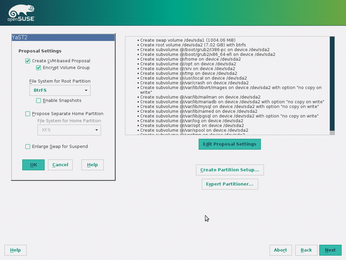Btrfs and the future of the filesystem
New Butter
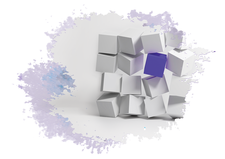
The Btrfs filesystem offers advanced features such as RAID, subvolumes, snapshots, checksums, and transparent compression, but do desktop users really need all that power?
A filesystem functions below the operating system, ensuring that abstract data is converted into physical address attributes such as tracks and sectors. Some filesystems go beyond this basic functionality. One powerful and popular filesystem for Linux is Btrfs. The Btrfs filesystem [1], which is affectionately pronounced "ButterFS," is sometimes called the next generation filesystem. Btrfs is a copy-on-write filesystem [2] originally developed by Oracle Corporation and masterminded by Chris Mason. In some ways, Btrfs is best understood as an implementation of the Solaris 10 transactional filesystem ZFS [3] for the Linux platform. Oracle acquired ZFS in 2010 when it acquired Sun Microsystems. Btrfs is free software under the GPL and was adopted into Linux kernel 2.6.29 early in 2009.
Btrfs was declared suitable for production use in April 2013. Btrfs developer Chris Mason moved from SUSE, where he worked on ReiserFS, to Oracle, and he has worked at Facebook for several years, where Btrfs is widely used in the back end. Btrfs is now no longer limited to Linux; the WinBtrfs [4] project offers what are still experimental drivers for Windows. In the Linux world, Oracle started using Btrfs in its Unbreakable Linux release, version 2, four years ago, and SUSE in SUSE Linux Enterprise Server 12 (SLES 12) and openSUSE 13.2 (Figure 1). OpeSUSE Leap uses Btrfs as the default for the root partition; most other distributions include Btrfs in their archives and offer it as an alternative in the installer. Fedora plans to make Btrfs the default with Fedora 24.
[...]
Buy this article as PDF
(incl. VAT)
Buy Linux Magazine
Subscribe to our Linux Newsletters
Find Linux and Open Source Jobs
Subscribe to our ADMIN Newsletters
Support Our Work
Linux Magazine content is made possible with support from readers like you. Please consider contributing when you’ve found an article to be beneficial.

News
-
Linux From Scratch Drops SysVinit Support
LFS will no longer support SysVinit.
-
LibreOffice 26.2 Now Available
With new features, improvements, and bug fixes, LibreOffice 26.2 delivers a modern, polished office suite without compromise.
-
Linux Kernel Project Releases Project Continuity Document
What happens to Linux when there's no Linus? It's a question many of us have asked over the years, and it seems it's also on the minds of the Linux kernel project.
-
Mecha Systems Introduces Linux Handheld
Mecha Systems has revealed its Mecha Comet, a new handheld computer powered by – you guessed it – Linux.
-
MX Linux 25.1 Features Dual Init System ISO
The latest release of MX Linux caters to lovers of two different init systems and even offers instructions on how to transition.
-
Photoshop on Linux?
A developer has patched Wine so that it'll run specific versions of Photoshop that depend on Adobe Creative Cloud.
-
Linux Mint 22.3 Now Available with New Tools
Linux Mint 22.3 has been released with a pair of new tools for system admins and some pretty cool new features.
-
New Linux Malware Targets Cloud-Based Linux Installations
VoidLink, a new Linux malware, should be of real concern because of its stealth and customization.
-
Say Goodbye to Middle-Mouse Paste
Both Gnome and Firefox have proposed getting rid of a long-time favorite Linux feature.
-
Manjaro 26.0 Primary Desktop Environments Default to Wayland
If you want to stick with X.Org, you'll be limited to the desktop environments you can choose.