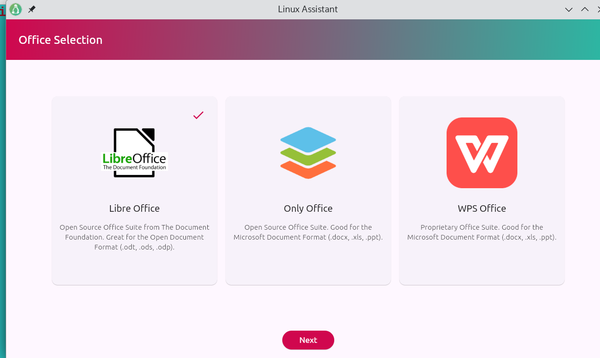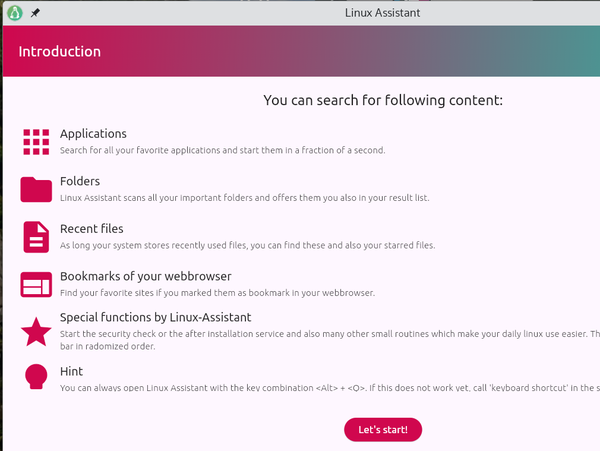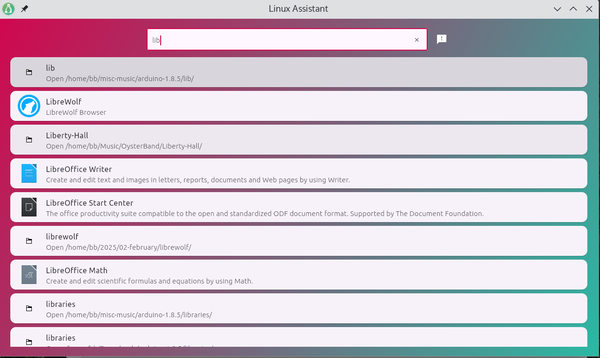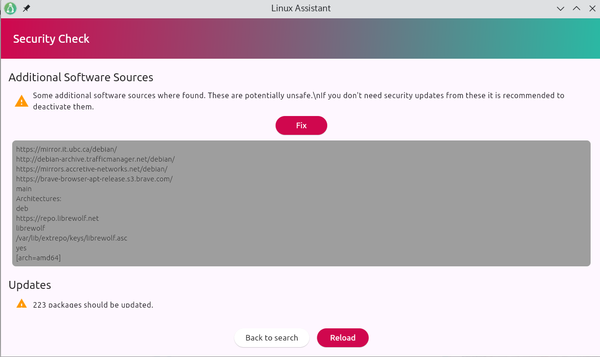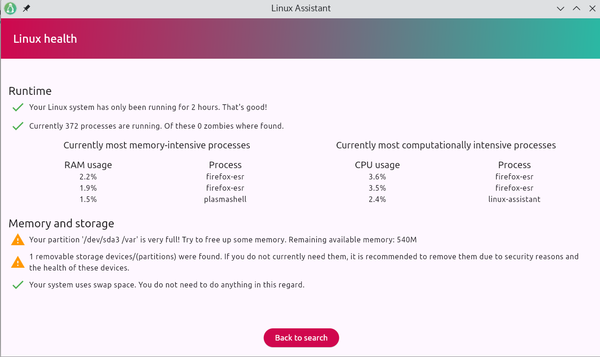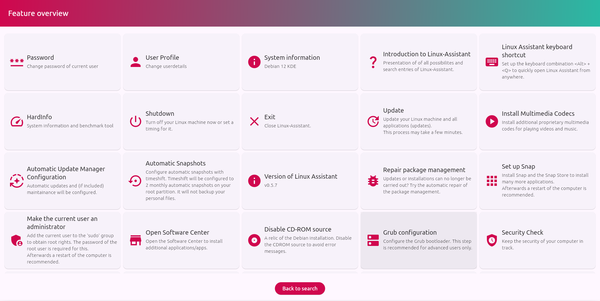An all-in-one Linux dashboard
Linux-Assistant

© Dan Barbalata, 123rf.com
Although a promising tool, Linux-Assistant is still rough around the edges. Does it deserve reviewers’ enthusiasm?
Recently, you may have seen reviews for the new Linux-Assistant, an all-in-one dashboard for setup and administrative tasks. These reviews seem uniformly enthusiastic, and all are more than willing to overlook crashes and instability. After seeing yet another upbeat review, I decided to look for myself and downloaded the DEB package for Linux-Assistant (other options include Arch, RPM, or Flatpak packages, or you can build it from scratch). What I found was not a disaster, but neither was it close to the mission statement on the project’s GitHub page to “to unite the major part of the Linux community and to profit from synergy effects [and] to support all major and well known Linux distributions and desktops.”
When run for the first time, Linux Assistance displays its setup wizard, which guides users through general software choices:
- Office Selection: LibreOffice, OnlyOffice, or WPS Office (Figure 1)
- Communication Software: A wide variety of apps, including email, Signal, Discord, Element, and Zoom
- Open Linux-Assistant faster: Sets a hot key
- Set up Debian with Recommended Settings (or any supported distribution): If Manual settings are chosen rather than Automatic, Linux-Assistant opens the Introduction page
In effect, setup is a welcome page like many apps have started to provide at the first boot.
After setup, Linux-Assistant opens its Introduction page (aka Search page, Figure 2). This page is full of useful system information, but the graphics are haphazardly displayed and arranged. At the top of the page is a graphic summary of the filesystems, the hardware, memory, and the distribution on which Linux-Assistant is running. Contrary to appearance, this display does not consist of sliders from which you can configure the filesystems, CPU, swap, or RAM – they are for display only. Below this summary is the search field, which for some reason when idle randomly displays the names of searchable items like directories. Similarly, below the search field is a field that looks like a button that randomly displays useful applications, such as Redshift, which filters blue light to reduce eye strain. Unfortunately, there appears to be no way to choose an application, nor is there any documentation. At first, users might also miss the icons on the bottom right that link to other features. Without a major rearrangement of the layout, users might easily miss features.
To start with, the search field is more powerful than you might think at first glance. Not only does it support directories and files, Linux-Assistant (like KRunner) also lets you search bookmarks, browser links, packages, and applications. With its comprehensive list of results (Figure 3), the search engine also doubles as online help. For example, enter “security,” and you receive a list of results featuring memory-related apps and libraries. At the top of the list is Linux-Assistant’s Security Check app (Figure 4), which appears nowhere else. Similarly, search for “health,” and at the top of the search results is Linux-Assistant’s Linux Health (Figure 5), a feature that does not appear in the graphical interface. Apparently, the developers have yet to decide where these apps should be available, perhaps because they were recently added.
The icons on the bottom right offer other functions. The first button on the left is to reload (possibly a temporary choice during development), while the second returns to the Introduction page. Moving to the right are:
- Feature Overview: Includes miscellaneous buttons to perform daily tasks. The tasks range from changing passwords and shutting down the system to displaying system information and setting keyboard shortcuts. Others are for simple tasks, such as disabling an install CD-ROM as a package source and editing the user profile. Especially useful are the ones for GRUB configuration, backup snapshots, and the Security Check. However, tasks are simply dumped into the overview, not even in alphabetical order, which means you must search for the functionality you want (Figure 6).
- Settings: Linux-Assistant’s setup. Distribution selection lists the system’s distro, but is perhaps misleading, since an attempt to change the distro from within the distro is likely to cause a crash. It is also redundant, since the same information displays on the Introduction page. Search settings determine what the search field looks for, but should probably be left alone, aside from raising the directory depth to more than the default three if you happen to use deeper directory levels. The only truly useful item in Settings is the Application settings, which includes a dark setting and a choice of main and secondary colors that might make the search result icons more distinct.
- Send Feedback: By default, sending feedback includes system information. For privacy’s sake, you may prefer to uncheck this box.
Room for One More
At this stage, a final verdict on Linux-Assistant would be a mistake. At best, it is only in alpha release. It may not even be feature-complete. While it supports most major distributions, it only supports the Gnome, KDE, Cinnamon, and Xfce desktop environments. Still, the apparent enthusiasm for the current release is hard to understand. An increasing number of distributions have most of the same functions in their settings. Furthermore, Linux-Assistant does not have any unique features aside from those necessary for its operation, such as assigning a shortcut key. Its usefulness lies in its collection of common administrative tasks in a single window and even in that, it is not overly original. Applications like Dashy, Heimdall, Organizr, and Umbrel – to name a few – already exist and are more advanced in their development. Still, in free software, there is always room for one more, and Linux-Assistant may one day be a contender. However, in the end, its niche may not be as a dashboard as much as a generic Welcome app to appear at the first boot after installation, just as Calamares is a generic installer. Linux-Assistant’s search function, too, would be useful as a standalone tool. However, for now, Linux-Assistant is more an application to watch than use. If Linux-Assistant interests you, you might want to answer the request for feedback from Jean-Frédéric Vogelbacher, its creator, to help it realize its potential.
Buy Linux Magazine
Subscribe to our Linux Newsletters
Find Linux and Open Source Jobs
Subscribe to our ADMIN Newsletters
Support Our Work
Linux Magazine content is made possible with support from readers like you. Please consider contributing when you’ve found an article to be beneficial.

News
-
Parrot OS Switches to KDE Plasma Desktop
Yet another distro is making the move to the KDE Plasma desktop.
-
TUXEDO Announces Gemini 17
TUXEDO Computers has released the fourth generation of its Gemini laptop with plenty of updates.
-
Two New Distros Adopt Enlightenment
MX Moksha and AV Linux 25 join ranks with Bodhi Linux and embrace the Enlightenment desktop.
-
Solus Linux 4.8 Removes Python 2
Solus Linux 4.8 has been released with the latest Linux kernel, updated desktops, and a key removal.
-
Zorin OS 18 Hits over a Million Downloads
If you doubt Linux isn't gaining popularity, you only have to look at Zorin OS's download numbers.
-
TUXEDO Computers Scraps Snapdragon X1E-Based Laptop
Due to issues with a Snapdragon CPU, TUXEDO Computers has cancelled its plans to release a laptop based on this elite hardware.
-
Debian Unleashes Debian Libre Live
Debian Libre Live keeps your machine free of proprietary software.
-
Valve Announces Pending Release of Steam Machine
Shout it to the heavens: Steam Machine, powered by Linux, is set to arrive in 2026.
-
Happy Birthday, ADMIN Magazine!
ADMIN is celebrating its 15th anniversary with issue #90.
-
Another Linux Malware Discovered
Russian hackers use Hyper-V to hide malware within Linux virtual machines.