File and protocol attacks
Fuzzing
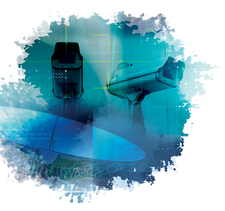
We explain how file or protocol fuzzing leads to direct improvements in code quality. You'll also learn more about available open source fuzzing tools.
When I started out in computers a long time ago, I remember you could open files (images, documents, you name it) without having to worry about viruses because, well, everyone knew you could only get viruses from executable files like .exe, .bat, and .com in the Windows world. In the Linux world, if you could actually get your email client to run an executable attached to an email automatically, you probably had the good sense not to. I remember laughing at someone who asked if they had to worry about getting a virus from looking at images sent to them via email. The times, they have changed.
File-based attacks are now commonplace; at the time of this writing, a PDF-based exploit had become public, and Adobe had announced that they would fix it – in about two weeks. In the meantime you can … uhh … not read any PDF files, I guess, if you use Adobe Reader to view files. Luckily, most Linux users do not use Adobe Reader to view PDF's, but many will have Adobe Flash installed (exploitable via SWF files before Flash Player 10.0.12.36 for Linux), or OpenOffice (EMF and WMF files before OpenOffice 2.4.2). The list goes on and on: image files, font files, web pages, you name it. Many major applications have at some point failed to parse the files properly that they were designed to handle, allowing attackers to create files that can execute arbitrary code when opened.
How Fuzzing Works
The basic premise of file or protocol fuzzing is you subtly (or not so subtly) create input that is malformed. This can be done by such methods as simply flipping random bits in a file or protocol stream to creating a full-featured program or test suite that knows how to generate valid (and thus invalid) files or input for various protocols. An excellent example of a file fuzzer is Michael Zalewski's mangleme CGI program. If you install this CGI program on a web server and a client web browser connects to it, the mangle.cgi script creates a randomly generated HTML file that includes a META REFRESH tag, causing the web browser to reload the script (and get a different randomly generated HTML page). This lets you point a web browser at the URL with the mangle.cgi script and wait for the browser to crash (which it will, eventually, in most cases). The use of META REFRESH addresses one of the biggest problems with fuzzing files: getting a program to load a series of files one after the other in an automated fashion so that a human being doesn't have to sit there opening files.
[...]
Buy this article as PDF
(incl. VAT)
Buy Linux Magazine
Subscribe to our Linux Newsletters
Find Linux and Open Source Jobs
Subscribe to our ADMIN Newsletters
Support Our Work
Linux Magazine content is made possible with support from readers like you. Please consider contributing when you’ve found an article to be beneficial.

News
-
Manjaro 26.0 Primary Desktop Environments Default to Wayland
If you want to stick with X.Org, you'll be limited to the desktop environments you can choose.
-
Mozilla Plans to AI-ify Firefox
With a new CEO in control, Mozilla is doubling down on a strategy of trust, all the while leaning into AI.
-
Gnome Says No to AI-Generated Extensions
If you're a developer wanting to create a new Gnome extension, you'd best set aside that AI code generator, because the extension team will have none of that.
-
Parrot OS Switches to KDE Plasma Desktop
Yet another distro is making the move to the KDE Plasma desktop.
-
TUXEDO Announces Gemini 17
TUXEDO Computers has released the fourth generation of its Gemini laptop with plenty of updates.
-
Two New Distros Adopt Enlightenment
MX Moksha and AV Linux 25 join ranks with Bodhi Linux and embrace the Enlightenment desktop.
-
Solus Linux 4.8 Removes Python 2
Solus Linux 4.8 has been released with the latest Linux kernel, updated desktops, and a key removal.
-
Zorin OS 18 Hits over a Million Downloads
If you doubt Linux isn't gaining popularity, you only have to look at Zorin OS's download numbers.
-
TUXEDO Computers Scraps Snapdragon X1E-Based Laptop
Due to issues with a Snapdragon CPU, TUXEDO Computers has cancelled its plans to release a laptop based on this elite hardware.
-
Debian Unleashes Debian Libre Live
Debian Libre Live keeps your machine free of proprietary software.

