OpenArtist bundles programs for creative types
Modern Art

The openArtist Ubuntu derivative is geared toward artists and other creative types; however, it should also be interesting to conventional users.
The LTS versions of Ubuntu are very popular with developers of derivative distributions. On one hand, the stable basis makes good hardware support possible. On the other hand, the Ubuntu repositories make available a huge supply of software. Therefore, it is not surprising that the developers of openArtist [1] rely on the Ubuntu LTS 12.04 foundation.
After booting a Live system or installing and booting on a hard drive (see the "Installation" box), the first thing you see is a rather somber theme (Figure 1). The creators of the openArtist distro do this intentionally, because the presence of bright and colorful elements are distracting and can be deceptive to the eye during image processing. It is no accident that Darktable [2] and other RAW converters rely on a similar color scheme.
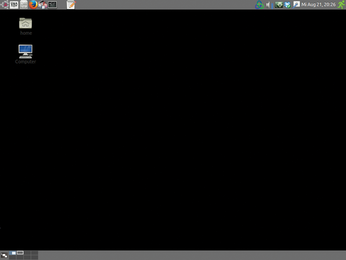 Figure 1: On startup, openArtist greets you with a drab Gnome theme. You can change the theme details via the Gnome Tweak tool.
Figure 1: On startup, openArtist greets you with a drab Gnome theme. You can change the theme details via the Gnome Tweak tool.
[...]
Buy this article as PDF
(incl. VAT)
Buy Linux Magazine
Subscribe to our Linux Newsletters
Find Linux and Open Source Jobs
Subscribe to our ADMIN Newsletters
Support Our Work
Linux Magazine content is made possible with support from readers like you. Please consider contributing when you’ve found an article to be beneficial.

News
-
Chaos Comes to KDE in KaOS
KaOS devs are making a major change to the distribution, and it all comes down to one system.
-
New Linux Botnet Discovered
The SSHStalker botnet uses IRC C2 to control systems via legacy Linux kernel exploits.
-
The Next Linux Kernel Turns 7.0
Linus Torvalds has announced that after Linux kernel 6.19, we'll finally reach the 7.0 iteration stage.
-
Linux From Scratch Drops SysVinit Support
LFS will no longer support SysVinit.
-
LibreOffice 26.2 Now Available
With new features, improvements, and bug fixes, LibreOffice 26.2 delivers a modern, polished office suite without compromise.
-
Linux Kernel Project Releases Project Continuity Document
What happens to Linux when there's no Linus? It's a question many of us have asked over the years, and it seems it's also on the minds of the Linux kernel project.
-
Mecha Systems Introduces Linux Handheld
Mecha Systems has revealed its Mecha Comet, a new handheld computer powered by – you guessed it – Linux.
-
MX Linux 25.1 Features Dual Init System ISO
The latest release of MX Linux caters to lovers of two different init systems and even offers instructions on how to transition.
-
Photoshop on Linux?
A developer has patched Wine so that it'll run specific versions of Photoshop that depend on Adobe Creative Cloud.
-
Linux Mint 22.3 Now Available with New Tools
Linux Mint 22.3 has been released with a pair of new tools for system admins and some pretty cool new features.
