Control your Android smartphone from your desktop
Remote Control
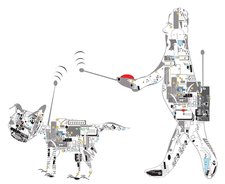
© Lead Image © victor kuznetsov, 123RF.com
With guiscrcpy graphical user interface and the scrcpy command-line tool, you can control your smartphone from the comfort of your Linux desktop and even record what you're doing onscreen.
Smartphones and the Linux desktop complement each other quite well thanks to cloud services. If you're not afraid of Google services or providers like Dropbox, WhatsApp, and the like, you never again have to connect your mobile phone to your computer to synchronize data or copy photos and videos. Even messengers like WhatsApp or Google's Messages now offer a web interface so that your mobile phone can stay in your pocket.
However, there are also situations in which you might want to be able to use your PC to operate your mobile phone. Ideally, you would want to transfer the content of the mobile phone display to the PC desktop. This is exactly what the duo of the scrcpy command-line program and the guiscrcpy graphical user interface (GUI) offers. These open source programs available for Linux, macOS X, and Windows even let you record what is happening on the mobile phone display.
Screen Copy
scrcpy comes from the Genymobile [1] treasure trove. Among other things, Genymobile specializes in virtualizing Android, which means that developers can test their applications on a variety of smartphones or tablets without having to own the devices themselves. As a command-line tool, Genymotion provides the scrcpy [2] program's source code on GitHub for download under the very liberal Apache license.
[...]
Buy this article as PDF
(incl. VAT)
Buy Linux Magazine
Subscribe to our Linux Newsletters
Find Linux and Open Source Jobs
Subscribe to our ADMIN Newsletters
Support Our Work
Linux Magazine content is made possible with support from readers like you. Please consider contributing when you’ve found an article to be beneficial.

News
-
New Linux Botnet Discovered
The SSHStalker botnet uses IRC C2 to control systems via legacy Linux kernel exploits.
-
The Next Linux Kernel Turns 7.0
Linus Torvalds has announced that after Linux kernel 6.19, we'll finally reach the 7.0 iteration stage.
-
Linux From Scratch Drops SysVinit Support
LFS will no longer support SysVinit.
-
LibreOffice 26.2 Now Available
With new features, improvements, and bug fixes, LibreOffice 26.2 delivers a modern, polished office suite without compromise.
-
Linux Kernel Project Releases Project Continuity Document
What happens to Linux when there's no Linus? It's a question many of us have asked over the years, and it seems it's also on the minds of the Linux kernel project.
-
Mecha Systems Introduces Linux Handheld
Mecha Systems has revealed its Mecha Comet, a new handheld computer powered by – you guessed it – Linux.
-
MX Linux 25.1 Features Dual Init System ISO
The latest release of MX Linux caters to lovers of two different init systems and even offers instructions on how to transition.
-
Photoshop on Linux?
A developer has patched Wine so that it'll run specific versions of Photoshop that depend on Adobe Creative Cloud.
-
Linux Mint 22.3 Now Available with New Tools
Linux Mint 22.3 has been released with a pair of new tools for system admins and some pretty cool new features.
-
New Linux Malware Targets Cloud-Based Linux Installations
VoidLink, a new Linux malware, should be of real concern because of its stealth and customization.
