Tips for speeding up your Linux system
Tweak Talk
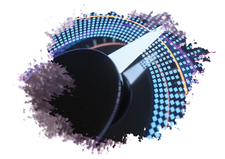
If you are looking for ways to speed up your Linux, consider this collection of curated performance tweaks.
Linux is renowned as a high-performance operating system, and it runs on nearly all of the world's most powerful supercomputers. It also runs very well on regular desktops and workstations, but sometimes people ask for more. Whether you're faced with a low-end hardware setup or a loaded production system with high I/O, there is always room for tweaks and optimizations. Linux is an ideal OS for tinkering, and you have many options for eliminating performance bottlenecks, fixing non-optimal settings, and making the system more fluid and responsive. The goal of this article is to point you to some best practices for tweaking a typical home or office Linux-powered machine, while avoiding some of the outdated or less efficient advice.
The Curse of Low Memory
"Buy more RAM" – that's a frequent response to "I've got only 2GBs." However, sometimes it is not possible to install more memory bars into a computer. An average Linux desktop runs butter-smooth with 8GB, very nicely with 4GB (with some limitations to multitasking), and quite poorly with 2GB or less. Some palliative techniques that bring relief include using zram and zswap. These are the two methods of compressing memory to take down (or even completely avoid) swapping memory pages to the hard drive. Thanks to compression, the system has more free RAM, and with the lower swapping, the filesystem also speeds up. The trade-off is a higher CPU load due to constant compressing and decompressing, but its impact is usually smaller than the lagging caused by a running out RAM.
Zram is a compressed RAM-based swap device designed for systems with no physical swap partitions. It is a Linux kernel module (included since kernel 3.14) that creates a very fast virtual block device backed by RAM and sets it as a top-priority swap "partition." All you need to do is install the supplementary package for the zram systemd service and enable it. In Ubuntu, use the following commands:
[...]
Buy this article as PDF
(incl. VAT)
Buy Linux Magazine
Subscribe to our Linux Newsletters
Find Linux and Open Source Jobs
Subscribe to our ADMIN Newsletters
Support Our Work
Linux Magazine content is made possible with support from readers like you. Please consider contributing when you’ve found an article to be beneficial.

News
-
LibreOffice 26.2 Now Available
With new features, improvements, and bug fixes, LibreOffice 26.2 delivers a modern, polished office suite without compromise.
-
Linux Kernel Project Releases Project Continuity Document
What happens to Linux when there's no Linus? It's a question many of us have asked over the years, and it seems it's also on the minds of the Linux kernel project.
-
Mecha Systems Introduces Linux Handheld
Mecha Systems has revealed its Mecha Comet, a new handheld computer powered by – you guessed it – Linux.
-
MX Linux 25.1 Features Dual Init System ISO
The latest release of MX Linux caters to lovers of two different init systems and even offers instructions on how to transition.
-
Photoshop on Linux?
A developer has patched Wine so that it'll run specific versions of Photoshop that depend on Adobe Creative Cloud.
-
Linux Mint 22.3 Now Available with New Tools
Linux Mint 22.3 has been released with a pair of new tools for system admins and some pretty cool new features.
-
New Linux Malware Targets Cloud-Based Linux Installations
VoidLink, a new Linux malware, should be of real concern because of its stealth and customization.
-
Say Goodbye to Middle-Mouse Paste
Both Gnome and Firefox have proposed getting rid of a long-time favorite Linux feature.
-
Manjaro 26.0 Primary Desktop Environments Default to Wayland
If you want to stick with X.Org, you'll be limited to the desktop environments you can choose.
-
Mozilla Plans to AI-ify Firefox
With a new CEO in control, Mozilla is doubling down on a strategy of trust, all the while leaning into AI.

